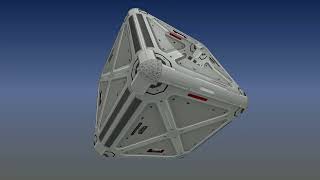PiPPi | 2 years ago | 9 comments | 594 views
The problem is not due to BluffTitler, the file(s) behave strange in other software as well but if anyone has a clue as to what the issue is, please get back on this.
See the image. The Skullmask and the Cube share the exact same settings except for the model but the Skullmask does not react correctly to the textures.
I have used C4D and Blender to test all sorts of OBJ and GLB exports but to no avail. I cannot share the media as the Skullmask is a purchase.


Difficult to say without having access to the model.
Some ideas:
-maybe your model does not have texture (UV) coordinates: fix this, as LostBoyz said, with the Effects\Special\UVMapper effect
-maybe your model does not have or can't find the texture: add the texture yourself in the MEDIA > CHANGE TEXTURE... dialog.
-maybe an exotic effect is used with the wrong props: use the basic Effects\Lightened effect
-contact the model designer

michiel, 2 years ago
Thank you very much LostBoyz! That was easy. And fast :)
Michiel, thanks for the ideas. Yes, there is an issue with the model somewhere, I'd very much like to use the ColourmapDisplacementmapCubemap or ColourmapNormalmapCubemap effect but that is no go. I can't create a UV map either, it hangs. Yes, the Mask is set to use the exact same settings as the Cube, i.e. the textures are set manually.
PiPPi, 2 years ago
PiPPi, there's nothing wrong with a 3D model without UV (texture) coordinates. For many effects, including reflection and cube mapping, UV coordinates are not necessary.
The Special\UVMapper effect can be used to procedurally UV map your model in realtime.
3D modelling apps like Blender offer many more methods to UV map your model and can store the result in the model file.

michiel, 2 years ago
I found the model.
The "UV Layers" prop says "No". I think this means that it has indeed no UV coordinates:

michiel, 2 years ago
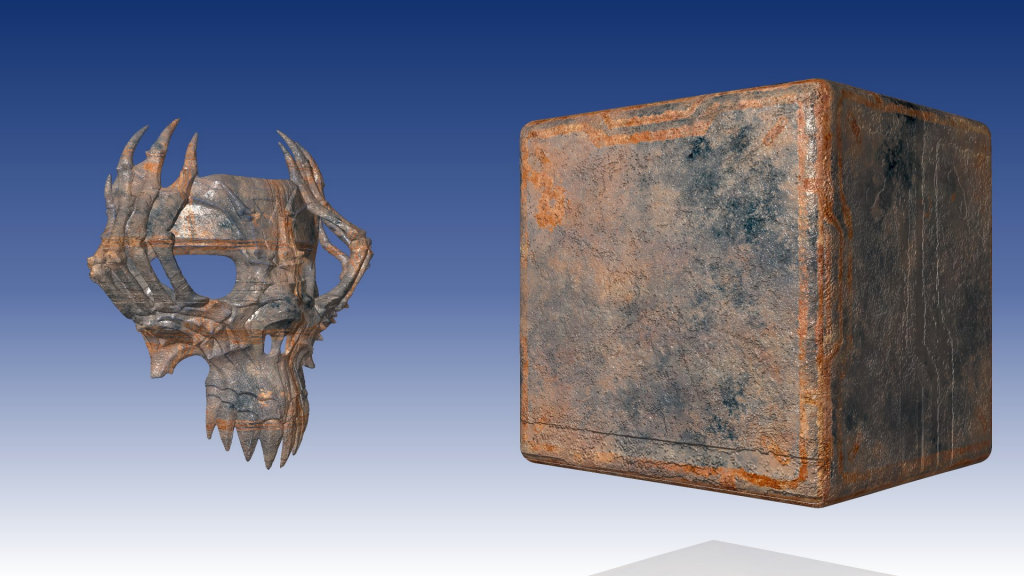
Thanks for taking your time on this.
Yes, no UV map and when I tried make one, that software hung. The original file has 250 000 vertices and 500 034 faces. I reduced those numbers by 90% in C4D, I could then get a UV map and, voila, it now works fine with the ColourmapDisplacementmapCubemap or ColourmapNormalmapCubemap effects :)
PiPPi, 2 years ago
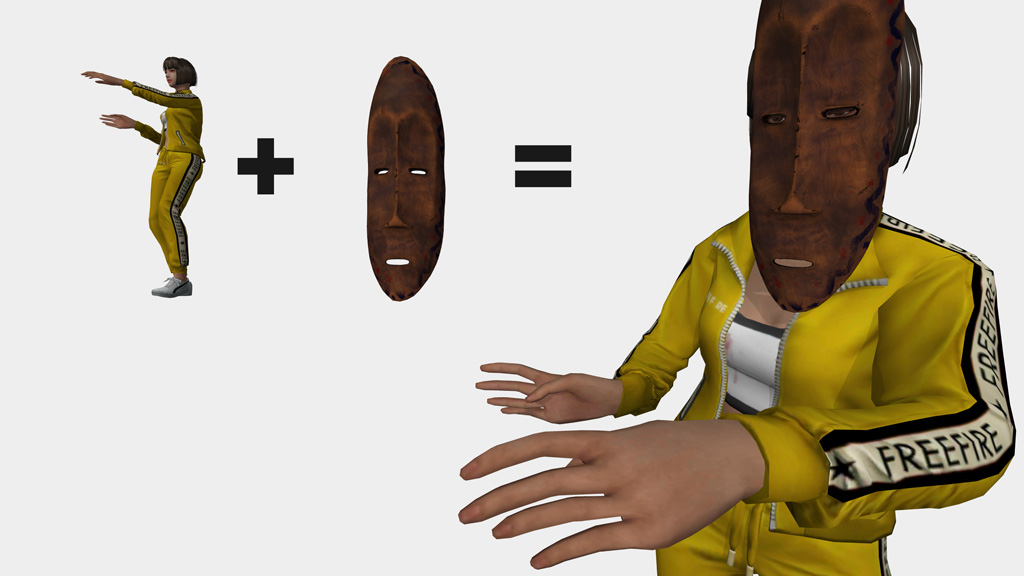
Looks great!
Now good luck finding a target for your mask!
In this screenshot I attached a mask to the head joint of a dancing girl. This way it automatically follows the animation:
outerspace-software.com...
Models used:
sketchfab.com...
sketchfab.com...

michiel, 2 years ago
For those without access to higher end software, (and I do) I still find AccuTrans helpful for creating an instant UV map that allows you to specify the type of UV map you want on the object: Spherical, planar, or cylindrical. Additionally, it allows you to curve the vertices so that you have rounded edges on a low poly model. Hope this helps as well.

Lightsmith, 2 years ago
Lightsmith, I've tried AccuTrans for that in the past but could not get it to work. How is that done?
PiPPi, 2 years ago