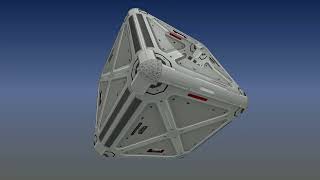PiPPi | 2 years ago | 2 comments | 1 like | 567 views
Decentralized likes this!
Like Michiel posted recently, the ability to use the embedded metalmap in GLB models is great. At outerspace-software.com...
A tip if you use Sketchfab and want to see what parts of the model that use metalness before you download it.
When you preview the model at Sketchfab, you can click on the "Model inspector" down at the right. Then you choose "Metalness" in the menu to the right. The parts of the model that use metalness are in white.
There's a lot more to the Sketchfabs Model Inspector as regards to the details, textures, geometries, bones etc. Try the different layers.
The model shown in the image is at sketchfab.com...



This can also be done in BluffTitler by applying the System\ViewModelTextures effect and setting the FX TEXTURE TYPE prop to 4. This renders the metallic parts blue because the blue component of the ORM texture contains the metallic map. Take a look at the effect description in the <F9> dialog for other values of this prop.
None of the effects in the System folder are meant for normal use (that's why they do not have thumbnails), but sometimes they can be handy.

michiel, 2 years ago
Michiel, yes of course you can test it in BT.
My point with the most excellent Model Inspector is that you can look through the model to a great extent before downloading it and spending time on it in BT, Blender, C4D or whatever just to find out how a specific model is set up.
The Model Inspector is a great time saver AFAIC and eliminates a lot of guesswork before downloading it. For me at least, it has helped in making the choice of downloading a specific model or not.
As I wrote, the Model Inspector is also a great way to get a better understanding of textures and more, a lot easier and a lot quicker than downloading and bringing the model into BT, Blender, C4D etc.
PiPPi, 2 years ago