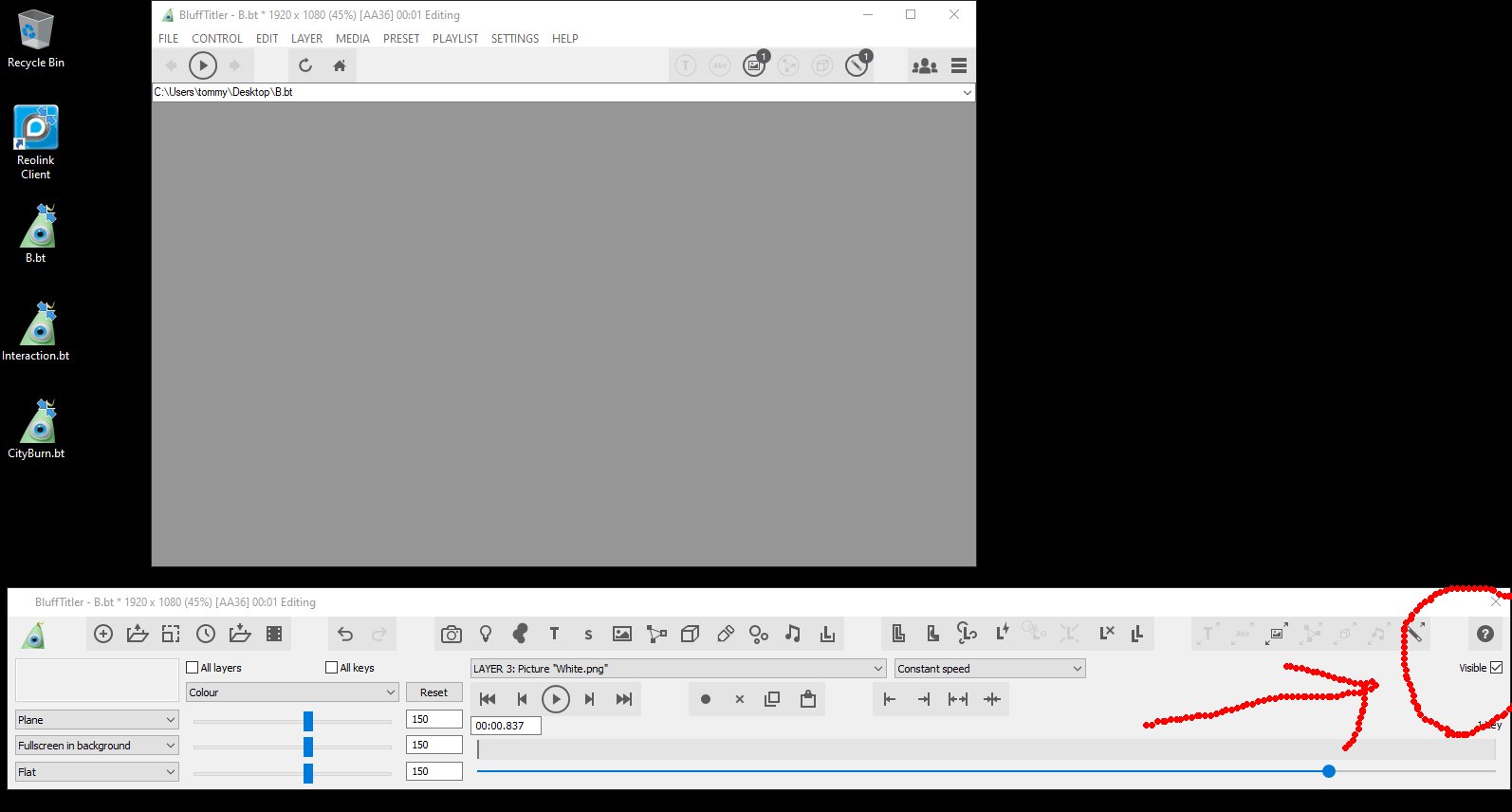bhp2000 | 2 years ago | 3 comments | 414 views
Hi-
Just wondering if there's a QUICK way to mute/hide a layer's visibility or if that may be a future consideration?
For example, sometimes I might add an effect layer or something but not sure if I like it and would like to see it with or without fast.
In my audio and NLE software there's of course mute tracks etc. but of course this is a whole different world.
What I have to do now is go find scroll for the transparency in the dropdown and then deal with a key being placed.
Just curious...
Thanks, Bob


It would be nice to have a right-click context menu for layer actions, such as mute, delete, duplicate, copy, paste.
DaDa, 2 years ago
Sorry for delay in responding to offered help.
MANY THANKS! Never even saw it there... Shizzam! '-)
bhp2000, 2 years ago