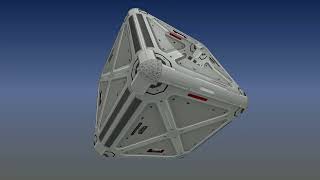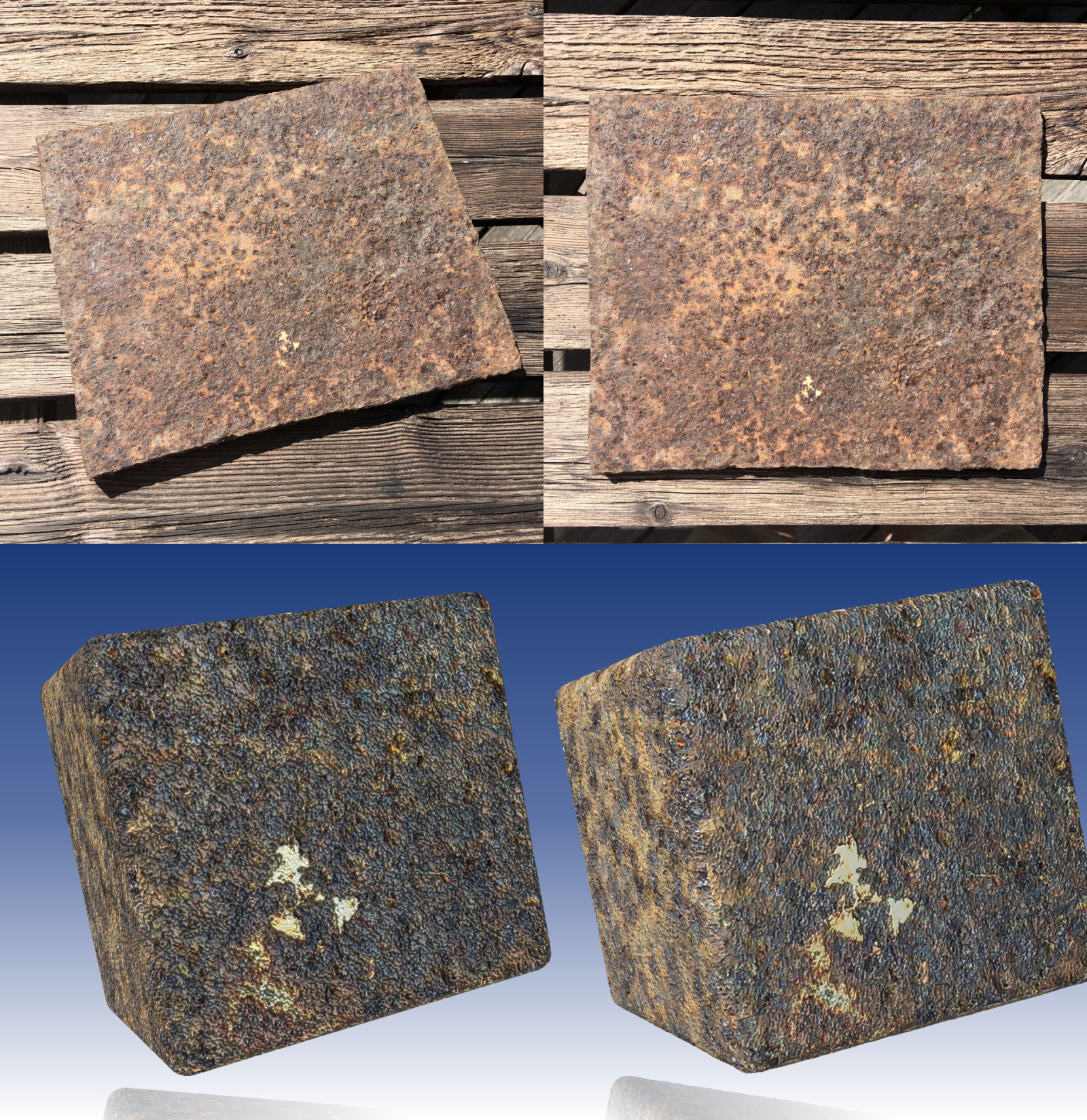

PiPPi | 2 years ago | 3 likes | 735 views
Decentralized, Kanon and samson like this!
In my continuous BluffTitler problem solving endeavours, I'm going through old community posts. As usual there's lots of good and interesting information there.
I ran across a 4 year old post by komies with a link to an on-line PBR texture creator.
That site is still going strong and you'll find it on the link here: cpetry.github.io...
It lets you use your own images and photos to create the maps needed for fairly complete PBR texture sets that can of course also be used in BluffTitler.
I did a real quick and basic test with a rusted metal plate and it came out real good. I used an old iPhone SE and it worked just fine, see the show in the image above.
There are other ways of doing this like with software installed on your computer but if you want to get an extremely easy-to-use start with creating your own PBR sets, this is an excellent way to go. It's very solid AFAIC and no-cost .
Note that when you create a Normal map on this site, the ideal way of doing it is using four different pictures with the lighting changed for each. I wrote "ideal" as I did not do that myself for this post, I used the same single image for the normal map as for the displacement map and I think that worked out real well.
The cube to the left is textured with that Normal map, the other one with a Displacement map. I have a bad habit in pushing the textures hard for clarity but that is of course easily changed with the settings in BluffTitler and/or in the OnLine service.