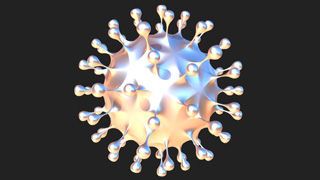michiel | 10 years ago | 5 comments | 7 likes | 4.9K views
michiel | 10 years ago | 5 comments | 7 likes | 4.9K views
misterbrains, DaveH, Dani and 4 others like this!
Here are a few tricks to spice up a boring slide. Goal is to respect the original design and keep the professional client happy so we have to act subtle.
1) MOVE AND ROTATE THE CAMERA
Use the POSITION and ROTATION properties of the camera layer.
2) USE A BETTER FONT
Press the CHANGE FONT... button.
3) EXTRUDE THE TEXTS
Switch from FLAT to SOLID with the 3rd dropdown below the textbox.
4) ADD REFLECTIONMAPPING TO THE SIDES OF THE TEXTS
Press the CHANGE EFFECT button and apply the multitexture\CubeMapDDS_Sides.fx effect.
5) BETTER BACKGROUND
Add a background picture by pressing the ADD PICTURE LAYER... button. Lighting automatically adds a nice gradient.
6) ADD SHADOWS
Use the SHADOW INTENSITY property of the point light layer.
7) ADD A SMALL DARK GLOW TO THE TEXTS
This simulates radiosity lighting. Press the ATTACH BORDER TO ACTIVE LAYER... button and choose the GLOW BLACK preset.
Download media files (4 KB)


Always nice to be reminded of how powerful "subtle" can be.
Thank you Michiel :)

IntroChamp, 10 years ago
Hello everyone.
Other than the 3 different Balloons that I've found in BixPack 3, I believe there are more. I saw some ballons in a Show that had trailing coloured sashes as the Balloons went up pulling a floating Text. I wonder where I can I find those balloons with trailing sashes. Does anyone know?
Thanks.
Fourfingers, 10 years ago
Comment to this article
More by michiel

About michiel
Michiel den Outer is the founder and lead coder of Outerspace Software. He lives in Rotterdam, the Netherlands.
If he isn't busy improving BluffTitler, he is playing the piano or rides the Dutch dikes on his bikes.
812 articles 4.0M views
Contact michiel by using the comment form on this page or at info@outerspace-software.com