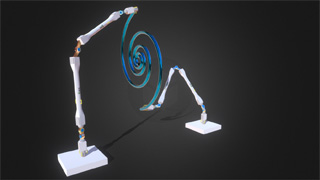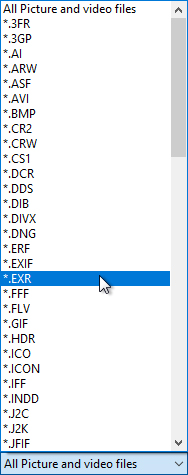

 michiel | 8 years ago | 15 comments | 12 likes | 3.2K views
michiel | 8 years ago | 15 comments | 12 likes | 3.2K views
SparkyVegas, liuyongcai, maggiau and 9 others like this!
The 5 big new features of version 13.2 are:
1) New picture loader
Pictures are now loaded with the Windows Imaging Component (WIC). WIC uses a codec architecture similar to video codecs. By default Windows comes with codecs for the JPG, TIF, GIF, PNG and BMP formats. With 3rd party codecs BluffTitler can now load PSD, EXR, HDR, RAW,...
Thanks to WIC, BluffTitler can handle many more picture formats while remaining a compact, fast loading app!
All editions (EASY, PRO and ULTIMATE) use WIC.
More info and download locations for codec packs can be found here: outerspace-software.com...
2) HDR textures
BluffTitler now supports High Dynamic Range (HDR) textures. This is the first step in fully supporting HDR. HDR rendering and tone mapping will follow.
Picture formats that can store HDR data include PNG, TIF, EXR, HDR and RAW. Thanks to WIC, all those formats can now be used in Bluff!
Select the TEXTURES tab of the CONTROL F1 dialog to find out if your textures are LDR (low dynamic range) or HDR.
All editions (EASY, PRO and ULTIMATE) can import HDR pictures.
This Wikipedia page explains HDR: en.wikipedia.org...
3) Target layer property
The camera layer now has a TARGET LAYER property. With this property you can make the camera automatically follow a layer. This makes it easier to create fly-by animations.
When using this prop, the ROTATION prop is used as an offset, so make sure so set the ROTATION prop to (0,0,0) if you want to look at the centre of the target layer.
The TARGET LAYER property is an ULTIMATE edition feature.
4) Attach camera to sketch layer
Attach a camera to a sketch layer with the new menu item LAYER > ATTACH LAYER > ATTACH CAMERA TO ACTIVE LAYER...
We expect this to become super powerful with 3D sketches. Unfortunately there still isn't a good tool to create 3D sketches. Maybe VR technology can help. Or maybe we can add rollercoaster design functionality in Bixelangelo: outerspace-software.com...
This is an ULTIMATE edition feature.
Learn more here: outerspace-software.com...
5) Redesigned drivers dialog
The DRIVERS tab of the SETTINGS > OPTIONS dialog now allows you to enter 2 codecs per file format. This is necessary because video files contain 2 streams: an audio and a video stream. For example, for the MP4 format you might want to use the LAV Audio decoder and the LAV Video Decoder. (both come with the K-Lite Codec Pack: codecpackguide.com... ) This way BluffTitler has no longer problems playing and exporting MP4 files with audio. We hope this finally solves all video codec conflicts.
All editions feature this dialog.
For a screenshot and more info visit this page: outerspace-software.com...
Free upgrade
Version 13.2 is a free upgrade from version 11 and higher.
For your personal upgrade offer from older versions or other editions, visit this page:
outerspace-software.com...
Thank you all for making this new version possible!
outerspace-software.com...


Thank you Michiel and team for these wonderfull new features.
Looking forward testing them.
Nice walk thu camera effect when target layer passes camera, it flips instantly 180° to see the backside of moving away target layer.

komies, 8 years ago
Terrific Additions!
Thanks
Vanlen, 8 years ago

When i export video in the new version.Letters are mirrored/backwards.So it is not good.Why is that?

chaver, 8 years ago
Outstanding Michiel!!! it is good to have demo shows in the installer ( Attach camera to sketch layer and Target layer property in the camera folder.

Dani, 8 years ago
Great Michiel. Thnx for the new features.
Filip, 8 years ago
Blufftitler overcoming magic. Thanks Michiel and the whole team.
Jesus, 8 years ago
Chaver, the issue is fixed in 13.2.0.1. Transparent videos (32 bits RGBA) are no longer vertically flipped. Thank you for the report!

michiel, 8 years ago
Comment to this article
More by michiel

About michiel
Michiel den Outer is the founder and lead coder of Outerspace Software. He lives in Rotterdam, the Netherlands.
If he isn't busy improving BluffTitler, he is playing the piano or rides the Dutch dikes on his bikes.
814 articles 4.1M views
Contact michiel by using the comment form on this page or at info@outerspace-software.com