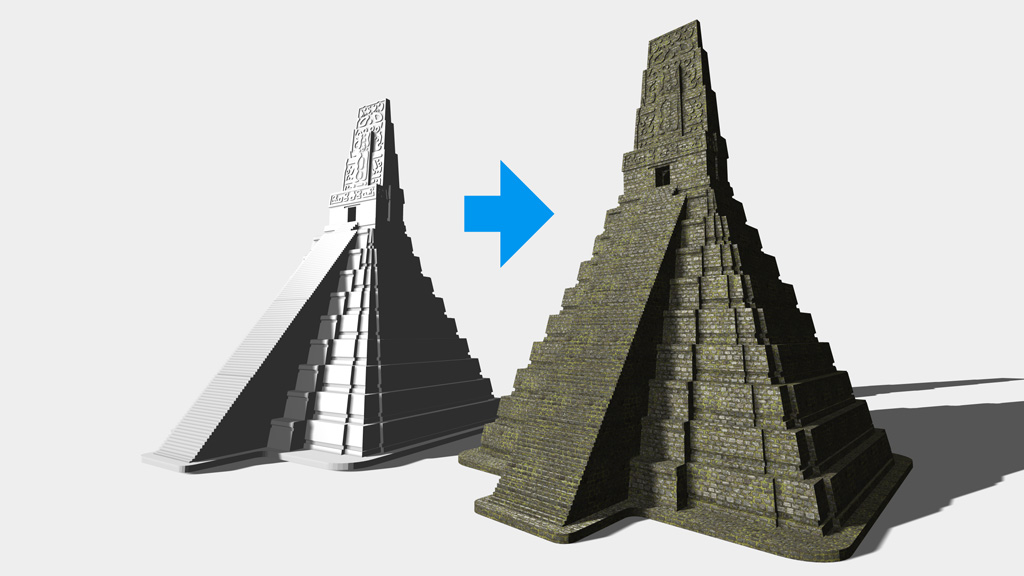

 michiel | a year ago | 8 comments | 8 likes | 764 views
michiel | a year ago | 8 comments | 8 likes | 764 views
Decentralized, Aerofilms30s, chaver and 5 others like this!
On the left you can see a 3D model that has no textures. This is fine for 3D printing, but a bit boring for video. An app like Blender can be used to texture such a model, but this is super complex.
A quick and easy way is to apply the AdvancedMaterials\NormalMapper effect. This effect accepts a colour map, a normal map and a cube map and instantly textures your model. Use the FX props to fine-tune the effect.
Especially for models that use a single material, like this Maya temple that is completely built out of rocks, it gives very good results!
The screenshot uses this model:
myminifactory.com...
And this texture (use the colour and normal maps):
ambientcg.com...


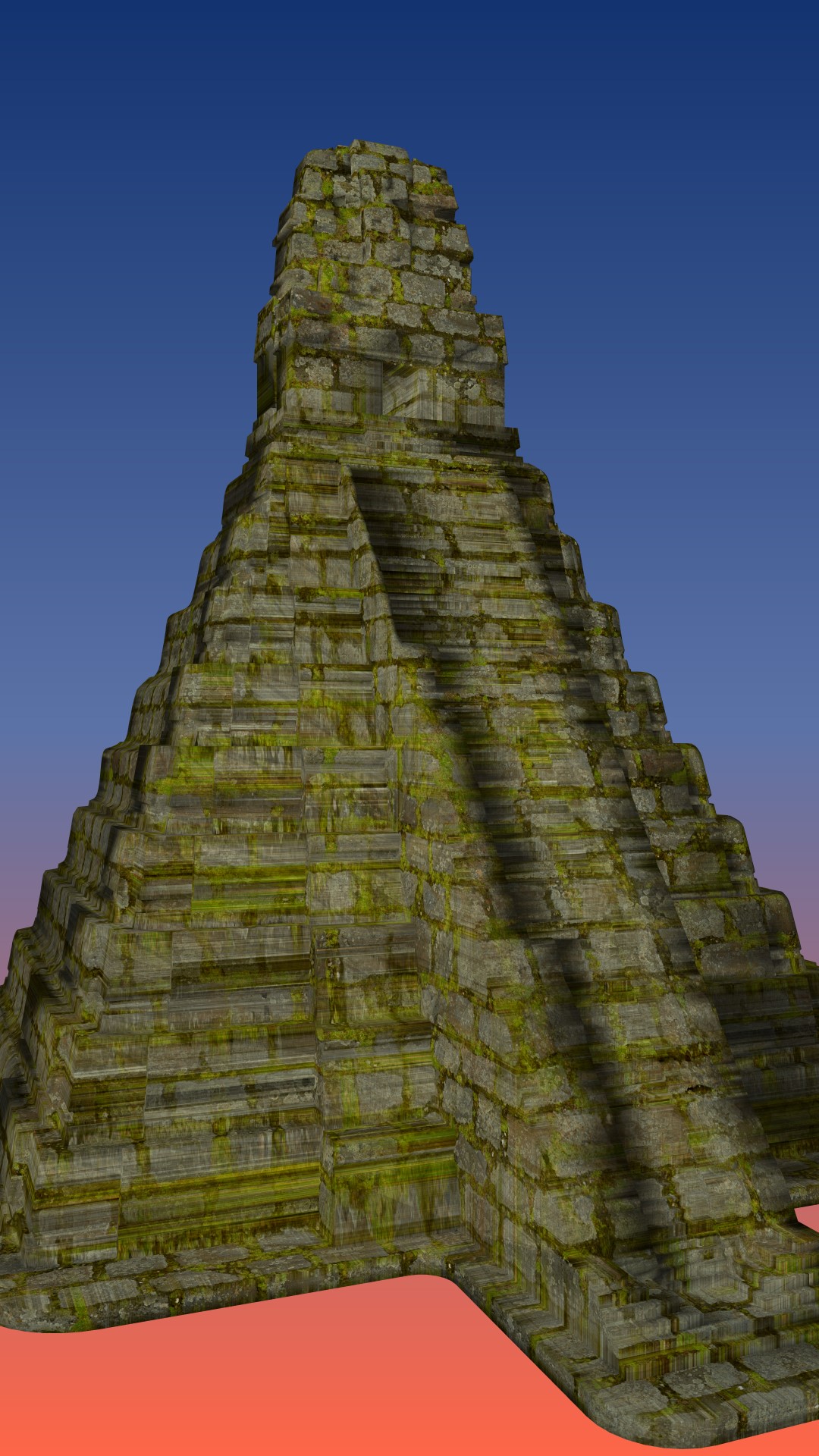
Quick test to make sure I could do it. Thank you for the tip, and downloads.
(yikes, huge pic, and needs more adjusting, but quick test is a success)

Decentralized, a year ago

Looks good!
Realize that the effect can be applied to all layer types, including the text layer. This way you fully override the texture coordinates.
Texture:
ambientcg.com...
Font:
dafontfree.net...

michiel, a year ago
Comment to this article
More by michiel

About michiel
Michiel den Outer is the founder and lead coder of Outerspace Software. He lives in Rotterdam, the Netherlands.
If he isn't busy improving BluffTitler, he is playing the piano or rides the Dutch dikes on his bikes.
819 articles 4.1M views
Contact michiel by using the comment form on this page or at info@outerspace-software.com






























