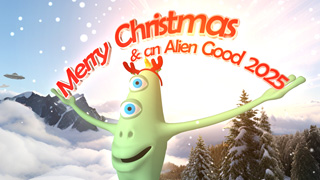michiel | 19 years ago | 13 comments | 16 likes | 32.6K views
michiel | 19 years ago | 13 comments | 16 likes | 32.6K views
pikachu, Alanan, hgta and 6 others like this!
Here's an attempt to re-create the famous Star Wars intro.
I've used the DVD of the last movie (episode III) as reference. I believe the text of the very first movie (episode IV) was a bit more yellow, but in this episode it's almost white.
The effect isn't that 3D because the text itself is completely flat. It's basically a 2D text projected in 3D space.
I've pitched the text 90 degrees and placed the camera at the right position and angle. The only thing that animates is the text position.
Download media files (870 bytes)


Great effect.
I made one myself about a year ago, but yours is much better.
plemmens, 19 years ago
Looks great, thanks!
dibbkd, 19 years ago
That's a good presentation !
OK, now if you want to add a twinkling stars layer as background, how would you make it ?
I've been trying to do this with no success at all.
snafu, 18 years ago
You can create twinkling stars with the particle layer.
Select the menu item LAYER / ADD PARTICLE LAYER and choose the TWINKLING STARS preset.
This particle preset has been created with a different camera setting, so you have to move the particle layer to make it visible. You can do this by setting the LAUNCH POSITION property to (0,0,1000) or something.

michiel, 18 years ago
Is there a way to import a long list - 140 names into this scroller. I have tried and there seems to be a limit of 30. If not any suggestions? Thanks
peterh, 17 years ago
The maximum number of characters is 500 per text layer.
We're using this limitation to make sure the animation keeps on performing in realtime.
However, the number of text layers is not limited, so there's nothing stopping you from creating a second text layer that takes over from the first.

michiel, 17 years ago
Thanks for the reply Michiel. I am trying multiple layers but having problems aligning the layers so the text runs without gaps and at the same speed.
peterh, 17 years ago
Best is to clone the text layer with the CLONE ACTIVE LAYER button.
The scroll speed is controlled by the z position (the 3rd slider of the TEXT POSITION property) so make sure both layers move the same amount in the same time.

michiel, 17 years ago
Are these for sharing I would love to add to my collection but every time i click play anamation i just get a page of code no way to save or play it?
gregw777, 16 years ago
The play animation link points to a .bt file.
If .bt files are associated on your computer with BluffTitler, your browser will automatically use BluffTItler to play that file. The BluffTitler installer makes this association.
More info can be found on the gallery help page:

michiel, 16 years ago
Thank You that worked perfect!!!
gregw777, 16 years ago
If ya wanna get it right, see a tutorial.
J.Lyric, 13 years ago
Wow commenting on a post made 3 and a half years ago.
Someone needs a life
gregw777, 13 years ago
Comment to this article
More by michiel

About michiel
Michiel den Outer is the founder and lead coder of Outerspace Software. He lives in Rotterdam, the Netherlands.
If he isn't busy improving BluffTitler, he is playing the piano or rides the Dutch dikes on his bikes.
820 articles 4.1M views
Contact michiel by using the comment form on this page or at info@outerspace-software.com