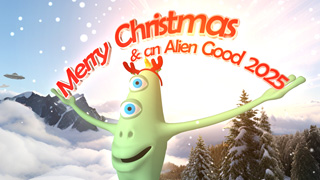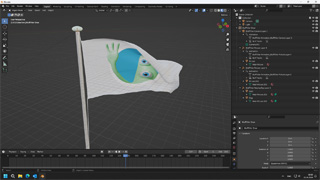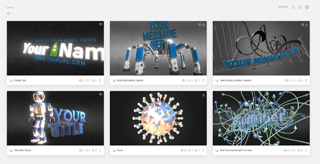michiel | 18 years ago | 3 comments | 8 likes | 7.5K views
michiel | 18 years ago | 3 comments | 8 likes | 7.5K views
Tester, james nahar, dattel and 3 others like this!
The frame is an EPS layer that has a particle layer attached. You can attach a particle layer to an EPS layer with the menu item LAYER / ATTACH PARTICLES TO CURRENT LAYER. I've used the GOLDEN GLOW particle preset as a starting point, changed some properties, changed the texture to Blume.png and changed the effect to NoLighting_NoZWrite.fx
To use this animation as a slideshow perform the following steps:
-select layer 4
-press F9
-press the SELECT PICTURE button and select a photo
-type "dir:" in front of the path (do not type the quotation marks)
-press the PLAY button
BluffTitler will now play ALL photos of the selected directory in a loop.
Thanks to Ulli for the excellent flower PNG!
Download media files (341.9 KB)


When using this animation as a template for a a slideshow I think it's best to set layer 4 (the background picture) to 2D FULLSCREEN mode (with the dropdown on the left side of the tool window)

michiel, 18 years ago
very good isseen your work before i really appriciate your efforts keep it up and thanks
james nahar, 18 years ago
Comment to this article
More by michiel

About michiel
Michiel den Outer is the founder and lead coder of Outerspace Software. He lives in Rotterdam, the Netherlands.
If he isn't busy improving BluffTitler, he is playing the piano or rides the Dutch dikes on his bikes.
812 articles 4.0M views
Contact michiel by using the comment form on this page or at info@outerspace-software.com