
 michiel | a year ago | 11 comments | 11 likes | 1.4K views
michiel | a year ago | 11 comments | 11 likes | 1.4K views
chaver, Tintin, liuyongcai and 8 others like this!
When strolling through the city on a deserted Sunday morning in July, I saw something strange in the sky. I thought it had disappeared behind a tower, but then it came flying directly towards me, presenting a text message!
This is another example how you can use the Special\ShadowOnSkybox and Special\DepthOnly effects to make your 3D models interact with a 360° photo rendered by a skybox layer. The show file is included for you to play around with.
Download media files (2.2 MB)


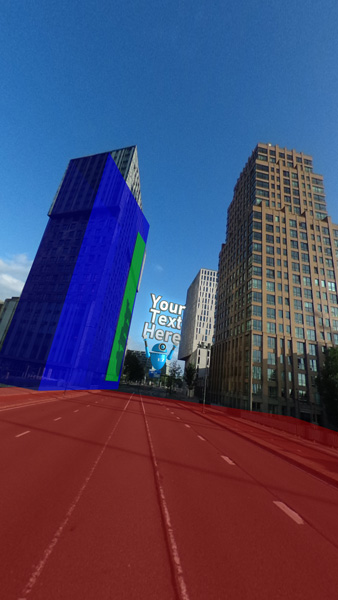
Here's how it works:
Layer 7 (red) is used for the shadow on the road, using the Special\ShadowOnSkybox effect.
Layer 8 (green) is used for the shadow on the tower, using the Special\ShadowOnSkybox effect.
Layer 9 (blue) is used to make EZ fly behind the tower, using the Special\DepthOnly effect.
So it only takes 3 layers on top of the skybox layer to create the illusion that EZ is really flying through the city.
To position these layers, temporarily remove the effect in the MEDIA > CHANGE EFFECT... dialog. That's also how this screenshot has been made.

michiel, a year ago
Wow it looks amazing. Thnx for sharing
Filip, a year ago
Ok !!! I hadn't thought of using the shape cube pic with DepthOnly effect. Very clever, thanks.

vincent, a year ago
Outstanding, Michiel. I gotta bookmark this and figure it all out tonight. Thank you so much.

Decentralized, a year ago
No thrills quick test from scratch. Using plain white pic for depth and shadow FX

Decentralized, a year ago
Decentralized, your video looks so real, you will have to replace the dog by an alien or else nobody will notice your work 😉

michiel, a year ago
Comment to this article
More by michiel

About michiel
Michiel den Outer is the founder and lead coder of Outerspace Software. He lives in Rotterdam, the Netherlands.
If he isn't busy improving BluffTitler, he is playing the piano or rides the Dutch dikes on his bikes.
814 articles 4.1M views
Contact michiel by using the comment form on this page or at info@outerspace-software.com































