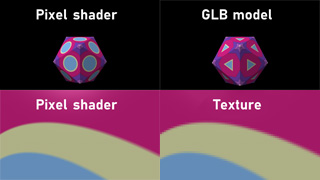michiel | 18 years ago | 3 comments | 7 likes | 8.4K views
michiel | 18 years ago | 3 comments | 7 likes | 8.4K views
Jenny, M A S, Vung Doan and 2 others like this!
This animation starts with a flying logo (built out of 3 EPS layers) on a black background. The middle of the "O" is transparent, so that a background video can be seen through it. Then the logo flies towards you, until it is behind the camera. This creates a cool transition between where the text ends and the video begins. This effect can currently be seen in the opening title of the television game show "deal or no deal".
The video is represented in this demo as a picture layer (layer 4). If you want you can turn it into a video layer (press F9 and press the SELECT VIDEO button) but I think it's better to use a screenshot of the first frame of the video (press F9 and press the SELECT PICTURE button) and use your NLE to sequence the video immediately after the animation.
Thanks to Ryan for the tip!
Download media files (51.8 KB)


Which font was used to create the text?
I want to edit the EPS files, but would like to use the same font.
Thanks!
dibbkd, 18 years ago
Comment to this article
More by michiel

About michiel
Michiel den Outer is the founder and lead coder of Outerspace Software. He lives in Rotterdam, the Netherlands.
If he isn't busy improving BluffTitler, he is playing the piano or rides the Dutch dikes on his bikes.
814 articles 4.1M views
Contact michiel by using the comment form on this page or at info@outerspace-software.com