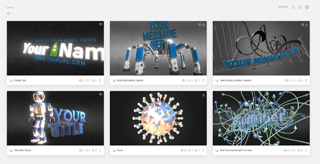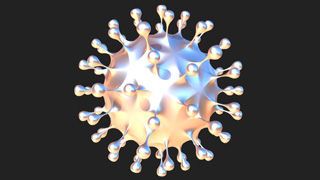michiel | 13 years ago | 10 comments | 6 likes | 9.9K views
michiel | 13 years ago | 10 comments | 6 likes | 9.9K views
bylaw, LostBoyz, PiPPi and 3 others like this!
An easy way to check the alpha channel is to apply the CheckAlpha effect to the camera layer:
1) select the first camera layer
2) press the CHANGE EFFECT... button and select CheckAlpha.fx from the Media/Effects/Export folder
The 1st screenshot shows the normal view without this effect applied.
When the CheckAlpha effect is applied the output looks like the 2nd screenshot.
When the FX SHOW ALPHA CHANNEL property is set to 1, the chessboard is removed and the alpha channel is displayed. Black means transparent and white opaque.
The last screenshot shows the Sony Vegas GUI with a transparent video rendered on top of another video.
You can instruct Vegas to use the alpha channel by right clicking on the video in the timeline, choosing properties and setting the ALPHA CHANNEL dropdown in the MEDIA tab to STRAIGHT (UNMATTED)
CheckAlpha.fx requires BluffTitler version 8.3.1.2 and a graphics card that supports pixel shader 3.0.


In Vegas I've always used Premultiplied (dirty). What's the difference between these alpha channel options?
JimH, 13 years ago
Vegas offers 3 alpha options (from the Vegas user guide):
Straight (unmatted)
Transparency information is maintained in only the alpha channel. Alpha information must be applied to the RGB channels before compositing.
Premultiplied
The standard method of handling alpha information. Transparency information is maintained in the alpha and RGB channels, and the image is ready for compositing. No RGB component exceeds the alpha value.
Premultiplied (dirty)
Similar to Premultiplied, but RGB components may exceed the alpha. This setting is used mainly for images created by 3D applications involving compositing of 3D images over a non-solid color image background.
BluffTitler videos are not premultiplied, so the first option should give the best result.
However if you think one of the other 2 produce better results, please don't hesitate to use them.

michiel, 13 years ago
The above procedure do not work in Premiere CS6, a major NLE!!
BluffTitler must sove this bug.
Aurora 3D Titler use transparent background for overlay uses.
Aba
Aba, 10 years ago
What happens when you play the exported video in BluffTitler?
You can do this by clicking on the ADD PICTURE LAYER button and selecting the video.
Is this video transparent?

michiel, 10 years ago
I exported the video Text with alpha channel property is set to 1.
When I inported by add picture layer - It's a plain white without the animated text.
Aba
Aba, 10 years ago
The purpose of the CheckAlpha effect is to *test* the alpha channel.
You do not need it to *create* a transparent video.
So you have to remove this effect from the camera layer: select the camera layer and press F9.

michiel, 10 years ago
I export AVI with Transparency without CheckAlpha Effect - IT WORKS!!
Thanks
ABA
Aba, 10 years ago
Comment to this article
More by michiel

About michiel
Michiel den Outer is the founder and lead coder of Outerspace Software. He lives in Rotterdam, the Netherlands.
If he isn't busy improving BluffTitler, he is playing the piano or rides the Dutch dikes on his bikes.
812 articles 4.0M views
Contact michiel by using the comment form on this page or at info@outerspace-software.com