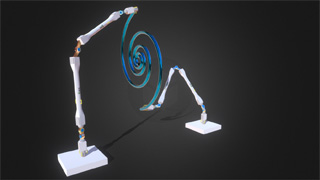michiel | 2 years ago | 10 comments | 8 likes | 767 views
michiel | 2 years ago | 10 comments | 8 likes | 767 views
songbaojin, Decentralized, Ilja and 5 others like this!
Pictures can have up to 4 channels: red, green, blue and alpha.
Some only have a red channel. For example a height map stores the height information in its red channel so it does not need the others. This saves memory. And in a greyscale picture the green and blue channels are always identical to the red channel. Some paint apps use this observation to compress your picture file by only storing its red channel.
Here are 2 ways to fix this:
1) Use your paint app to convert your greyscale picture to RGB. In Photoshop Elements, choose IMAGE > MODE > RGB COLOR
2) In BluffTitler, apply the Filters\Grey effect and set the FX USE RED CHANNEL AS GREY FACTOR prop to 1.


Hi michiel, when it happens to me I use the first solution.
The difficulty is when it happens on the embedded textures of a glb model with submodels because it forces to process the texture of each submodel and to reassign the modified texture with the CHANGE TEXTURE (F8).
Anyway, thanks for the explanation.

vincent, 2 years ago
Vincent, could you give me the download location of the GLB using the greyscale texture? Thanks!

michiel, 2 years ago
hi michiel, i have several models with the problem, recently i encountered the red color with this one, fortunately it have only 7 submodels so it was possible to treat each submodels separately.

vincent, 2 years ago

Vincent, the microphone model looks spectacular, especially with a cube map applied!
Graphics cards place a 0 in the G and B channels when those components are not available. So the only way to fix this for all effects (shaders) is to convert R (greyscales) to RGB. This however requires 3 times as much memory which can be a problem for height maps that tend to use super high resolutions in HDR. So when the texture is only used as a height map or displacement map, that does not need the G and B channels, we must prevent it is converted.

michiel, 2 years ago
Then you replace each submodels textures by RGB pics (F8) or maybe is it possible to convert inside Blender and so, keep the textures embeded ?

vincent, 2 years ago
Converting the textures and rebuilding the GLB in a 3D modelling app like Blender of course fixes the issue.
To fix it inside Bluff, maybe a practical strategy is to automatically convert all greyscales, except the ones with a filename containing "displacement" or "height". This prevents memory use is going through the roof with huge landscapes.
Your microphone is our only test model using a greyscale texture. Can you provide links to a few others?

michiel, 2 years ago
Michiel, I had the problem on other models but I don't remember which ones, I'll let you know if I come across them. Thank you for all your work for us.

vincent, 2 years ago
Greyscales are correctly rendered in version 16.1.0.5, launched today.
Only exception are files containing the text "displacement", "height" or "bump". This is necessary to prevent height maps and displacement maps eating unnecessary video memory.

michiel, 2 years ago
Comment to this article
More by michiel

About michiel
Michiel den Outer is the founder and lead coder of Outerspace Software. He lives in Rotterdam, the Netherlands.
If he isn't busy improving BluffTitler, he is playing the piano or rides the Dutch dikes on his bikes.
814 articles 4.1M views
Contact michiel by using the comment form on this page or at info@outerspace-software.com