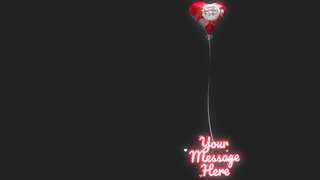michiel | 4 years ago | 20 comments | 16 likes | 1.6K views
michiel | 4 years ago | 20 comments | 16 likes | 1.6K views
PAT67, samson, chaver and 13 others like this!
Here's a new effect that makes it easier to highlight parts of a text or scroller layer.
As always, choose MEDIA > CHANGE EFFECT... for the details.
WARNING: this is an experimental effect. Feel free to use it in your projects, but don't be surprised if the next version is incompatible. Compatibility won't be assured until this effect is distributed with the installer.
UPDATE: since version 15.0.0.4, the highlighter effect is part of the installer:
outerspace-software.com...
Download media files (44.9 KB)


Thank you, now it's very easy to create karaoke subtitles effect and much more...

vincent, 4 years ago

Michiel. Managed this text effect in three layers, its a work in hand, so thanks so far. Cheers John

Pioneer, 4 years ago
Wonderful! This was a greatly needed effect. Thank you Michiel.
JCB, 4 years ago
Thank you all!
This is an experimental effect. As long as it has not been distributed with the installer we do not have to worry about compatibility and can still change everything.
Current version has 1 colour and 10 selections. Looking at Pioneer's screenshot it would be better to have 5 colours and 5 selections. We have a maximum of 16 effect properties. What do you think? Which props do we need?

michiel, 4 years ago
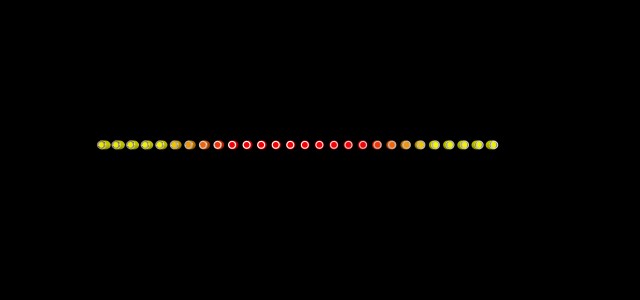
Thanks @Michiel, this effect is thought out very well,
from many new possibilities!
That was just what BluffTitler was missing.
Congratulations, I hope you will soon include it with the executable, for my part it works wonders !!
with the gradient you can also make special effects such as bars

Franco Aversa, 4 years ago
@MICHIEL
is it possible that the first slider does not stop at 20 but has at least a value of 300 so as not to have to enter the number manually if the words are many?
I don't ask to automatically put the value based on the words contained in the text, it would be excessive, but at least to have by default a number that does not stop only at 20 thank you very much

Franco Aversa, 4 years ago
Love new possibilities. When I'm back home i
I'll try to test it...can't wait!
Filip, 4 years ago
Thank you all!
The download has been updated. The maximum number of selections in this new version has been changed from 10 to 5, but you can now use a different colour for each selection.
Please remember: this remains an experimental effect. Compatibility won't be assured until it has been distributed with the installer.

michiel, 4 years ago
Franco, the slider is about 200 pixels wide. For this reason it can't be used to enter a value of precisely 300. For such high exact values you will always have to use the textbox.

michiel, 4 years ago
ok @Michiel, I had exaggerated with 300 but you can't do something in between? I figured it depended on the sensitivity of the slider.
Anyway congratulations this effect is GORGEOUS

Franco Aversa, 4 years ago
This has been a great addition from you Michiel. It was nice to see so many other forum members can make very good use of this in different ways within their projects. It is also great that you listen and work towards what users want and need with the program. Cheers John

Pioneer, 4 years ago
Love it. Gives many new possibilities. Thnx Michiel!
Filip, 4 years ago
Comment to this article
More by michiel

About michiel
Michiel den Outer is the founder and lead coder of Outerspace Software. He lives in Rotterdam, the Netherlands.
If he isn't busy improving BluffTitler, he is playing the piano or rides the Dutch dikes on his bikes.
819 articles 4.1M views
Contact michiel by using the comment form on this page or at info@outerspace-software.com