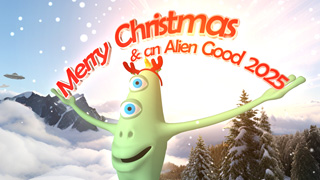michiel | 7 years ago | 25 comments | 10 likes | 4.6K views
michiel | 7 years ago | 25 comments | 10 likes | 4.6K views
persiana, LostBoyz, komies and 7 others like this!
As you know we are working on a completely new version of Bixelangelo (working title BixWing) that can create and edit 3D curves for use in the sketch layer.
Probably the most popular use of 3D sketches is going to be building your own roller coaster. As a 1st person experience, or by making your texts ride the track.
By adding and moving the Bezier control points you can build anything you want.
To make it easier, we'd like to offer standard elements. After adding such an element, it can be edited just like any other part by moving the control points.
Currently we have 13 elements ranging from a simple straight line to spectacular Cobra roll.
Which elements do you think are missing?
en.wikipedia.org...


We'd like to keep the editor basic and simple. Here's how it looks like in BluffTitler:

michiel, 7 years ago
Realize that variations an be created by editing a standard element.
For example, an inclined loop can easily be created by adding a circular loop and moving the top control point a bit. So this does not require a new element.
A circular loop element is necessary because it's not easy to create a perfect circle with Bezier curves.

michiel, 7 years ago
i would like (n turns) spring shape but maybe i can use corkscrew ?...
For example, if we add corkscrew, is the number of turns is set by adding n times contiguous corkscrews or is there a number of turns parameter ? is a parameter panel for each shapes ?
it's a little abstract for me without to know the program.

vincent, 7 years ago

Here's how you can create a spring.
But maybe this is too cryptic and we need a special spring element.
Or even a math elements category next to a roller coaster category.

michiel, 7 years ago
Great michiel!
In my opinion only usage can really reveal what shapes/functionalities are missing. Do you plan beta testing ?

vincent, 7 years ago
It has already surpassed my expectations!
And if asked what to add, it would be CARTS.
I've made some basic carts with 0 and U letters but because of all the lose elements they behave independently from each other even with the pivot of all letters set to the rail especially in a row.
It's a shame all artist can't meet at a amusment park and take rides and share notes.
In the Netherlands at Walibi I liked the following rides:
Xpress: for it's launchsystem, speed and tight turns youtube.com...
Speed of sound: for going forwards and backwards youtube.com...
Goliath: for it's height and the second hill weightlessness feeling youtube.com...
Here some other rides for inspiration.

komies, 7 years ago

Komies, when you say carts, do you mean characters?
Lower case characters are easier to connect into a smooth track. Here's an example.

michiel, 7 years ago

Sharp turns in 2D can be turned into smooth U-turns in 3D as this top view shows.

michiel, 7 years ago
Great feature, your name in rollercoaster or 3d as sketch with writer property.
But no, I meant the vehicle you sit in.
It is already a great great feature for Blufftitler to have, but when asked to dream what could be added it would be the rollercoaster cart train. It would have to be in segments like in reallife so every individule segment stays on track.

komies, 7 years ago
Oh, but that does not require new technology. All you need is a 3D model of a cart.
Simply attach the model layer to the sketch layer. This example from the installer demonstrates how to do it:
Sketch\RollerCoaster3.bt

michiel, 7 years ago
Great Michiel, to deliver a list of standard elements. When you dive into the world of Roller Coaster elements you see an immense amount of combinations of similar parts.
Is it possible to join different elements to one greater Roller Coaster.
Another question: Is it possible to make a path for the growth of a Forrest or a flower path.
Filip, 7 years ago

@Filip
In the installer shows is a example:
C:\Outerspace Software\BluffTitler\Media\Shows\Landscape\Cropcircle.bt
Use a picture of for dynamic colourmap layer and attach particles to it and set launch colour and tolerance to the colour you want the particles to sprout from. This can be a path or even text. And when you set stand in landscape it will shape to the landscape layer.
I used this technique in the downloadable show Winter Normal land open the basic one it got it all. Look at layer 6 the Tree-location map where RED is the outer treeline (Layer 7) and GREEN the Inner treeline (Layer 8).
So draw a map or path with primairy and secondary colours and attach particles and set launch colour and tolerance close to 0.
Good luck and have Fun,

komies, 7 years ago

Thank you all for your feedback!
Here's a new screenshot. Not an example of good roller coaster design , but a very good stress test. BluffTitler has no problem handling this idiotic track! A beta version will soon be available for you all to play around with.

michiel, 7 years ago
Dear
michiel,
Do you have any plan for improving Forest/tree/... in new bixelangelo too?
SamSaam, 7 years ago
Yes, the forest/tree system is something that has to be improved as well. The current system is powerful, but difficult to use. Plan is to remove it in the next version and redesign it in a future version.

michiel, 7 years ago
What is BixWing and how do we create a spring?
Thanks in advance.
Kauzito, 7 years ago

@Kauzito
Buy Bixangelo, (Bixwing was working title)
Select Element (F8) Select loop set radius and width and press add a couple of times.
That's all, not as difficult as matchsketch and formulas.
Or copy the setting from Michiel's example with the turn Element.
In Blufftitler you can use Italic property to make it collapse and expand.
Good luck,

komies, 7 years ago
Thank you Komies. Having paypal issues tying to purchase. I should have a copy once this is sorted.
Kauzito, 7 years ago
Comment to this article
More by michiel

About michiel
Michiel den Outer is the founder and lead coder of Outerspace Software. He lives in Rotterdam, the Netherlands.
If he isn't busy improving BluffTitler, he is playing the piano or rides the Dutch dikes on his bikes.
820 articles 4.1M views
Contact michiel by using the comment form on this page or at info@outerspace-software.com