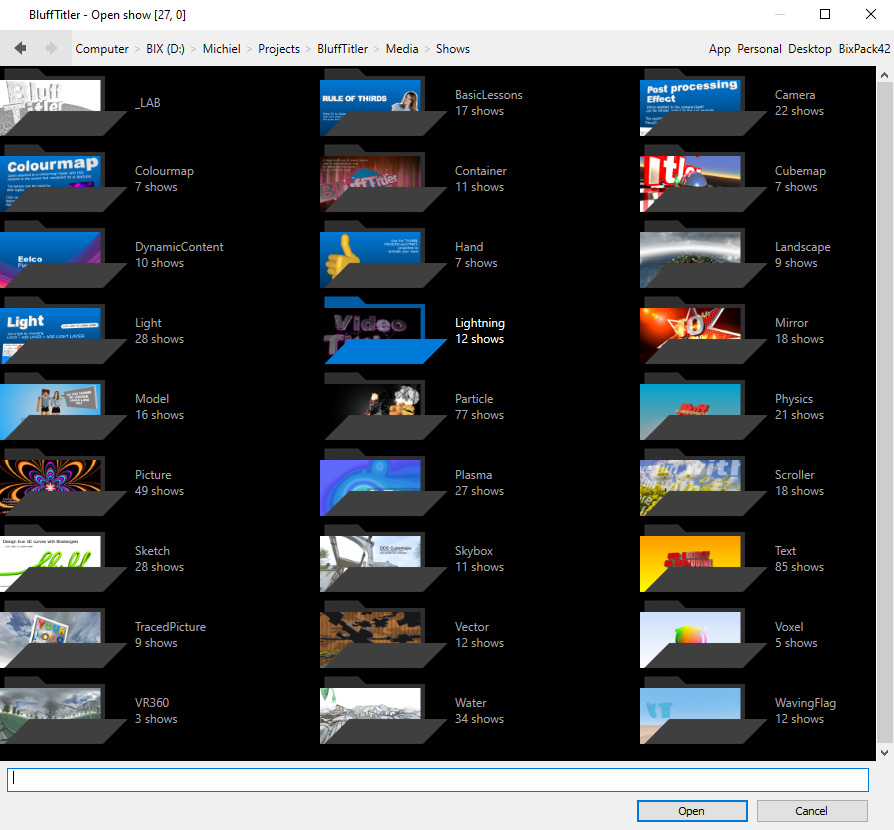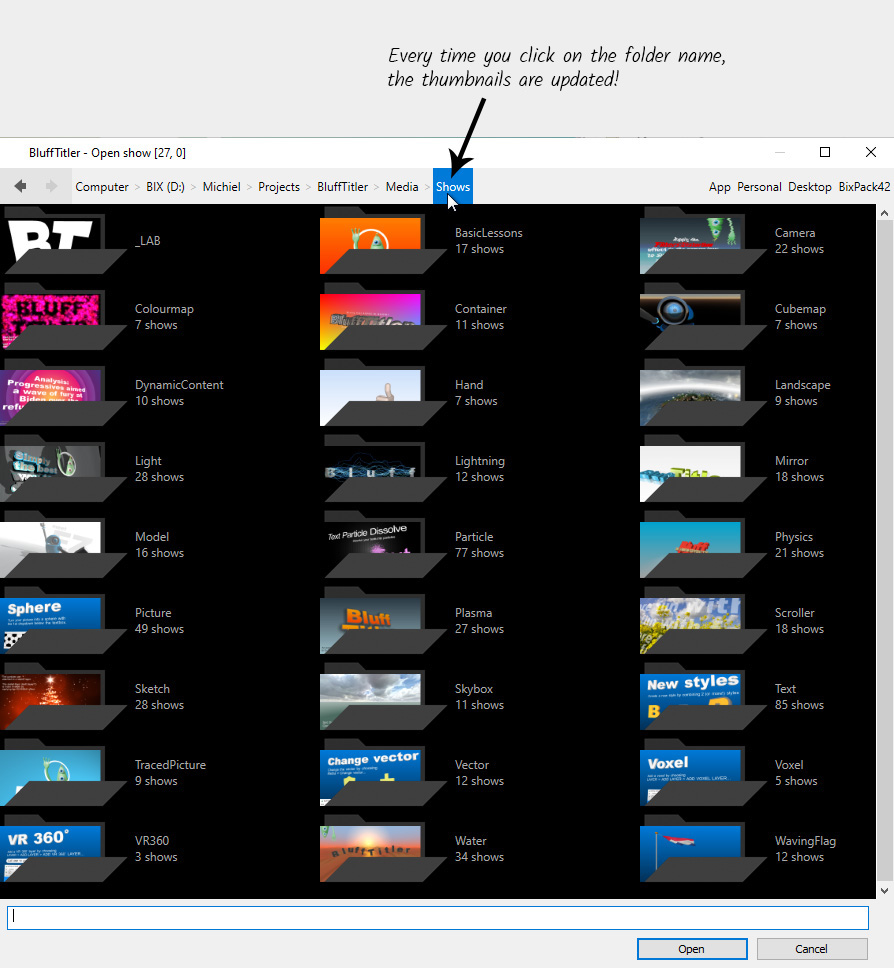

 michiel | 3 years ago | 7 comments | 7 likes | 1.6K views
michiel | 3 years ago | 7 comments | 7 likes | 1.6K views
Ulli, liuyongcai, chaver and 4 others like this!
Here's the tip of the day:
In the file dialog, every time you click on the active folder name at the top, the thumbnails in the folder icons are updated.
A random file from the folder is used as the thumbnail. This can help finding the show you are looking for!
More about the file dialog here:
outerspace-software.com...


Thank you michiel. About BT Open Dialog boxes, would it be possible to type the beginning of the name (as in Windows Explorer) to position more quickly on the name of a file (or to have a search textbox) and on the other hand to have the possibility to sort folder by date, it is useful when there are many files in a directory. Thank you.

vincent, 3 years ago
Vincent, when you mark the USE STANDARD WINDOWS FILE DIALOG checkbox in the SETTINGS > OPTIONS... dialog, the standard Windows file dialog is presented that offers all these sorting options.
Alternatively you can hold down the <SHIFT> key when choosing FILE > OPEN SHOW....

michiel, 3 years ago
Great! I did not remember this possibility, it can be useful in some cases, thank you very much michiel.

vincent, 3 years ago
Thnx Michiel!
Filip, 3 years ago
Comment to this article
More by michiel

About michiel
Michiel den Outer is the founder and lead coder of Outerspace Software. He lives in Rotterdam, the Netherlands.
If he isn't busy improving BluffTitler, he is playing the piano or rides the Dutch dikes on his bikes.
819 articles 4.1M views
Contact michiel by using the comment form on this page or at info@outerspace-software.com