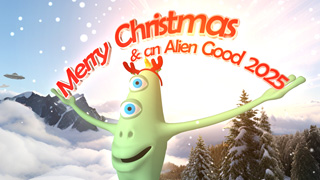michiel | 14 years ago | 16 comments | 2 likes | 9.9K views
michiel | 14 years ago | 16 comments | 2 likes | 9.9K views
PODER VIRTUAL and LostBoyz like this!
Here's an alternative gallery show browser. When you click on a thumbnail the show is played. Press the BACK button on the browser panel to return to the video wall.
The shows are server generated. A simple GUI is provided to set the amount and size of the thumbnails.
outerspace-software.com...


I can't get BT to run this either directly or by downloading. I get that BT is "not responding."
Dick, 14 years ago
When BT says it is "not responding" it is downloading the textures. Patience is a virtue :)

michiel, 14 years ago
Is it possible to see the PHP for that GUI? It would assist in creating a similar PC based script.
IBMedia, 13 years ago
Since .bt show files are simple text files it's easy to generate them. In PHP this means a lot of echos:
echo 'BluffTitler Show 4\n';
Sometimes with variables:
echo "POS $x $y $z \n";
When you set the header right, your browser will automatically open the show in BluffTitler:
header("content-type:application/bt");
header("Content-Disposition:attachment; filename=VideoWall.bt");
It works best to use a .bt show file generated by the GUI as a template or starting point. In BluffTitler, choose HELP > TECHNICAL INFO > VERSION for a descsription of all the codes found in the show file.

michiel, 13 years ago
To use PHP and get it to open a BT show and run it, it would need to be on a Windows server, not on a linux server ... yes?
I ask because the only place I have ever used php is on a linux sgared hosting server.
IBMedia, 13 years ago
The server is only used to generate the .bt show file. The server does not play the show, so it really doesn't matter which operating system your server uses. Windows, Linux or Mac, it really doesn't matter. Remember: the show file is generated server side, but it is played client side.
And you do not have to use PHP. You can use any language you like.

michiel, 13 years ago
I add the path to my avi files in the BluffTitler Slideshow Tool, but all the squares stay white? Should my video files be in another format?
Donna Stewart, 12 years ago
You can easily test your video file by creating a new video layer: choose LAYER > ADD LAYER > ADD VIDEO LAYER.
You can find more info about the video layer on this page:

michiel, 12 years ago
I do not understand your reply, The online BluffTitler Slideshow Tool works great with jpg files being called from a directory.
Full path of a local picture: c:\bto\CICS.jpg
It starts with this file and pulls all additional jpg files until it populates the wall.
This online application does not seem to work for AVI files, are you suggesting that these video files all have to be added manually using BluffTitler Application?
Thanks for your help,
Donna Stewart, 12 years ago
What I'm saying is that you do not have to use this videowall to find out if your video is accepted. It's much easier to create a new show and add a single video layer. If this works fine, the very same video will work in this videowall as well.

michiel, 12 years ago
Oh, ok... Do you have any best practices? For example performs best with MP4, 640X480, file size no larger than 100 megs per/video and so on.
Thanks.
Donna Stewart, 12 years ago
Unless you have very powerful hardware, a video file is always a compromise between smoothness and sharpness:
razor sharp frames but stuttering or smooth playing but not as sharp. This compromise is very personal so you can't say what's best, you simply have to try to find out what works best for you.
When you use BluffTitler to create video files it doesn't matter if it stutters in BluffTitler because all that's important is how the final video file as generated by your video editing tool (NLE) will play.

michiel, 12 years ago
I have been able to successfully pull in a video layer of a WMV. But, when attempting to use the online template it still only displays empty white squares. Perhaps animated gifs would work better to give the illusion of a videowall?
Donna Stewart, 12 years ago

This means that you have not correctly entered the path of your video.
Here's more discussion about the tool:

michiel, 12 years ago
Hi Michiel, the path is the same as the one for the pictures and the picturewall works, but the videowall does not.
Could you provide a link to a zipped version with one or more small video clips working. I will then edit that sample to work with my files. Thank you very much for your help.
Donna Stewart, 12 years ago
With the slideshow tool I can't do anything that you can't:
Save the show to your harddisk by choosing FILE > SAVE SHOW + ALL MEDIA FILES...
After that you can change all the textures by choosing EDIT > CHANGE ALL TEXTURES...
There's nothing special about the shows created by the slideshow tool. If you can use your videos in your own shows you will be able to use them in any other show, including those created by the slideshow tool.
I hope it works now.

michiel, 12 years ago
Comment to this article
More by michiel

About michiel
Michiel den Outer is the founder and lead coder of Outerspace Software. He lives in Rotterdam, the Netherlands.
If he isn't busy improving BluffTitler, he is playing the piano or rides the Dutch dikes on his bikes.
814 articles 4.1M views
Contact michiel by using the comment form on this page or at info@outerspace-software.com