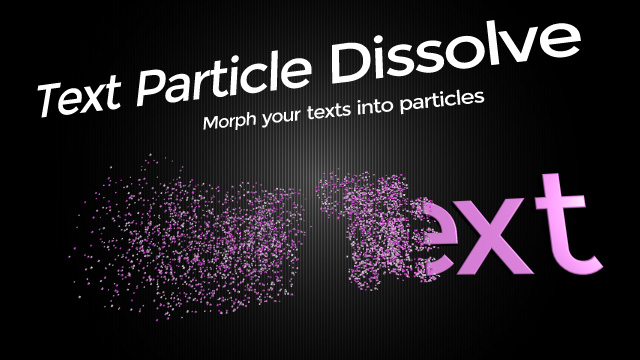

 michiel | 10 years ago | 15 comments | 7 likes | 7.0K views
michiel | 10 years ago | 15 comments | 7 likes | 7.0K views
sinus300, Dani, fufu67 and 4 others like this!
Here are the 5 title shows of the version 11.1 promo video for you to examine.
The other shows come with the installer:
particle effects\particledissolve2.bt
particle effects\particledissolve3.bt
particle effects\particledissolve4.bt
particle effects\particledissolve5.bt
particle effects\ParticleMorph5.bt
particle effects\ParticleMorph1.bt
particle effects\ParticleMorph2.bt
particle effects\ParticleMorph3.bt
particle effects\particledissolve7.bt
text effects\Outro.bt
Download media files (6.7 KB)


Thank you Michiel
snafu, 10 years ago
Michiel, for some reason when playing the show above (Intro_Text2Particles) it runs in "chops" no fluidly or smootthly.
And don't believe is my graphics card, is there something I have to correct?
snafu, 10 years ago
This show is slow because it renders an enormous amount of particles.
It's a nice stresstest for your hardware :)
Realize that it's only slow when playing in realtime. Exported as a video file, as you can see in the YouTube video, it plays super smooth!

michiel, 10 years ago
Yes Michiel, I have observed it.
Thank yo again
snafu, 10 years ago
Amazing!!! Thank you an Infinity & Beyond...
puffd, 10 years ago
i upgraded to 11.1 but cant find the new morph effects
amigopegassero, 10 years ago
el nuevo morph effects no es otra cosa si no añadir una capa de partículas a un objeto texto o imagen la cual es la que trae las funciones especiales para dichos efecto . En este aspecto solo hay que ser intuitivo para saber cual es la capa de partículas a escoger y entender la forma física que debemos adoptar para que las partículas sigan el camino deseado . En este aspecto y una vez hecho algunas pruebas me a gustado bastante el resultado , pero tengo que decir que me hubiera gustado de alguna forma cuando se guarda el preset que este guardara todas las Keys de diferentes movimientos , aunque se que guardando el show lo tendremos a mano en cualquier momento pero no es lo mismo si quisiéramos cambiar de objeto .
the new morph effects is nothing if not add a layer of particles to a text object or image which is what brings special functions for such effect. At this point you just have to be intuitive to know which is the particle layer to choose and understand the physical form that we adopt for the particles to follow the desired path. In this regard and once done some testing me quite liked the result, but I have to say that I wish somehow when the preset that this will keep all the Keys of different movements is saved, although that keeping the show we will have hand at any time but is not the same if you wanted to change the subject.
maitegras, 10 years ago
An amazing upgrade - great work by the Outerspace team. Keep the good work up :-)
DaveH, 10 years ago
I've looked at the file over and over, but can't figure out how to attach the particle to the text. I can add a particle layer, but it's its own layer, and will have nothing to do with the text. Is there any sort of a step-by-step to help me learn how to use this amazing new feature?
fdolansky, 10 years ago
Thank you, LostBoyz. I have gotten particles attached to text, but still can't figure out how to make the text seemingly disappear or reappear like it does in the video sample. I also can't seem to get such nice clean particles. Mine look very blocky and heavy. I've tried various settings, but can't seem to make it look quite as professional as the sample.
I do appreciate your willingness to help with this!
fdolansky, 10 years ago
You can make the particles less "blocky and heavy" by making them smaller. You can do that with the PARTICLE SIZE property.
And when making them smaller you need more of them. You can do that with the EMISSION property.

michiel, 10 years ago
Comment to this article
More by michiel

About michiel
Michiel den Outer is the founder and lead coder of Outerspace Software. He lives in Rotterdam, the Netherlands.
If he isn't busy improving BluffTitler, he is playing the piano or rides the Dutch dikes on his bikes.
814 articles 4.1M views
Contact michiel by using the comment form on this page or at info@outerspace-software.com



























