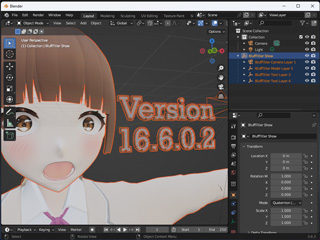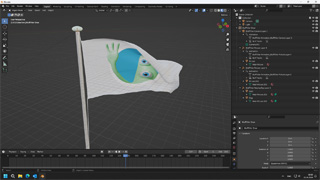michiel | 8 years ago | 5 likes | 4.7K views
michiel | 8 years ago | 5 likes | 4.7K views
liuyongcai, chaver, xuemei and 2 others like this!
To change the font size, perform the following steps:
Select the layer you want to edit with the dropdown above the PLAY button.
Select the FONT SIZE property with the dropdown above the 3 sliders.
Adjust the font size with the 1st slider.
That's it!


Comment to this article
More by michiel

About michiel
Michiel den Outer is the founder and lead coder of Outerspace Software. He lives in Rotterdam, the Netherlands.
If he isn't busy improving BluffTitler, he is playing the piano or rides the Dutch dikes on his bikes.
812 articles 4.0M views
Contact michiel by using the comment form on this page or at info@outerspace-software.com