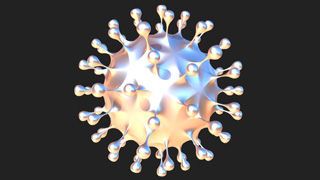michiel | 7 years ago | 24 comments | 15 likes | 2.8K views
michiel | 7 years ago | 24 comments | 15 likes | 2.8K views
snafu, vincent, gato@mo and 12 others like this!
We're currently beta testing the new roller coaster effect.
If everything goes well it will be published this summer!
Sketch layer
Only a few extra properties in the sketch layer were necessary to make it work:
-gravity
-friction
-minimum speed (to prevent the car from rolling backwards in badly designed tracks)
Track editor
A track editor is beyond the scope of BluffTitler. What we can do is:
-create a track editor app
-import data files from roller coaster games
-create a BixPack with a collection of ready to use tracks
Drone cam
The drone cam in the 1st viewport was easy to create with the TARGET LAYER prop of the camera layer!
BixPack 22 - Dutch skies
The background is a skybox layer using SkyBox14.png of BixPack 22:
outerspace-software.com...
An overview of all the 360° photos BixPack 22 has to offer can be found here:
outerspace-software.com...
The 360° cloud photos have proven to be an easy way to add a spectacular background to all kinds of projects. Including this demo!!!


Michiel is the boss. VERTIGINOUS!!!! Summer is the fairs and theme parks season.

vincent, 7 years ago
I just "tossed my cookies" (ie., lost my breakfast...) ;-)
Michiel, you owe me a new keyboard. I'll settle for another AMAZING BluffTitler feature!
Thanks!
amiga, 7 years ago
Holy "G" Forces Michielman!!!
Make sure your seats are in the upright positions, and get the sack out of the pocket in front of you!
SMSgtRod, 7 years ago
Thank you all!
Here's a VR 360° version to play around with. Select 4K and hold down the - key for a few seconds for maximum quality.

michiel, 7 years ago

Wonderful!!!!!
Great immersive experience, just watched it on my phone and google cardboard compatible glasses.
WOW, just WOW. Wonderful Outerspace Wonders.
Have you seen the Samsung VR Ostrich commercial? Never stop dreaming.....
#DoWhatYouCant

komies, 7 years ago
Triple Wow
Guaranteed thrills, and bravo for the fabulous 3D sketch...now you have just to write an other fabulous program to generate 3D sketch like this one.....for this summer?! LOL.

vincent, 7 years ago
@Michiel
Now we had a bit of time to process this Wonderfull Outerspace Wonder, some questions.
1. "A track editor is beyond the scope of BluffTitler. What we can do is:"
Where the following options? Or are all 3 listed coming?
2. The track is to smooth to be done by hand (tiltbrush).
a. How does the track editor work?
b. Can we add predesigned sections to it like "corkscrew, loop, etc"
3. I see you used the letter V as part of the track.
Can text be used to follow the track like rollercoaster carts?
Thank you again for this great addition, now all we have to do is wait. ಠ‿↼

komies, 7 years ago
Wow I want to try this new feature. Can't wait.
Filip, 7 years ago
Komies, the roller coaster editors I have seen all use the standard 4 views (front, left, top and 3D) where you can add points in 3D with slopes and tangents and draw a spline through them.
I think this feels too much like work. As you suggest, a simpler system where you connect standard elements like loops, turns and corkscrews can be easier and much more fun. Maybe adding a few parameters like width, height and angle is enough to make pretty much everything possible. The track in the demo has been created with a script using this system.
Maybe more complex elements like cobra rolls, hammer head turns and dive loops can be built with those standard elements and saved as presets: coasterforce.com...
Hopefully non-realistic but cool looking effects can be created that are impossible in the realistic roller coaster simulators.
And yes, text can be attached to a sketch layer. This is already possible in the current version. Choose the menu item LAYER > ATTACH LAYER > ATTACH TEXT LAYER TO ACTIVE LAYER... This demo show from the installer gives an example: Sketch\Sketch_AttachedText1.bt

michiel, 7 years ago
Michiel thank you for your answers.
So as I understand correctly, you use a roller coaster editor and translate the coords to a sketch?
Thank you Michiel, I understand that the most attachable layer can also attach text.
I will try to be more precise, with gravity and friction settings in mind, I was wondering what the behaviour would be to a longer text. Will the text length have effect on when the whole texts drops? Will it elongate down sloops and overlap in tight turns or will the spacing be equal?
To get a elongateed effect does the flexibilty setting work or do we set keyframes with spacing width to get an elastic effect.
Sorry about all these questions, i'm just very excited, I always wanted to make a roller coaster ride in Blufftitler.?
Would it be too cheecky to ask for an long text on tracks example?
Or just say that I will have to wait and see! ?
I couldn't find a youtube example "while writing" of this which would make it quite unique.

komies, 7 years ago
Yes.
The text length has no effect on the speed. This is important for templates. You do not want the text to roll back half way a loop if your text is too long.
And if the template deliberately makes the text roll back you do not want the text to roll out of view if the text is too short.
It's an interesting combination of physics and pragmatism :)

michiel, 7 years ago
Comment to this article
More by michiel

About michiel
Michiel den Outer is the founder and lead coder of Outerspace Software. He lives in Rotterdam, the Netherlands.
If he isn't busy improving BluffTitler, he is playing the piano or rides the Dutch dikes on his bikes.
814 articles 4.1M views
Contact michiel by using the comment form on this page or at info@outerspace-software.com