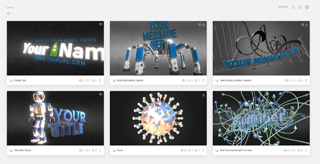michiel | 15 years ago | 7 comments | 7 likes | 9.4K views
michiel | 15 years ago | 7 comments | 7 likes | 9.4K views
christy0, Tester, cartho and 3 others like this!
This new version correctly renders videos, features phong lighting, supports transparent textures, listens to the TRANSPARENCY and SPECULARITY properties and correctly renders the alpha channel.
And with the new FX ROTATION property you can roll up your picture from every angle!
To support all this, the roller effect now requires a graphics card that supports pixel shader 2.0.
Download media files (1.5 KB)


M.I.C.H.I.E.L
Magic Incredible Creasy Human Informatic Extra Large
Philou_14, 15 years ago
Thanks michiel, your stuff is brill
christy0, 15 years ago
Michiel, where would I find this effect? I currently do not have it in my Blufftitler...thanks...
Don
dgk, 15 years ago
Click the Download Media Files link at the top of this page.
You can also find it in the BluffTitler \ Media \ Effects \ Morphing folder that comes with the installer.

michiel, 15 years ago
Michiel, I downloaded it, and think it is working well...thanks, as always, for your prompt response!
Don
dgk, 15 years ago
Hi, Is there a way to have a different background to a roll image?
So when it rolls I can see a solid color or even a different picture in th e back of my image.
Thank you very much.
Francois
concept1961, 14 years ago
Press the CHANGE TEXTURE... button to change the picture.
"texture" is the computer graphics term for a picture, photo, image or background.

michiel, 14 years ago
Comment to this article
More by michiel

About michiel
Michiel den Outer is the founder and lead coder of Outerspace Software. He lives in Rotterdam, the Netherlands.
If he isn't busy improving BluffTitler, he is playing the piano or rides the Dutch dikes on his bikes.
819 articles 4.1M views
Contact michiel by using the comment form on this page or at info@outerspace-software.com