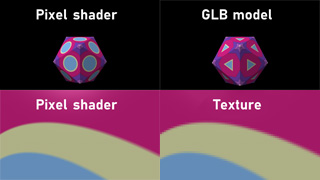michiel | 17 years ago | 5 comments | 3 likes | 5.3K views
michiel | 17 years ago | 5 comments | 3 likes | 5.3K views
kf_daddy likes this!
One of the recent new features that have turned out to be very useful is the feature that particles attached to a picture layer take into account the alpha channel (transparency info) of the picture.
Since version 7.16 particles are no longer launched from the transparent parts of the picture which means that you can easily create glowing pictures as in this screenshot.
To play around with this feature:
-create a new picture layer by choosing LAYER / ADD PICTURE LAYER... and select a transparent picture
-attach a particle layer to this layer by choosing LAYER / ATTACH PARTICLES TO ACTIVE LAYER...
To prevent the particles from obscuring the picture you can set the picture layer to 3D IN FOREGROUND mode (2nd dropdown below the textbox)


Is there a way to do this with a video layer with alpha channel?
JimH, 17 years ago
You mean you're going to work on it??? Great! I can think of some great flaming heads...
JimH, 17 years ago
Dear Micheal
I would like the particle layer to work this way.
I add picture layer. Then select the part or area where i would like the particles to get attached instead of the whole picture.
e.g, I put a halo around a person face or we a candle flame glowing from the palm of an out streched hand , so on.
babdi, 17 years ago
You can do that by creating another picture layer in Photoshop and use that layer as the launching platform for the particles.

michiel, 17 years ago
Comment to this article
More by michiel

About michiel
Michiel den Outer is the founder and lead coder of Outerspace Software. He lives in Rotterdam, the Netherlands.
If he isn't busy improving BluffTitler, he is playing the piano or rides the Dutch dikes on his bikes.
819 articles 4.1M views
Contact michiel by using the comment form on this page or at info@outerspace-software.com