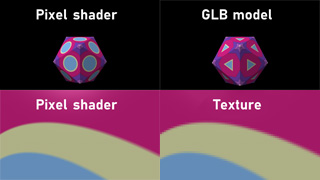michiel | 9 years ago | 30 comments | 16 likes | 6.4K views
michiel | 9 years ago | 30 comments | 16 likes | 6.4K views
liuyongcai, crispin, persiana and 13 others like this!
Surprise your family, friends and clients with a personal Christmas video with BixPack 18 - Christmas and New Year!
The pack offers 30 ready to use templates in six scenes: Christmas balls, Snow globe, Presents, Fireworks, Snow and Clock.
ID Production, the same team behind the Broadcast and Newsrooms packs, did a wonderful job in this new collection. They've reached amazing results with the new features of version 12 including the Mirror layer, the Cubemap layer, displacement mapping and the Depth of field effect.
The year (2016) can be adjusted so the templates can be used for many years to come. But only this year we offer the introduction discount of 30%. For more info click on the screenshot.
Enjoy the new templates, Merry Christmas and a happy New Year!
outerspace-software.com...


Merry Christmas Michiel , and great job by ID production, this is a beautiful pack .

Dani, 9 years ago
Thank you Michiel.
I wish that some artists around here, make a BixPack for other celebrations, either religious or not, like Valentine, Halloween, or others (the most popular ones), it is not just my only request, it looks some members have requested that too.
And it is not a new subject, I have asked for it quite a few times.
snafu, 9 years ago
The promo video definitely put me in a great holiday mood! Very nice pack Michiel/ID!

IntroChamp, 9 years ago
Thank you Michiel,
These are terrific, long awaited for and GREATLY APPRECIATED. I'm sold and will be placing my order. :-)
BTW: I seem to recall a page that could be brought up that did a comparison between all of the BixPacks listing all of the shows and showing the different duration's of each etc etc. I have forgotten where it is located. Is that page still available?

MrGruntHunter, 9 years ago
I don't knows what to say. They are beautiful. These are a must have...
Buying thema when I'm at home.
Filip, 9 years ago
Thank you all for your enthusiastic feedback. It's good to hear you like the new templates and find them useful!
MrGruntHunter, the BixPack comparison chart can be found here:

michiel, 9 years ago
This is very nice and fantastic, and it was awesome.
Jesus, 9 years ago
How 3D sketchs (ID_spline_delta) are created ? few years ago you were speaking about a 3D bixelangelo, is this always in the ToDo box ?

vincent, 9 years ago

Vincent, this one is generated by a script. The ToDo box (my head) is exploding with ideas. Life's too short...
The Splines in Space pack offers many more 3D sketches:

michiel, 9 years ago
Ok, i'll wait to your next life, in the meantime, I'll going to see in Bixpack10.

vincent, 9 years ago
Hi Michiel, I havew downloaded the Bixpack18 to a download folder. How do I install the pack iknto my Bluff Titlewr software please? I am confused. I hope someone can assist me with some simple steps please. Peter
My email address: petervandort@ymail.com
Peter8989, 9 years ago
Peter8989, you can place the templates anywhere you like.
You can open a template in 4 ways:
1) In BluffTitler, choose the menu item FILE > OPEN SHOW...
2) Click the OPEN SHOW... button on the tool window
3) Double click on the the .bt file
4) drag and drop the .bt file onto BluffTitler's render window.
The first video tutorial on this page demonstrates how it all works:

michiel, 9 years ago
This is an wonderful Bix-Pack and I bought it today.
Now I look forward to the coming celebration packs. :)))

Ulli, 9 years ago
Michiel,
I've noticed that when I open up any of the new Christmas templates I have a difficult time trying to highlight and change the wording. I can get it done but it takes me a minute or two before I can change the text. It doesn't want to highlight right away for me. Could this be due to the high resolution of the templates?
I'm using a PC running Windows 10
Intel Core i7-4790 CPU @ 3.60GHz
16 GB of RAM
NVIDIA GeForce GTX 745 with 4GB of memory
I would think my computer should be able to easily handle them .. but maybe not. Has anyone else experienced this?

MrGruntHunter, 9 years ago
Some of the templates use advanced effects that require a fast machine to render them smoothly in realtime.
Choose SETTINGS > LOW or NORMAL QUALITY to speed up the rendering.
Don't forget to switch back to HIGH QUALITY when exporting. This takes longer to render, but the created video will play as smooth as any other video and you won't regret the extra quality!

michiel, 9 years ago
Ah Ha ... BIG difference. I was trying to use the SET SHOW RESOLUTION setting. So when I finish making what ever changes I want and get ready to EXPORT AS VIDEO I then go back in settings and change to HIGH QUALITY?
What does the SET SHOW RESOLUTION do then?

MrGruntHunter, 9 years ago
Michiel,
In the new Christmas templates there are many text layers with just 'o' showing in the Layer drop down menu. I've tried alternating hiding and making those layers visible but I just can't figure out what or where they are. What do they do in the templates ?

MrGruntHunter, 9 years ago
Some layers are invisible because the VISIBLE checkbox on the tool window is unmarked.
Some other layers are invisible because they use the Invisible effect. For example to make the particles visible, but not the layer the particles are attached to.
When you hold down the CONTROL and SHIFT keys, only the active layer is rendered. This is a quick way to find out what a particular layer does.

michiel, 9 years ago
The FILE > SET SHOW RESOLUTION dialog sets the export resolution. This is the size of the video in pixels.
More pixels means a sharper video which is good, but also a bigger file, longer render time and if your computer is not powerful enough, less smooth playing.
Nowadays I believe the most common resolution is HD 1280 x 720.
But it's easy to bluff by saying that "I do all my videos in 4K" :)
The dialog offers presets for all these standards. The last tutorial on this page demonstrates it all:

michiel, 9 years ago
Ahhhhh the 'secret' CONTROL + SHIFT key combination ;-)
NEAT! Now I see what all the little 'o's are. They are parts of the balls. Thanks Michiel

MrGruntHunter, 9 years ago
Problem:
Paid for the Templates but Digital River says:
Helaas is de onlineoverschrijving via iDEAL voor uw bestelling met nummer
501499503 mislukt.
I have sent them the proof of the payment........waiting...
Filip, 9 years ago
You have not to wait,, your payment is cancelled. You must place again your order. I had this problem with my e-card so i used Paypal and that worked.

vincent, 9 years ago
Filip, I do not advise you to place your order again. This way you will be double billed.
I have sent you the download info by e-mail so you no longer have to wait.
My apologies for the inconvenience. I will contact our payment provider and force them to fix the issue.

michiel, 9 years ago
filip, i,hope that I did not mislead to you but i had the same problem and they informed me that the order was cancelled and an order is never billed if you don't receive a confirmation. Maybe i must verify my bank account !

vincent, 9 years ago
Just had to play with the details. As an exercise I made a short customized clip based on a logo for a bicycle forum.
Works great.
PiPPi, 9 years ago
Comment to this article
More by michiel

About michiel
Michiel den Outer is the founder and lead coder of Outerspace Software. He lives in Rotterdam, the Netherlands.
If he isn't busy improving BluffTitler, he is playing the piano or rides the Dutch dikes on his bikes.
814 articles 4.1M views
Contact michiel by using the comment form on this page or at info@outerspace-software.com