

 michiel | 2 years ago | 18 comments | 12 likes | 1.8K views
michiel | 2 years ago | 18 comments | 12 likes | 1.8K views
LostBoyz, vincent, Ulli and 9 others like this!
Here's my solution to the Elvis Enigma:
outerspace-software.com...
The glow effect requires 16.1. To use another logo, choose EDIT > CHANGE ALL TEXTURES... and replace the Bix2.png picture by your own logo.
I'm sure the result can be improved with better textures, but in this solution I have limited myself to the ones from the installer. That's why it's less than 15KB.
When you have any question about this show, please ask.
Download media files (14.7 KB)


谢谢米歇尔
songbaojin, 2 years ago
Hermosamente impresionante!!
EDWIN, 2 years ago
Merci Michiel
Eddy, 2 years ago
Strong👍🏻
elvis66, 2 years ago
Great!
Filip, 2 years ago
Great instructive show. Many thanks!
bhp2000, 2 years ago
That's great, thank you Michiel! But here's what intrigues me: how do you manage to automatically generate sketch layers 8, 13 & 18, from a traced image layer? Is it magic or rather something that escapes me? because I did a test with my "Choucas" logo and it's perfect!

Alex-Raymond T., 2 years ago
Alex-Raymond T, after creating a sketch layer (choose LAYER > ADD LAYER > ADD SKETCH LAYER...) you can make it trace a bitmap by choosing MEDIA > CHANGE TRACED PICTURE... and selecting a transparent PNG.
When the same bitmap is used by multiple layers (picture, sketch,...) you can update them all at the same time by choosing EDIT > CHANGE ALL TEXTURES...

michiel, 2 years ago
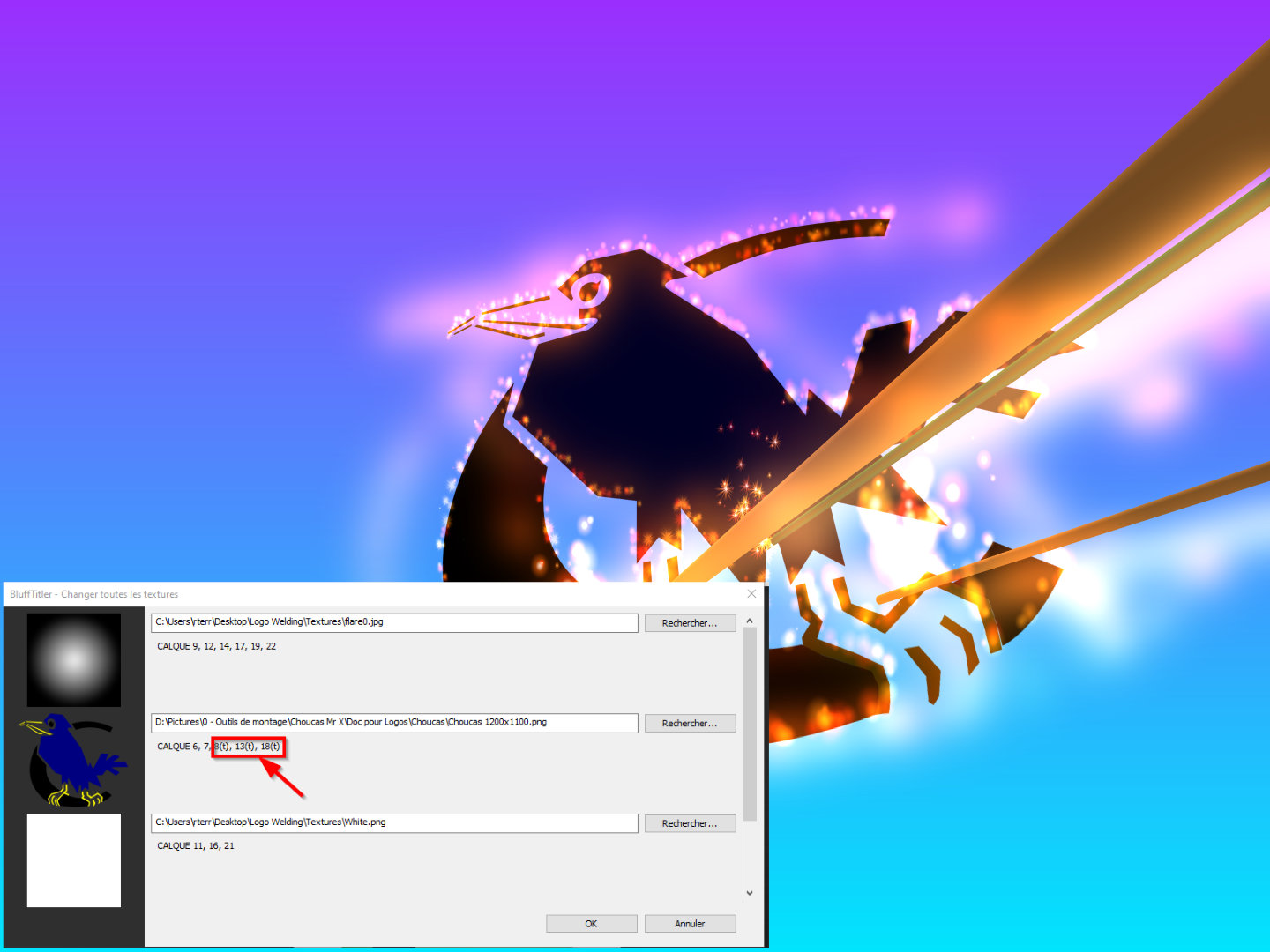
I didn't know (or had forgotten) that you could draw a bitmap on a sketch layer by choosing MEDIA > CHANGE PLOTTED IMAGE... and selecting a transparent PNG.
Then all you have to do is scale it back.
Thank you very much Michiel for your very detailed answer.

Alex-Raymond T., 2 years ago
Comment to this article
More by michiel

About michiel
Michiel den Outer is the founder and lead coder of Outerspace Software. He lives in Rotterdam, the Netherlands.
If he isn't busy improving BluffTitler, he is playing the piano or rides the Dutch dikes on his bikes.
814 articles 4.1M views
Contact michiel by using the comment form on this page or at info@outerspace-software.com



































