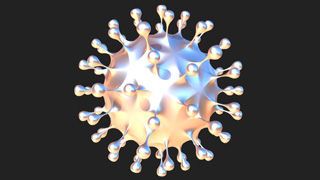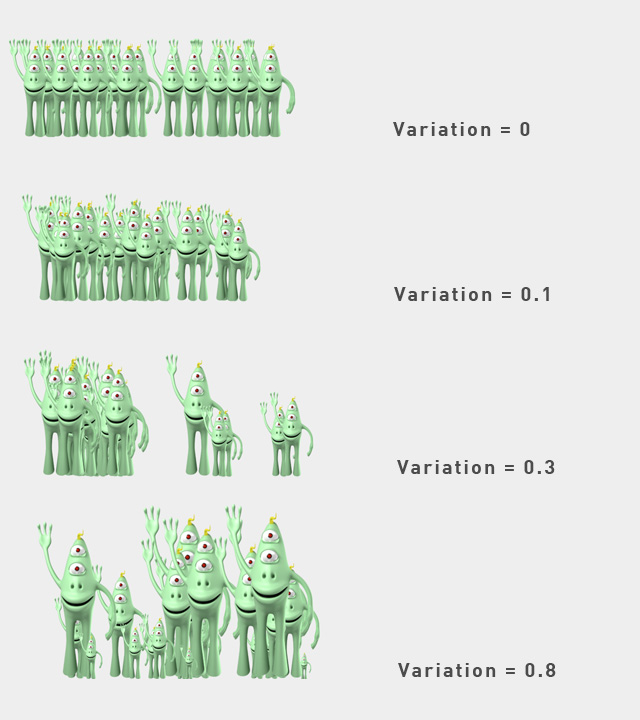

 michiel | 11 years ago | 2 comments | 9 likes | 5.1K views
michiel | 11 years ago | 2 comments | 9 likes | 5.1K views
Tintin, Dani, thethbac and 6 others like this!
Version 10.1.1.0 (launched today!) introduces the VARIATION property of the particle layer.
Particles grow and shrink according to the PARTICLE SIZE property. With the 1st slider you can set the size of the particles in the middle of their life. The 2nd slider controls the size at the start and the 3rd at the end of the particle's life.
But even if you set all 3 sliders to the same value, not all particles have the same size. This is because the size is varied randomly within a range.
In version 10.1.10 you can now control this range with the VARIATION property.
The preset used for the screenshots is BIX IN A ROW. Press the ADD PARTCLE LAYER... button and select this preset.


Default value is 0.3 because this used to be the hard coded value before version 10.1.1.0

michiel, 11 years ago
Thanks Michiel, of this great software, magnificent BT.
Jesus, 11 years ago
Comment to this article
More by michiel

About michiel
Michiel den Outer is the founder and lead coder of Outerspace Software. He lives in Rotterdam, the Netherlands.
If he isn't busy improving BluffTitler, he is playing the piano or rides the Dutch dikes on his bikes.
819 articles 4.1M views
Contact michiel by using the comment form on this page or at info@outerspace-software.com