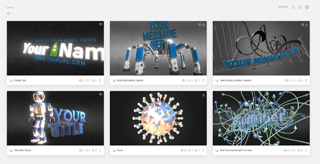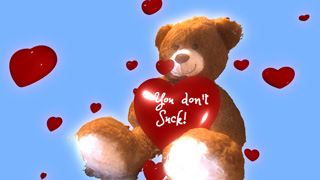michiel | 10 years ago | 12 comments | 10 likes | 4.3K views
michiel | 10 years ago | 12 comments | 10 likes | 4.3K views
Ulli, kayserhans, Claudio and 7 others like this!
Here are 4 3D sketches for you to play around with. They have been generated with a script.
You can open the sketches by choosing LAYER > ADD LAYER > ADD SKETCH LAYER...
They can be animated with the WRITER property.
Download media files (17.2 KB)


Michiel, we have spoken about that long time ago, have you an idea to realize a GUI interface to create our own 3D sketch ?
(i know it's a not easy without enter in the complex mathematic world.)

vincent, 10 years ago
With a data glove and a virtual reality headset we will be able to draw in 3D!
That will be much fun, but won't help creating the above shapes. Only way to do that is to enter math formulas so that will never be easy to use.
Which shapes are you interested in? I'd be happy to create them for you and publish them in this gallery.

michiel, 10 years ago
GREAT Michiel !
Thanks a lot.
But . . . how did you do that ?
You said with macro, but for wich soft ? BixelAngelo ?
Claudio, 10 years ago
What's about BLENDER OBJ TO EPS CONVERT support?
If we could import OBJ files into BluffTitler or convert OBJ into EPS, we could use Blender to create every shape very intuitive.
John (ProComGer), 10 years ago
Hi,
I have written a program a long time ago that you write a script using an editor like notepad and it generate an eps file that you can use in BluffTitler.
Please feel free to have a look and download from mathsketch.co.uk the software is free and there is no restriction on its use.
Yousef, 10 years ago
Vincent, I have added a spiral to the download: click on the DOWNLOAD MEDIA FILES button to download it.
The sketch has 20 turns, use the WRITER property to render only 15.
And you can use the 3rd slider of the SHEARING property to squeeze/stretch the spring.

michiel, 10 years ago
Yes. I just thought about the BLENDER tool. Because I have been testing this for a while. And it worked great.
John (ProComGer), 10 years ago
Thanks a lot Guys.
Will trial and learn.
Claudio, 10 years ago
Thank you for your sharing. Very nice.
dhoang62, 9 years ago
Comment to this article
More by michiel

About michiel
Michiel den Outer is the founder and lead coder of Outerspace Software. He lives in Rotterdam, the Netherlands.
If he isn't busy improving BluffTitler, he is playing the piano or rides the Dutch dikes on his bikes.
813 articles 4.1M views
Contact michiel by using the comment form on this page or at info@outerspace-software.com