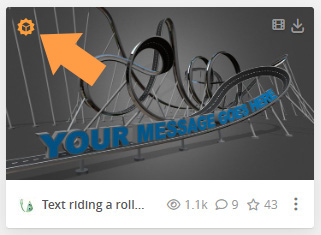michiel | 7 years ago | 22 comments | 12 likes | 4.1K views
michiel | 7 years ago | 22 comments | 12 likes | 4.1K views
SparkyVegas, johnsolar283, komies and 9 others like this!
BixPack 18 has been fully remastered with the latest tricks, techniques and effects.
ID Production did an excellent job getting the most out of displacement mapping, reflection mapping, cube mapping, cubemap layers, model layers, flares, particles, depth of field, emoji and many more effects the latest version of BluffTitler has to offer!
EXISTING USERS
If you have already purchased BixPack 18, download the pack again and receive the new templates for free!
NEW USERS
Use the coupon code HAPPY2018 on the order page for a nice 30% discount!
INFO
For more info visit the BixPack page:
outerspace-software.com...
Enjoy the new templates. Merry Christmas and a happy 2018 ???. Thank you all ??


Oh my godness, this is an wonderful christmas gift!
Thank you very much, Michiel and Team!
Merry Christmas and a happy new year to you and the BT-Team!

Ulli, 7 years ago
Michiel,
Just a curious question. I downloaded your new revised BixPaxk 18 and extracted all the files. Interestingly I noticed that all of the file dates are older than what I already have. The dates on my old files are 01 December 2015 and the dates of the new files are 27 & 28 November 2015. Are these the correct files? If these were recently updated I would have expected to see 2017 dates.

MrGruntHunter, 7 years ago

MrGruntHunter, the old version is still offered for download. Maybe you accidentally downloaded this old version. Make sure to download the new version. This is the button saying "version 2.0".

michiel, 7 years ago
Thank You Michiel. That's exactly what I did. As soon as I saw the 18 I clicked on it without really paying attention that there were two versions available. Just to be safe I extracted the files to a new folder "BixPack 18 new" and now I can clearly see the difference. :-)

MrGruntHunter, 7 years ago
Wow I was trying to make my own shows, but these are fabulous
Thnx for this gift
Filip, 7 years ago
Michiel, where do I have to download this new version?, I have already the old version but when trying to get the new version it sends me again to all the process of purchasing this Bixpack???
snafu, 7 years ago
Snafu, simply download the templates again in the exact same way you did the first time.

michiel, 7 years ago
Michiel I know that it should be that simple, but it takes to me to the page of paying again !
snafu, 7 years ago
Thank you Michiel. These are wonderful!
Sarge
SMSgtRod, 7 years ago
Snafu, when you contact us by e-mail we will resend you your download instructions

michiel, 7 years ago
Michiel has taught me well ....... I saved that email he sent me when I purchased my BixPacks and was able to go directly to the download page :-)

MrGruntHunter, 7 years ago
Thanks Michiel and the entire team, now I will enjoy beautiful Christmas templates. I ask can I put the templates in the folder C: \ Program Files (x86) \ Outerspace Software to be using whenever I start using Blufftitler, is that correct?
Jesus, 7 years ago
Thank you Jesus!
You can place the BixPack templates anywhere you like, but I advise you to avoid the Program Files folder. It's best not to touch installation folders. Not only for BluffTitler, but for all apps.
When you start BluffTitler and choose the menu item FILE > OPEN SHOW.... a file dialog is displayed that allows you to open *any* file from *any* folder on *any* drive so it really doesn't matter where your place your templates.
An easy to find location could be:
D:\BluffTitler\BixPack

michiel, 7 years ago
Thanks Michiel, it worked very well.
Jesus, 7 years ago
Michaiel, thanks so lot for nice Christmas and New Year Gift! :))
Merry Christmas and Happy New Year, everyone! :) :) :)
irina1208, 7 years ago
Comment to this article
More by michiel

About michiel
Michiel den Outer is the founder and lead coder of Outerspace Software. He lives in Rotterdam, the Netherlands.
If he isn't busy improving BluffTitler, he is playing the piano or rides the Dutch dikes on his bikes.
814 articles 4.1M views
Contact michiel by using the comment form on this page or at info@outerspace-software.com