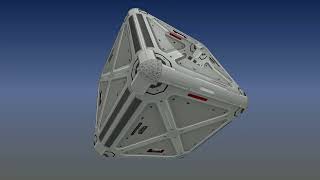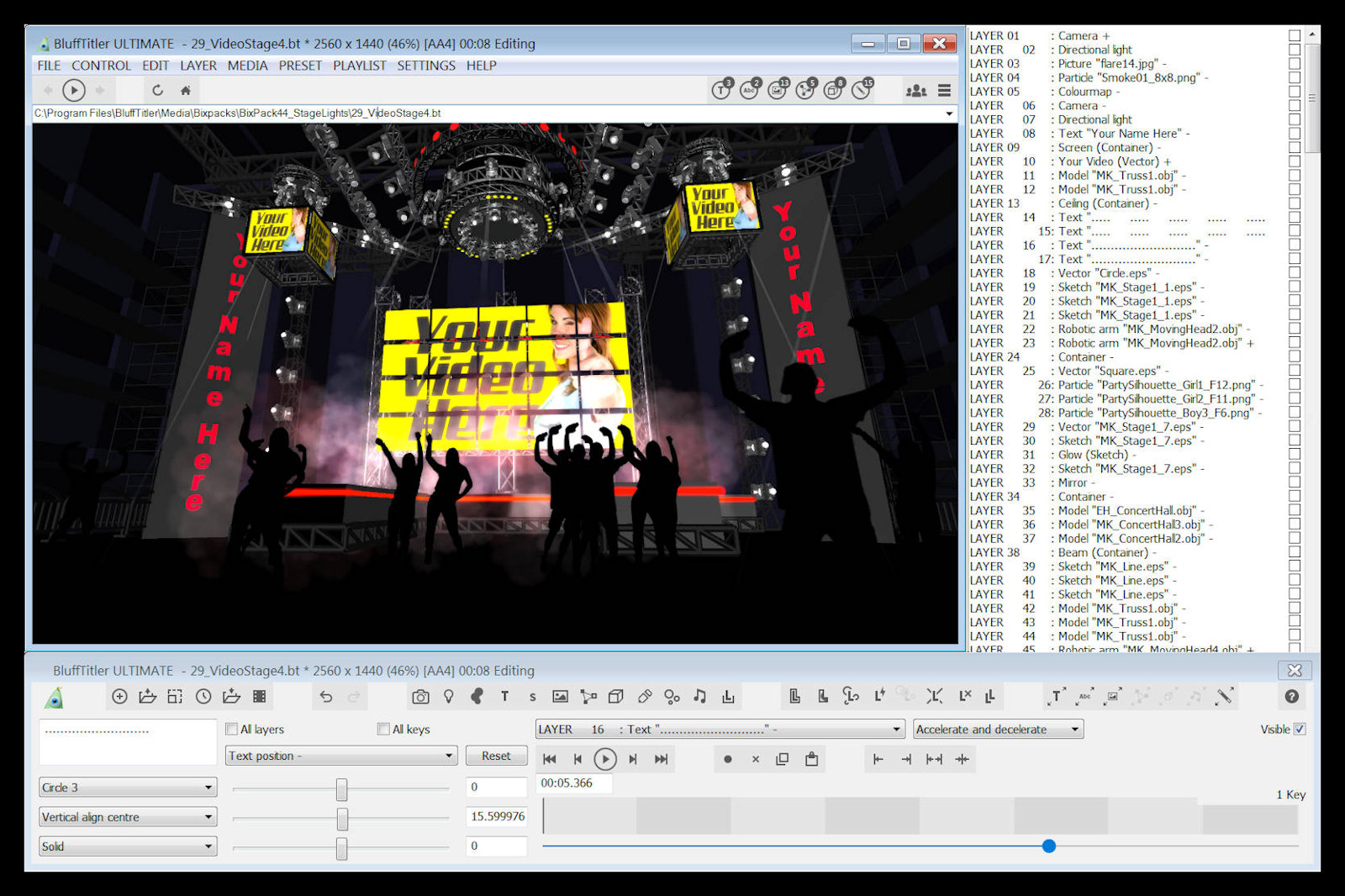

PiPPi | 3 years ago | 6 comments | 3 likes | 850 views
Alderny, Alex-Raymond T. and GaspareNet like this!
I was debating with myself if I should post this or not but here goes.
Some thoughts on the BluffTitler interface.
BluffTitler is of course a most impressive piece of masterful coding with incredible capabilities. I worked in the international software business for two decades and can't say I've ever seen the likes anywhere when it comes to price/capabilities.
I've spent countless hours over many years working in BluffTitler, I still have all the installers saved from BT 8.6.0.0. and I got started with BT before that.
I really like the results I get sometimes but to be honest and maybe too frank, I do not enjoy working with the software due to the interface and it hinders me from putting even more hours into BT than I do. I think the user interface lacks in useability and it does not match the quality of the abilities and output of BT.
The top and main peeve for me by far is the layers interface so I'll focus on that for now. On any advanced project, I spend countless and needless hours in the layers pulldown menu and it can get very frustrating. To the point where I sometimes quit further customizing of BixPack shows, the effort is not worth it. For example, the show I used for the "UI-image" here has 104 layers.
Another sign that the layer UI could be improved is that it happens on a fairly regular basis that I open a show into BT, then load that same show in Notepad, do changes in Notepad and Ctrl-S, click the reload button in BT, repeat, all to save time when testing and working. I could be wrong, it happens often, but I have the impression that I am not alone in using that kind of workflow for BT.
So a suggestion of sorts to get a discussion started, see the attached image for some brainstorming on a different overview of the layers than now. A separate Layers Window that is not a pulldown menu and that can be locked in place.
- It could be a user preference choice like a checkbox under "SETTINGS/Options". Maybe available only for the Pro and Ultimate versions?
- The checkboxes for enabling/disabling seeing the layers. Together with choices like "disable/enable all", "invert selections" etc.
- The ability to delete multiple checkboxed layers with one click. "Undo"-enabled of course :)
- Collapsable container layers.
- Drag & drop layer functionality (today I cannot use the "move layers" shortcut-keys due to international keyboard issues and that issue alone is driving me nuts).
- Slow single-click on the layer name for renaming.
- Double-click on the layer name to access the "Change textures and effects" window for that layer.
- Drag & drop layer functionality for attaching/detaching layers.
I'm sure that those changes on their own would give BT a much improved user experience.
My apologies to all if I have offended anyone with this critique. I've been a BT user for way longer than a decade, I'm extremely impressed with what can be accomplished with BT and I would like to spend a lot more time with BT than I do.
On that. I have done paid work with BT and have always had a mind to take that further as a freelancer but I get discouraged every time I go into BT to do real advanced customizing work on the wonderful BixPack shows, the layers handling being the biggest culprit.
Michiel, the work you have done on functionality is amazing to put it mildly and new great functions show up in each new release but what are the UI-plans going forward?
Best regards
PiPPi


Everything you give attention grows....and the rest shrinks and maybe disappears.
Where do you get this kind of software this check and with everytime free upgrades and the kind of attention for the users...
Improvement is always possible...but there is no better alternative.
Filip, 3 years ago
A separate third window for the layers would be great!
GaspareNet, 3 years ago
Thank you for sharing your ideas.
A separate layers window will slow down editing because of the distance between that window and the layer properties dropdown and sliders. You will find yourself constantly moving your mouse half the screen. The solution is to integrate the layers, properties and timeline: giving every property of every layer its own timeline. We would love to create such NLE version!
For now, there are many ways to manage shows with lots of layers:
-Select a layer by double clicking on it
-Hold down the <Ctrl> and <Shift> keys at the same time and only the active layer is rendered
-Choose EDIT > FIND... to find a layer
-Choose SETTINGS > RENDER INFO or press <F2> to render the coordinate system of the active layer
-Choose LAYER > ACTIVE LAYER PROPERTIES... to give a layer a name
-Use the EDIT CHANGE ALL * menu items
-Mark the AUTO FOLDING LAYERS HIERARCHY checkbox in the SETTINGS > OPTIONS... dialog

michiel, 3 years ago
Michiel,
Thanks for your reply, much appreciated.
Though I respectfully disagree. The "A separate layers window will slow down editing because of the distance between that window and the layer properties dropdown and sliders" is IMO a very subjective POV and in no way does it reflect on the reality of trying to come to grips with the current layer setup that I think can be much improved.
As you can see in my original post, I created an image with a separate layers window where you can easily test the mouse distance issues that you claim. More important is of course that having a separate easy to grasp and overlook UI like that would save a lot of time, frustration etc. in that you could do so much work on the layers right there without having to fight the pull-downs together with having to take the mouse up to the the top-most menus.
The points you outlined are good but I had those in consideration when I wrote my input.
- EDIT/FIND uses "mouse distance" and assumes you know the name of the layer.
- F2 does not really address any of the layer manipulation problems I outlined.
- LAYER > ACTIVE LAYER PROPERTIES uses "mouse distance". A user would of course be much better served by being able to act directly on the layer name in a seprate layer window I proposed.
- EDIT CHANGE ALL uses "mouse distance" and is not a solid visual way of addressing any of the layer manipulation problems I outlined.
- The AUTO FOLDING options is nice but IMO it would of course be better if that could be handled directly in a layers window together with all the other positives I put forth.
I have to admit that I am a tad disappointed that you found no merits at all in my suggestions. Please remember the old addage of "the customer is always right". In reality that means understanding that the customers perception of a brand and/or products is of course based on the product quality and vendors actions as regards to interacting with customers and especially potential new customers.
I'm a long time hard core BT user and fan. The input I took the time to write is all based on my experience with BT over at least a decade. I also have extensive experience of international software management including being part of setting up the first SW useability lab where we put developers behind one-way mirrors to watch regular users struggle with their codes. I still smile at those memories, the programmers would go nuts when they saw the errors in their UI :)
Whatever, I don't feel my suggestions meant anything to you which I think is unfortunate but on my question about future plans of the BT UI, what are your thoughts there?
Regards
PiPPi
PiPPi, 3 years ago
Instead of a separate layers window, the plan is to integrate the layers, properties and timeline: giving every property of every layer its own timeline. That will give us all the benefits you ask for plus fast editing because everything is in short mouse reach. An yes it will have a visible checkbox at the end of every line just like your screenshot!

michiel, 3 years ago
Great news, thanks.
Regards
PiPPi
PiPPi, 3 years ago