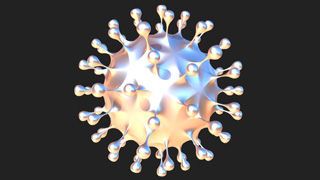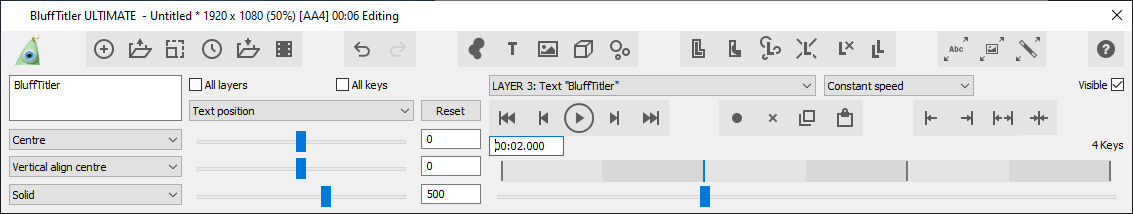

 michiel | 4 years ago | 2 comments | 2 likes | 729 views
michiel | 4 years ago | 2 comments | 2 likes | 729 views
LostBoyz and ID Production like this!
Here's a question by e-mail: how can I make an animation run for 2 seconds, then pause for 2 seconds and then run until the end?
The answer is keyframes.
The layer in the above screenshot has 4 keys: at 0, 2, 4 and 6 seconds. When you make sure the 2nd key is identical to the 3rd, the animation plays for 2 seconds (key 1 and 2), pauses for 2 seconds (key 2 and 3) and then runs until the end (key 3 and 4).


Michiel,
That's very interesting but won't you have to do that to every layer ?

MrGruntHunter, 4 years ago
Yes that's true. All layers that are being animated have to use this trick.
But realize that pausing everything can make the show a bit boring. Sometimes it's better to continue animating some things in the background.

michiel, 4 years ago
Comment to this article
More by michiel

About michiel
Michiel den Outer is the founder and lead coder of Outerspace Software. He lives in Rotterdam, the Netherlands.
If he isn't busy improving BluffTitler, he is playing the piano or rides the Dutch dikes on his bikes.
819 articles 4.1M views
Contact michiel by using the comment form on this page or at info@outerspace-software.com