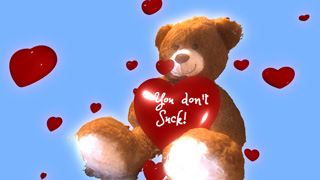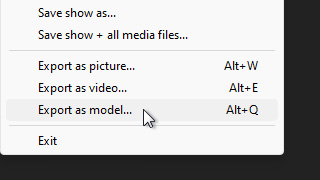michiel | 17 years ago | 41 comments | 12 likes | 25.1K views
michiel | 17 years ago | 41 comments | 12 likes | 25.1K views
Somphet, isijav, M A S and 5 others like this!
Here's an example of what you can do with the sketch layer.
Choose MEDIA / CHANGE EPS.. to load your own sketch. Sketches can be created with Bixelangelo, the link is below.
Download media files (62.1 KB)outerspace-software.com...


Diese Handschrift sieht schoen aus.
Ein tolles Beispiel fuer das Zusammenspiel
von BIXELANGELO mit BLUFFTITLER. Ich
bin immer wieder von diesen Programmen
begeistert.
carlo, 17 years ago
excellent job
Somphet, 17 years ago
Woow super
tesso, 17 years ago
Incredible stuff, as always,....did not see this one before...
Don
dgk, 17 years ago
Great Michiel...can you tell me what font was used?...Pete.
pete baratta, 17 years ago
ok. How do you trace a font?. Do you put the text from,say,Photoshop as a background picture in Bix?...I'm totally confused as always Michiel...Pete
pete baratta, 16 years ago
In Bixelangelo you can load a background picture by choosing FILE / LOAD BACKGROUND PICTURE...
This picture can be created in Photoshop or any other paint program.

michiel, 16 years ago
Bonjour.
J'aimerai realiser la meme animation, que je trouve superbe, mais avec la phrase :
" Je Peins La Musique. "
Je me bat avec cela depuis 3 jours et a vrai dire, je perds, lol.
Comment faire pour realiser cela, elle devrait 10 seconde et la phrase entiere affiche 2 bonne seconde a la fin soit 8 seconde d'ecriture.
Si on peu me donner dses explications se serait tres cool.
Merci par avance, Jacques
GClaire, 16 years ago
This animation uses 2 sketch layers: layer 5 and layer 7.
Both layers use the same EPS file. Layer 5 is the visible sketch, layer 7 is used as the launching platform for the particles.
You don't have to edit this animation to change the text: it's enough to replace the EPS file with your own one. You can use Bixelangelo to create that EPS file:

michiel, 16 years ago
Merci beaucoup pour votre reponse.
Dons il faut remplacer le fichier EPS, mais je n'arrive point a le trouver dans BluffTitler et je ne sais pas si ma methode pour creer la phrase dans Bixelangelo, voila ce que je fais :
1) Je prends paint, creer mon texte, j'enregistre le fichier avec l'extension .PNG.
2) J'ouvre Bixelangelo, Je clique sur "Load background picture", je selectionne le fichier .png
3) je fais "Save recording, exit
Et la je ne retrouve pas ce que j'ai fait.
Merci de me dire si c'est la bonne methode.
Jacques
GClaire, 16 years ago
Aha, you think that Bixelangelo traces your picture automatically?
That is not true: you have to trace the picture yourself by using your mouse.

michiel, 16 years ago
Bonsoir.
Merci.
J'ai beau tout tourner dans tous les sens, je n'arrive a rien.
Donc je prends la phrase creer sous paint comme modele, j'ecris avec ma sourie, et ensuite que faut il faire?
Comment faire pour avoir la meme regularite que la demo.
1) Je fais ma phrase sous paint, que jai enregistreer sous l'extention .PNG et comme nom Je Peins La Musique.
2) J'importe le fichier avec Bixelangelo comme ennonce post avant.
3) J'ecris par dessus le modele exporte
4) J'enregistre et Bixelangelo, me creer plusieur fichier.
Et ensuite comment faire.
Merci, Jacques
GClaire, 16 years ago
Re
N'y a t'il personne pour me dire comment il faut faire, Help me please ?
Merci, G'Claire
GClaire, 16 years ago
Michel
Donc, apres mainte essaie, je suis arriuve a du nettement mieux.
Mais il me reste deux points a affiner :
1) Comment avoir une ecriture mieux dessinee (Comme la votre), car la mienne est plein d'irregularite dans les lettres.
2) Je n'arrive pas a faire suivre le texte par ls particules, elles debuttent mais font les texte en entier et pas a la suite.
Merci pour vos indications, G'Claire qui est un peu mieux eclaire, lol.
GClaire, 16 years ago
A bit of practice will make your sketch look better. This example took me about 10 attempts to make it look good.
To make the particles appear only at the tip of the sketch, I've created a second sketch layer: the only purpose of layer 7 is to make the particles appear at the tip.

michiel, 16 years ago
Michel
Je vous remercie beaucoup et a force de patience et de perceverance, cela va mieux.
Je n'avez pas tout compris au niveau des differentes couches.
Plus que la maitrise dans BIXELANGELO.
A Ce propos, une question :
Quelle taille de lettre me conseiller vous lors de la creation dans paint du texte , car je pense que cela peu etre primordiale pour la suite.
Je vous remercie beaucoup, G'Claire
GClaire, 16 years ago
The taille de lettre (Brush Size) has no effect when creating ESP files because you set the size in the sketch layer with the RADIUS property.

michiel, 16 years ago
Michel
Merci.
Je dois partire en vacances pour une semaine.
Donc je continuerai des mon retour, je n'ai plus qu'a creer le fichier AVI, mais j'ai fait un permier essai, et je ne vois pas ou est stocke le rendu.
Peux tu m'indiquer ou cela se trouve ?
Mon logiciel de montage est SONY Vegas Pro 8.
Merci, G'Claire
GClaire, 16 years ago
BluffTitler uses standard Windows file dialogs. Take a good look at the file dialog to see where you are creating the AVI file.
The default export location is START / DOCUMENTS / BLUFFTITLER / EXPORTS, but you may place the AVI file anywhere you like.

michiel, 16 years ago
Michel
Merci.
Je rentre de vacances, qui se sont tres tres biebn passees.
Je viens de faire l'avi.
Es-ce que je pourrais te monter le resultat et par quel moyen te le montrer, afin de voir s'il y a une ameliration possible.
Merci, Jacques
GClaire, 16 years ago
I would love to see the result!
Best way to show your video is to upload it to YouTube or Vimeo and post a link in this gallery.

michiel, 16 years ago
Michel
Merci.
oki, y'a t'il une compression a faire, car l'animation fait pres de 575 mo?
Merci, Jacques
GClaire, 16 years ago
You can export your animation as a compressed video file by:
1) choosing FILE / EXPORT AS MOVIE...
2) selecting the COMPRESSED AVI radio button in the dialog that follows

michiel, 16 years ago
Michel
Merci.
Voili, voilou, c'est fait il est dans la gallerie....
Merci, Jacques
GClaire, 16 years ago
Well done. Thanks for posting the result!
Note that you can embed your YouTube movie in this gallery by pasting the YouTube link in the link field of the comment form. Like this:

michiel, 16 years ago
Michel.
Merci
Jacques
GClaire, 16 years ago
I downloaded the "magic wand" preset from your gallery. It writes the words magic wand. I want to change those words to my own words but don't know how to. Can you send me directions on how to change the text that already exists in an animation like "Magic Wand?
LisaR, 16 years ago
Choose MEDIA / CHANGE EPS.. to load your own sketch. Sketches can be created with Bixelangelo:

michiel, 16 years ago
Awesome job!
TonyV, 16 years ago
what is the secret that your particles follow the path? i use your preferences but it wont work.
mrbernd, 16 years ago
This animation uses 2 sketch layers: layer 5 and layer 7.
Both layers use the same EPS file. Layer 5 is the visible sketch, layer 7 is used as the launching platform for the particles.

michiel, 16 years ago
So frustrating that you cant just change the text in the sketches. The magic wand just sketches out the words so beautifully. My efforts after many attemps even with a well prepaired background to sketch from were useless and left me very frustrated. Cant you create one thats even a little bit like it - i see its possible because there is one of nearly that sort in the particles gallery but the wand in that one is a little too pink... and is to much of a step down compared to the one you tease us with in the sketches bluff shows section... Please do it as we arnt all good at writing with a mouse no matter how many times we try. Iv been asked to create a magical menu to be projected out onto a big screen as part of a childrens Christmas play... On in two days.. This really would have been perfect.
lettucejam, 15 years ago
How did you attach the sparkles on the path.
Cmex, 15 years ago
You can attach particles to the active layer by pressing the ATTACH PARTICLES TO ACTIVE LAYER... button.

michiel, 15 years ago
I am new in Bixelangelo. All right for ecrire in this software, but how obtain this ecriture in the caractere ask in Bluff. Thank you Michiel.
gleduc40, 14 years ago
Comment fait-on pour modifier la police du texte dans Bixelangelo ?
CARMENINA, 13 years ago
Bixelangelo does not know anything about fonts. It simply records your handwritten text. So you will have to write the same text yourself imitating another font.

michiel, 13 years ago
Imiter une autre police avec la souris ??? Je ne comprends pas très bien.
Dommage que ce logiciel ne permet pas 1) de supprimer une lettre dans un texte 2) de choisir sa police manuscrite.
CARMENINA, 13 years ago
Comment to this article
More by michiel

About michiel
Michiel den Outer is the founder and lead coder of Outerspace Software. He lives in Rotterdam, the Netherlands.
If he isn't busy improving BluffTitler, he is playing the piano or rides the Dutch dikes on his bikes.
814 articles 4.1M views
Contact michiel by using the comment form on this page or at info@outerspace-software.com