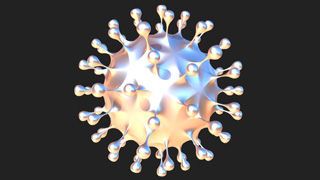michiel | 12 years ago | 2 comments | 2 likes | 5.1K views
michiel | 12 years ago | 2 comments | 2 likes | 5.1K views
LostBoyz and IBMedia like this!
When you order BluffTitler you receive your own personal license keys.
After your order is processed they are:
1) printed on the order page
2) e-mailed to you
You can turn the demo (evaluation) version into the full version by entering those keys into the application by choosing SETTINGS > ENTER LICENSE KEYS.
You can do this by:
1) typing your keys manually
2) copying pasting your keys
The latter is the preferred way because it prevents you from making typing errors.
Maybe it's due to the popularity of smartphones, but users seem to be increasingly unaware of this technique.
To copy paste a text perform the following actions:
1) select the text by holding the left mouse button down and drag accross the text you want to copy
2) press CONTROL C
3) left click on the place you want to paste it and press CONTROL V
Rest your little finger on the CONTROL KEY and your index finger on the C and V keys.


LOL When I first saw this subject, I didn't read who posted it and thought someone was trying to share a hack in the gallery!

BillyJack, 12 years ago
BillyJack, that was my first thought too!
IBMedia, 12 years ago
Comment to this article
More by michiel

About michiel
Michiel den Outer is the founder and lead coder of Outerspace Software. He lives in Rotterdam, the Netherlands.
If he isn't busy improving BluffTitler, he is playing the piano or rides the Dutch dikes on his bikes.
812 articles 4.0M views
Contact michiel by using the comment form on this page or at info@outerspace-software.com