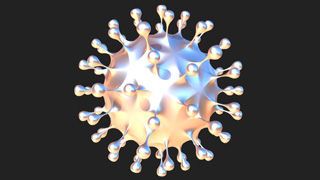michiel | 2 years ago | 20 comments | 13 likes | 2.4K views
michiel | 2 years ago | 20 comments | 13 likes | 2.4K views
ebalint, Alex-Raymond T., Thor5ten and 10 others like this!
Version 15.8.0.7, launched today, introduces a new style in the sketch layer: CATERPILLAR TREAD.
When this style is selected, the attached layer behaves as a caterpillar tread: it automatically rolls when the layer moves, similar to the automated rolling wheels.
The attached show demonstrates how it works. Notice that the treads roll in the opposite direction when the vehicle turns.
Version 15.8.0.7 can be downloaded from the download page:
outerspace-software.com...
Download media files (199.5 KB)



Version 15.8.0.7 also introduces 3 new model layer styles:
NORMAL: this is the default behaviour
WHEEL: the model rolls when it is moved.
WALKING SQUARE: the model walks as a tilting square when it is moved.
These styles do the same as adding the texts "[BluffTitlerWheel]" or "[BluffTitlerWalkingSquare]" to the submodel name in your 3D modelling app. The difference is that it is applied to the model as a whole and not only to a few specific submodels, like for example only the wheels of a car model.

michiel, 2 years ago
Very good and there is the possibility to split model en submodels (CTRL+U) and apply WHEEL or WALKING SQUARE style on 1 or more specific submodels.

vincent, 2 years ago
That's too good to be true. A million thanks for overwhelming us with new features on a weekly basis. :-)

Thor5ten, 2 years ago
Chic ! Je vais me lancer dans les travaux public ! 😂😂😂. Un grand merci à nouveau, c'est génial, Michiel !

Alex-Raymond T., 2 years ago
I love it...great additions Michiel. Thnx.
Filip, 2 years ago
I'm still battling to make my wheels auto rotate.
I'm using .X files from an older show I did. Does this feature only work with OBJ files?

lightads, 2 years ago

Lightads, yes it also works with 3D models in the .X format.
Select the WHEEL style with the 3rd dropdown and your model rolls when it moves.

michiel, 2 years ago
@Michiel, if I use the function Walking square for a sphere or a circle instead of a square, when I move it it jumps. It's very interesting

Franco Aversa, 2 years ago
Yes, and you can make it jumble for comic effect by not exactly aligning the model with the coordinate system.

michiel, 2 years ago
@Michiel I'm trying the walking square options for a present but I doesn't work. When it's changes position. Or does it needs rotation also.
Has it to be a square or wil any rectangle do?
Filip, 2 years ago
The tutorial doesn't help. I have 3d models .x and .obj that will work with this new model layer styles and a lot doesn't work and I don't know why.
I tried it on the Bear from Bixpack 3 and it works, I tried it on the Present 1 and 2 from the same Bixpack and it doesn't work.
I think it's something in the model that blocks it. Even when I add [BluffTitlerWalkingSquare] in the model name in BFforartists it's not working.
Filip, 2 years ago
BluffTitler automatically detects the rotation axis of the wheel. This system works fine for wheel shaped models, but can be a surprise when you try to hack the auto rotation feature by applying it to models that are not wheels, like bears and presents :)
For the BixPack_teddy.X model the rotation axis turns out to be the Z axis.
And for the BixPack_present1.X and BixPack_present2.X models it's the X axis.
So you have to move the presents in another direction to make them roll.

michiel, 2 years ago
THANKS MICHAEL
julio solano, 2 years ago
Comment to this article
More by michiel

About michiel
Michiel den Outer is the founder and lead coder of Outerspace Software. He lives in Rotterdam, the Netherlands.
If he isn't busy improving BluffTitler, he is playing the piano or rides the Dutch dikes on his bikes.
819 articles 4.1M views
Contact michiel by using the comment form on this page or at info@outerspace-software.com