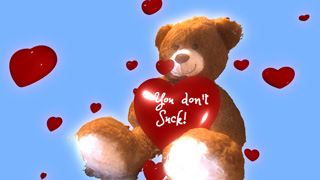michiel | 9 years ago | 13 comments | 8 likes | 4.2K views
michiel | 9 years ago | 13 comments | 8 likes | 4.2K views
Vanlen, ID Production, persiana and 5 others like this!
In version 12.1.04 (launched today) you can find a STYLE dropdown in the MEDIA > CHANGE FONT dialog.
With this dropdown you can select variant versions of the font like, for example, light, bold and italic.
Now BluffTitler uses a similar system as Photoshop: a dropdown for the font family and another dropdown for the font style!
outerspace-software.com...


Orbitron is a nice font that offers 4 styles.
Until version 12.1.0.4 we could only use the REGULAR version, but thanks to the style dropdown we can now use all 4:

michiel, 9 years ago

Thank you Michiel, I didn't expect my request to be implemented as fast as this.
Unfortunately the font styles are still showing as in the old system, can anyone explain what I'm doing wrong in not getting the new drop down font styles.
Thanks.
Paul.
(Hope you can see the image) Nope, here's the link to image...
tayla, 9 years ago
Michiel,
I just went through the upgrade process and now BluffTitler will no longer open for me at all. I did make sure all other applications were closed and I've even rebooted my computer several times plus run the uninstaller and installer several times in the process. I'm running windows 10 on a PC and everything was working fine until I just tried updating the software to your latest version. I'm not sure what to do now.
Do you think I should maybe completely use Windows Uninstall to remove what I have and then download as a new user?

MrGruntHunter, 9 years ago
Paul, the dropdown that is open in your screenshot is the FONT FAMILY. Nothing has changed in this dropdown.
The new STYLE dropdown can be found below this dropdown. It is invisible in your screenshot because it is underneath the opened FONT FAMILY dropdown.
Tip: when you copy the URL of your picture in the LINK field of the comment form it is shown on the page (embedded). I have fixed this in your comment, as you can see.

michiel, 9 years ago
MrGruntHunter, what do you mean with "will no longer open". What is the error message?
What's important when running the installer is not to close "all other applications", but to close BluffTitler itself. You can't update an app when it's running. You can keep all other apps running and no need to reboot.

michiel, 9 years ago
Hi,
Sorry, I'm still a little lost, would you mind giving me and anyone else a quick screen shot on this on how to use please.
To be honest I was imagining a little something like the image below had been implemented. Apologies if I got it wrong... once again, lol.
mediafire.com...
tayla, 9 years ago
Well Michiel,
I don't know what is going on but BluffTitler seems to be working now. Puzzling ????? I apologize for the unnecessary question. I didn't do a darn thing except to walk away from the computer for awhile. Maybe it was still installing and I didn't realize it.
Sorry !
All is well :-)

MrGruntHunter, 9 years ago
Thank you all for your enthusiastic feedback!
MrGruntHunter, glad to hear it works now!
tayla, when you refresh this page (F5) you can find a screenshot of the font dialog with an opened style dropdown at the top of this page. I hope this solves the mystery.
And about embedding pictures, the comment form has 2 fields: a BODY and a LINK. You have pasted the address (URL) of your picture in the BODY field. When you place it in the LINK field, the picture itself is shown (embedded).

michiel, 9 years ago
Comment to this article
More by michiel

About michiel
Michiel den Outer is the founder and lead coder of Outerspace Software. He lives in Rotterdam, the Netherlands.
If he isn't busy improving BluffTitler, he is playing the piano or rides the Dutch dikes on his bikes.
819 articles 4.1M views
Contact michiel by using the comment form on this page or at info@outerspace-software.com