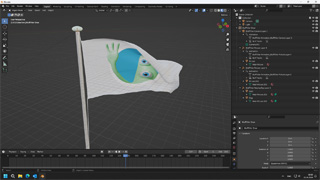michiel | 3 years ago | 6 comments | 10 likes | 1.3K views
michiel | 3 years ago | 6 comments | 10 likes | 1.3K views
chaver, vincent, Decentralized and 7 others like this!
With the FX RAINBOW property of the Special\FragmentExplosion effect you can give every fragment its own colour.
The colours are taken from the 1st texture. Technically, the effect treats it as a horizontal gradient, but you do not have to prepare your textures in this format. When you use a normal photo, it simply uses the horizontal line in the centre of the photo.
Try using a holiday photo, a painting, a portrait,... you will be surprised of the result!
Attached you can find 4 examples. Select the text layer and choose MEDIA > CHANGE TEXTURE... to see how it works.
The shows require version 15.8, the texts are exploded using the new FRAGMENT EXPLOSION property, which is an ULTIMATE edition feature:
Download media files (115.5 KB)outerspace-software.com...


Drop a picture on the render window and it replaces the 1st texture of the active layer.
This makes it super easy to try other textures!

michiel, 3 years ago
Thanks, Michiel.
Rorysee, 3 years ago
So much to learn! but its so easy compared to alternates! Thank you!
LYRXGRL, 2 years ago
Comment to this article
More by michiel

About michiel
Michiel den Outer is the founder and lead coder of Outerspace Software. He lives in Rotterdam, the Netherlands.
If he isn't busy improving BluffTitler, he is playing the piano or rides the Dutch dikes on his bikes.
819 articles 4.1M views
Contact michiel by using the comment form on this page or at info@outerspace-software.com