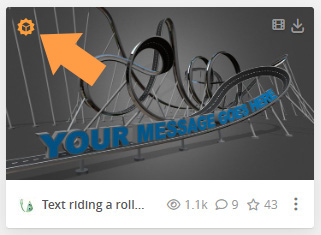michiel | 3 years ago | 17 comments | 11 likes | 1.2K views
michiel | 3 years ago | 17 comments | 11 likes | 1.2K views
chaver, Tintin, LostBoyz and 8 others like this!
Here are the release notes for Bixelangelo 5.1:
-4 new templates: Road 1st person, Road 3rd person, Bob 1st person & Bob 3rd person
-3 new elements: Immelmann turn, Road straight & Road bend
-7 new tree types: Beech, Elm, Fir, Juniper, Oak, Palm & Spruce
-Background picture follows camera position and zoom
Huge time saver
It was always possible to turn the roller coasters into roads and bobsleigh tracks, but the new templates save a lot of time!
Screenshot
To create the above screenshot:
-Start Bixelangelo
-Choose FILE > Open... and select Sketch_RollerCoaster5.bo
-Choose FILE > Save as... and select the style ROAD 3RD PERSON
-Open the generated .bt show file, next to the .eps file, in BluffTitler
Generated show
The generated .bt file is a minimal show, only meant to get you started. Feel free to change textures, colours, models, layers,...
Download
Download the latest version here:
outerspace-software.com...
Thank you
Thank you all for your suggestions and requests!
outerspace-software.com...


Wow new options. Great.
It would be nice to have a 3d model person and bike to animate.
Filip, 3 years ago

The templates don't work. Get the following message in the first template. See picture.
All the other templates give also errors.
Filip, 3 years ago
Filip, the .bt files in the Bixelangelo/Media/Templates folder are not meant to be opened directly in BluffTitler. They are only used by the Bixelangelo app to generate the show files for you.
To create the screenshot on top of this page:
-Start Bixelangelo
-Choose FILE > Open... and select Sketch_RollerCoaster5.bo
-Choose FILE > Save as... and select the style ROAD 3RD PERSON
-Open the generated .bt show file in BluffTitler. Not from the Bixelangelo/Media/Templates folder, but from the folder you saved your EPS file in.

michiel, 3 years ago
thank you michiel for update especially synchro camera-background image for manul tracing

vincent, 3 years ago
Michiel, in the Bixelangelo elements what is the difference between STRAIGHT LINE and ROAD STRAIGHT ?

vincent, 3 years ago
Vincent, the ROAD elements do not take over the slope (pitch) of the previous element. Instead they use the slope as set with the SLOPE % field.

michiel, 3 years ago
Sorry Michiel but I cannot generate the BT file as you show as a screen shot.
Have done all as you state but all I seem to get is an eps file
Am I dong something wrong?
Update.....Sorted I found the BT file in the direcory I saved the file in.
Thank you
John
Cheers
John

Pioneer, 3 years ago
Just out of curiosity what are *.x files?
And how do I change the EZ.x fie for something else?
Cheers
John

Pioneer, 3 years ago
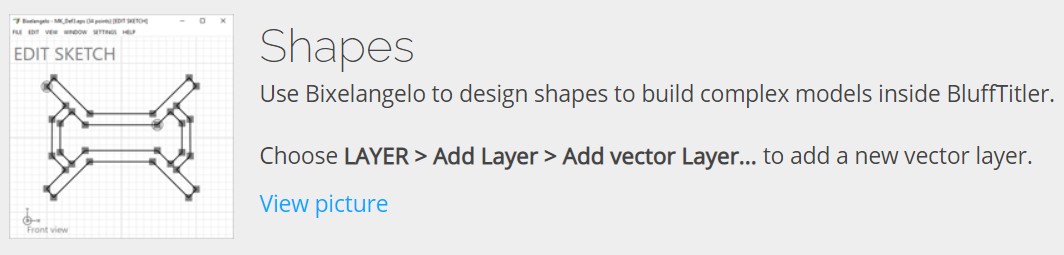
Cannot find how to add a vector layer in Bixelangelo 5.1 as described.
Please help.
Or does this mean add a vector layer from within Blufftitler?
Cheers John

Pioneer, 3 years ago
Pioneer, .X files are 3D models.
Choose EDIT > Change all models... to view and change all the models the show is using.
More info in the user guide:

michiel, 3 years ago
Pioneer, to open an EPS file in Bixelangelo choose the menu item FILE > Open...
There are no layers in Bixelangelo. It's a tool to design 2D and 3D sketches.
The rendering is done in BluffTitler. The menu item LAYER > Add layer > Add vector layer... can be found in BluffTitler.

michiel, 3 years ago
Ok thank you Michiel
All is clear now.
So where and how are the *.x files created to make the models please?
Ah reading the BT help file one has to download 3D models rather than them being created in the Bix programs. Am I correct with this?
Cheers
John

Pioneer, 3 years ago
Pioneer, The EZ model has been created in Autodesk 3ds Max.
Wikipedia has a list of 3D modelling tools.
But I have to warn you that those are all super difficult to use apps:

michiel, 3 years ago
Thank you for the update Michiel.
Looks like it would be a tad too much for me to take on.
Sorry to take up your time.
Cheers
John

Pioneer, 3 years ago
Comment to this article
More by michiel

About michiel
Michiel den Outer is the founder and lead coder of Outerspace Software. He lives in Rotterdam, the Netherlands.
If he isn't busy improving BluffTitler, he is playing the piano or rides the Dutch dikes on his bikes.
818 articles 4.1M views
Contact michiel by using the comment form on this page or at info@outerspace-software.com