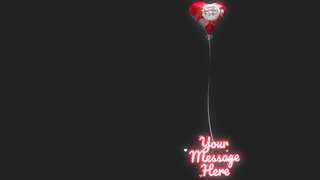michiel | 3 years ago | 8 comments | 9 likes | 1.1K views
michiel | 3 years ago | 8 comments | 9 likes | 1.1K views
lightads, chaver, SparkyVegas and 6 others like this!
Version 15.3.0.6, launched today, makes it easier to position the camera.
Here's how to do it:
1) select the camera layer
2) select the ROTATION property
3) click in the render window
You can now:
-step forward by pressing W
-step backwards by pressing S
-step left by pressing A
-step right by pressing D
-Look up by left clicking in the render window, holding the mouse button and move your mouse down
-Look down by left clicking in the render window, holding the mouse button and move your mouse up
-Look left by left clicking in the render window, holding the mouse button and move your mouse to the right
-Look right by left clicking in the render window, holding the mouse button and move your mouse to the left
This is how it works in most games. We hope this makes it easier for you.
More info in the user guide:
outerspace-software.com...
Download 15.3.0.6 from the download page:
outerspace-software.com...
Thank you all for your comments and request!
outerspace-software.com...


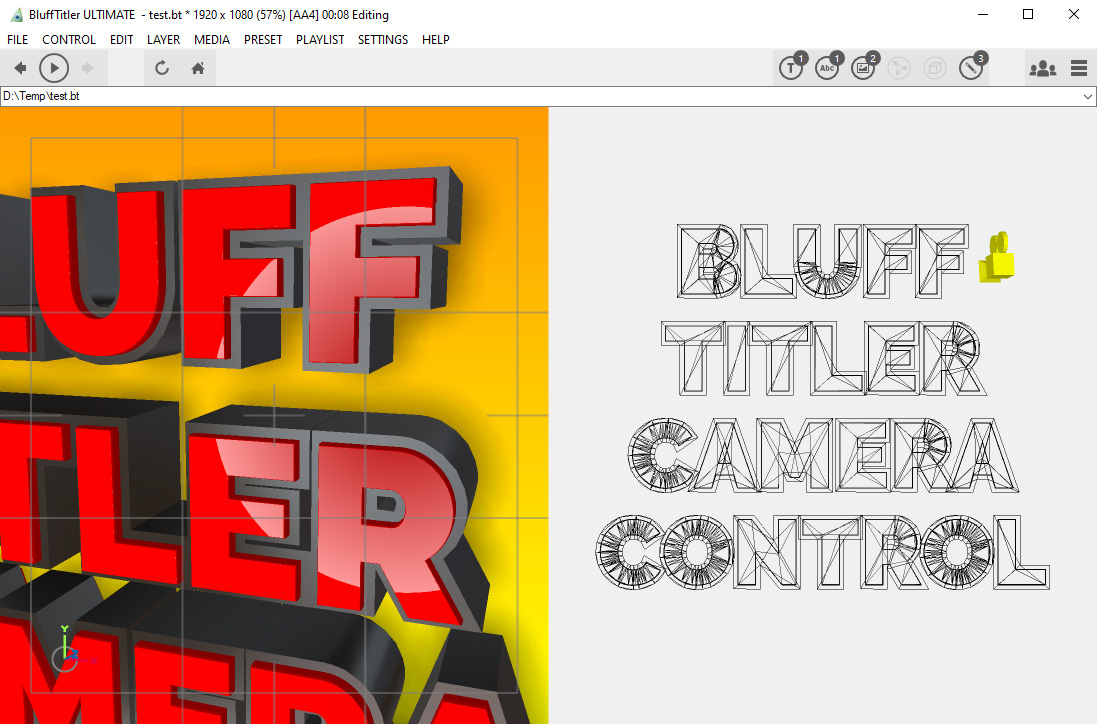
If you want, you can use multiple cameras and inspect cameras in other cameras (in this screenshot the left camera is visualized in the right viewport by a yellow icon) but I advise you to keep it simple. The idea of BluffTitler is not having to use such multiple viewport layouts.

michiel, 3 years ago
Michelle: Great creation!Michelle: Great creation!Michelle: Great creation!Michelle: Great creation!

liuyongcai, 3 years ago
Awesome Michiel!
Thank you!!!!
amiga, 3 years ago
This WSAD makes camera operation very easy.
Thank you very much.
aki, 3 years ago
Comment to this article
More by michiel

About michiel
Michiel den Outer is the founder and lead coder of Outerspace Software. He lives in Rotterdam, the Netherlands.
If he isn't busy improving BluffTitler, he is playing the piano or rides the Dutch dikes on his bikes.
812 articles 4.0M views
Contact michiel by using the comment form on this page or at info@outerspace-software.com