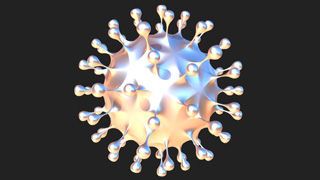michiel | 18 years ago | 4 comments | 2 likes | 7.2K views
michiel | 18 years ago | 4 comments | 2 likes | 7.2K views
This is a good example of the power of the EPS layer. It uses a lot of different techniques and really pushes BluffTitler to the limits, so if you think you've mastered the program, here's something for you to check out!
The waving flag in the background is a picture layer using the new wavingflag.fx effect file.
The logo has been created with the EPS layer. I had to use the TEXTURE POSITION and TEXTURE SCALE properties to get the texture right.
The golden border has been created by selecting the menu item LAYER/ATTACH BORDER TO CURRENT LAYER and choosing the GOLDEN BORDER preset. The size of the border has been increased by adjusting the BEVEL property of the attached layer.
The logo has two different sides (a club side and an Italian side), but the EPS layer can only display a single texture so I had to clone the logo and make sure only one of them is visible at the time. I've made the club side invisible at 2.501 by moving it behind the camera. It is immediately invisible (and not animated to invisibility) because there's no time between 2.500 and 2.501. Remember that BT computes its time in milliseconds.
Finally, to make the shadow I've set the SHADOW INTENSITY property of the point light layer to a non zero value. I had to set the background picture layer (the waving flag) to 3D IN 3D SPACE mode (with the second dropdown listbox) and move and scale it a bit. I also moved the light a bit to the left (with the POSITION property of the light layer) to move the shadow to the right.
Now, flag the menu item CONTROL/LOOPING and hit F5!
Download media files (66.5 KB)


What does EPS stand for? I've never found out its meaning.
Fourfingers, 11 years ago
Thank you Michiel.
I still don't know what does EPS actually do.
Remember, I am a fast learner so, once I pick the trick. I get the trade.
Thanks again, Michiel.
Fourfingers, 11 years ago
Why don't you play around with the EPS layer?
Choose LAYER > ADD LAYER > ADD EPS LAYER... and select any of the EPS files that come with the installer. You can find them in the BluffTitler \ Media \ EPS folder.
You can change the EPS by choosing MEDIA > CHANGE EPS...
More info can be found in the user guide:

michiel, 11 years ago
Comment to this article
More by michiel

About michiel
Michiel den Outer is the founder and lead coder of Outerspace Software. He lives in Rotterdam, the Netherlands.
If he isn't busy improving BluffTitler, he is playing the piano or rides the Dutch dikes on his bikes.
819 articles 4.1M views
Contact michiel by using the comment form on this page or at info@outerspace-software.com