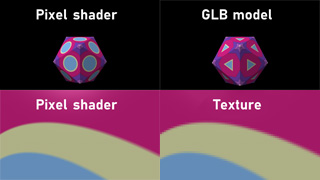michiel | 15 years ago | 7 comments | 3 likes | 6.5K views
michiel | 15 years ago | 7 comments | 3 likes | 6.5K views
vincent and Bragina like this!
Version 8.03 introduces 3 new font effects: SLICES, STRAIGHT SLICES and ROUND SLICES. You can select the effects with the 3th dropdown below the textbox. The effects can be tuned with 2 new properties: SLIDES POSITION and SLIDES ROTATION.
In the first example uses two text layers: a golden and a silver one. Both are using the SLICES effect, but with a different offset. This offset can be set with the 3th slider of the SLICES POSITION property. Open the new demo show startup\Bee.bt to play around with this effect.
The second example uses the STRAIGHT SLICES effect. This way every slice is rendered as a rectangle. The random effect is achieved by using the EXPLOSION property.
In the third example two text layers are using the exact same settings, except for the the SLICES ROTATION property that differs 90 degrees. This looks a bit like a bike cylinder. Open the new demo show startup\Raster.bt to experiment with this effect.
In the fourth example a candy effect a achieved by combining a bright red and a white text layer. The SLICES ROTATION property is set to 45 degrees. Open the new demo show startup\Candy.bt to play around with this effect.
The last example is using the ROUND SLICES effect. In combination with reflection mapping it looks a bit like coins. You can set the amount of coins with the first slider of the SLICES POSITION property. Open the new demo show startup\Coins.bt to play around with this effect.
Version 8.03 is now available from the download page.
outerspace-software.com...


thank you very much michiel
this is fantastic
maitegras, 15 years ago
Thanks Michiel - once again Bluff Titler is going from strength to strength - the BT community are very fortunate to have such an excellent programme available
Eddie
Eddie, 15 years ago
Just gets better and thank you.
Vanlen, 15 years ago
I can't find where this slicing property or effect is on my bluff titler. can you post a pic or tell me. Thanks
PATTI, 15 years ago
I notice that it says PRO EFFECT how do I do that. I do have the latest version.
PATTI, 15 years ago
Yes. The slices effect is a PRO effect.
If you are using the EASY version you can play around with this effect by temporarily switching to the PRO version by choosing the menu item SETTINGS > SWITCH TO PRO VERSION.
If you are interested in upgrading please visit this page:

michiel, 15 years ago
Comment to this article
More by michiel

About michiel
Michiel den Outer is the founder and lead coder of Outerspace Software. He lives in Rotterdam, the Netherlands.
If he isn't busy improving BluffTitler, he is playing the piano or rides the Dutch dikes on his bikes.
814 articles 4.1M views
Contact michiel by using the comment form on this page or at info@outerspace-software.com