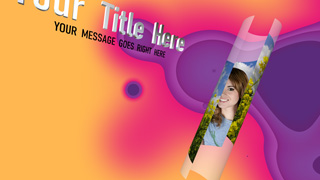michiel | 9 years ago | 13 comments | 11 likes | 4.1K views
michiel | 9 years ago | 13 comments | 11 likes | 4.1K views
vincent, ID Production, persiana and 8 others like this!
This effect renders your texture a few times on top of each other, each with another size, transparency, colour and rotation.
You can set the number of copies with the FX COPIES property.
It works great applied to a picture or camera layer.
In this screenshot the effect is applied to the camera layer of template 20 of BixPack 18. This gives the suggestion of a stack of Christmas cards.
Many other effects are possible with other property settings. And realize that you can animate the properties!
Download media files (13.8 KB)


Thanks it looks great
Filip, 9 years ago

I use this comment to ask you if it would be possible to add a modification to MagnifyingGlass.cfx. Would it be possible to have an option allowing to double the glass to have a binaucular effect and an other parameter to set the glass contour fur to have a reticle look. Maybe it's easier for you to create an other effect that we can apply to camera.Thank you

vincent, 9 years ago
Vincent, I would create a transparent picture and render it with the picture layer using the 2D IN FOREGROUND style (2nd dropdown below the textbox).
The effect I would use is Effects/NotLightened.
And zooming can be done with the FIELD OF VIEW prop of the camera layer.

michiel, 9 years ago
You are right no need an effect. When we use a png is there a way to set the sharpness of the contours (limit between transparency an colored areas) ?
GradientFeather.cfx does the job but only for the borders of a rectangle.

vincent, 9 years ago
you could use a second picture thats's blurred of the binoculars and let is one change in size?

komies, 9 years ago
The Camera\CameraBlur effect accepts an alphamap in the 2nd texture slot. This can be used to blur only a part of the screen. Use the FX WIPE STAGE prop to control the alphamap.

michiel, 9 years ago
super! thanks michiel
tmsindhoo, 9 years ago
Comment to this article
More by michiel

About michiel
Michiel den Outer is the founder and lead coder of Outerspace Software. He lives in Rotterdam, the Netherlands.
If he isn't busy improving BluffTitler, he is playing the piano or rides the Dutch dikes on his bikes.
814 articles 4.1M views
Contact michiel by using the comment form on this page or at info@outerspace-software.com