
 Franco Aversa | 8 years ago | 3 comments | 4 likes | 1.8K views
Franco Aversa | 8 years ago | 3 comments | 4 likes | 1.8K views
GaspareNet, michiel, Ulli and 1 other like this!
this animation is made only with BluffTilter, no tools, no external software.
I create 4 planes in perspective (with the same rotated photo)
Text - leaning on the "floor" layer
Camera depth of field and FX fog
a point light lens flare
and nothing else !!
I tried it with a 3d shape on which I activated cubemap reflection,
but I can not control the movement of the map, maybe it could work!
I wanted that the photo reflections were pointing to the various perspective planes.


Hi Selina, I know that, this is only for say that if there is a special effect the idea work !
with a corridor was too easy, but it is also easy using external tools.
if I tried with a picture where there was such a central perspective, I would not even ever succeeded!
But even your experiment curved mapping is so beautiful!
Sorry !!

Franco Aversa, 8 years ago
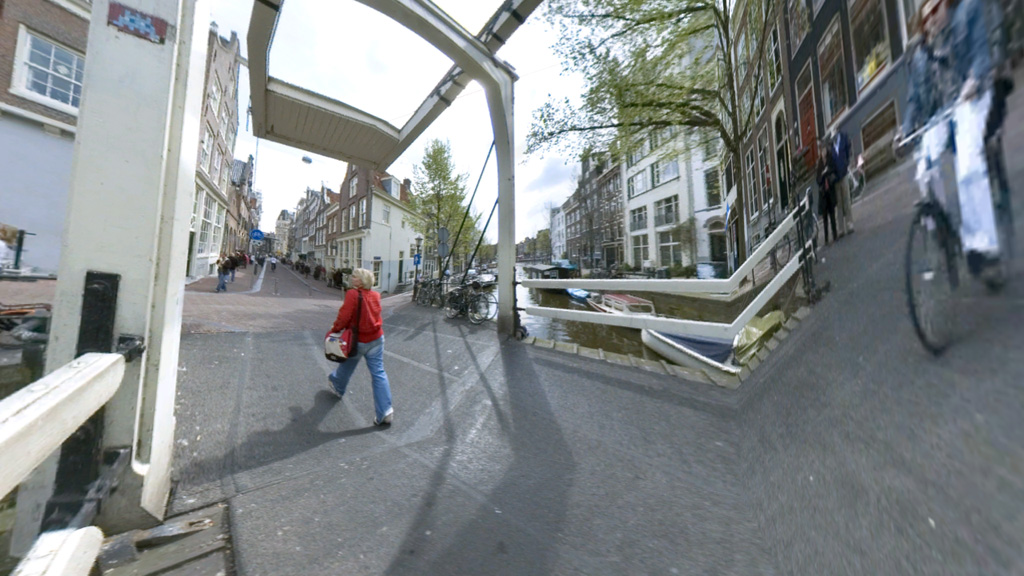
Seline, what you can do is to use Bixorama and export your cubemap as a strip (choose FILE > EXPORT 360 PHOTO > STRIP...)
This strip can be rendering in BluffTitler by a picture layer using the CUBE, 3D IN 3D SPACE, FLAT styles and the NotLightened effect.
This however only works for rooms without any objects and details, except painted on the walls. In all other situations this generates horrible artifacts that would only look good as a special effect in a Sci-fi movie.
Here's a screenshot, standing in a corner of the cube.

michiel, 8 years ago
Choose LAYER > ADD LAYER > ADD VR 360° LAYER and you have your cubemap in equirectangular format.

michiel, 8 years ago
Comment to this article
More by Franco Aversa

About Franco Aversa
I'm a videomaker since 1986, now I work at my company.
338 articles 490.2K views
Contact Franco Aversa by using the comment form on this page or at facebook.com/francoaversavideomaker/


























