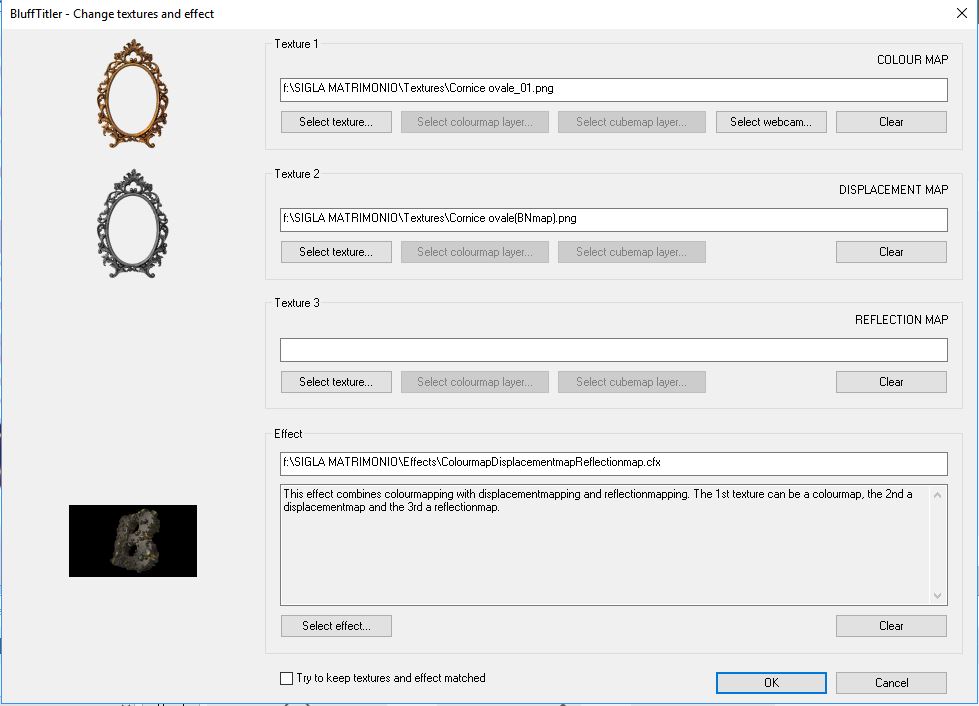Franco Aversa | 7 years ago | 19 comments | 9 likes | 2.6K views
Franco Aversa | 7 years ago | 19 comments | 9 likes | 2.6K views
Tintin, PAT67, michiel and 6 others like this!
Try for a room set for a jingle animation.
There is a small mistake on the floor because this animation was just a test,
and the camera shot wider due to a poorly set Bezier curve.


Franco....I don't care that there's a mistake on the floor and the camera shot too wide.
I think it's pretty so you'll have to take my Like and Like it!! LOL
Sarge
SMSgtRod, 7 years ago
Thanks, Dani,
some times I don't care to build all parts of the objects if they are partially seen in the camera.
But if I fix this well, I can share it with all of you!
Do you have any idea how to make a reflection mirror?

Franco Aversa, 7 years ago
Use transparant picture with shape, or eps of shape on the mirror layer.
Look at: Shows\Mirror\PresentationDesk.bt

komies, 7 years ago
Thanks, Komies
I wanted to put the reflection into the mirror on the wall,
because as you see on the chest of drawers I put it!
I'm not very capable with mirror level, but I'll try
Would it not be better for a cubemap?

Franco Aversa, 7 years ago
Franco, i think it's possible but you must keep in mind that miror is reflecting only on a face, so be careful to its orientation. In the above video i applied the new Mirror layer (6/2015) on eps shape placed on the Mirror.
You must play with specularity too to set mirroring power.

vincent, 7 years ago
@Franco
Yes, listen to Vincent
Specularity: The 1st slider controls the lighting of the mirror. The 2nd slider controls the transparency of the mirror image. The 3rd slider controls the fade out.
No, on a flat surface the mirror has a higher resolution.
In version 13 the cubemap is improved from 512px to 1024px per side but on a flat surface it uses only one side thus 1024px, the shape that benefits most of the 6 sides of the cubelayer and total visible resolution is still the sphere.

komies, 7 years ago
Thank you to all !!
I have inserted a new mirror, a wall with a window, and the curtains that move a bit '

Franco Aversa, 7 years ago
Great!! that adds depth to the room. With BT it is possible to create virtual but also very realistic scenes.

vincent, 7 years ago
Nice, Franco
Just 1 tip,
I really liked the old mirror of the previous show.
Use the inner of that image as mirror by transparant png shape or eps.
And make in paint app the outer frame in an overlay layer a displacementmap. Make the base colour half grey 125,125,125
And use lighter color for ornements wich are higher and darker for deeper or even 0.0.0 for holes.
A faster way could be make frame grayscale and boost contrast with gaussian blur.
Good luck

komies, 7 years ago
Komies,
I also liked the old mirror, but it was a picture and even grainy,
now I'll try to do it using an EPS or 3D software in .x file
Thanks.

Franco Aversa, 7 years ago
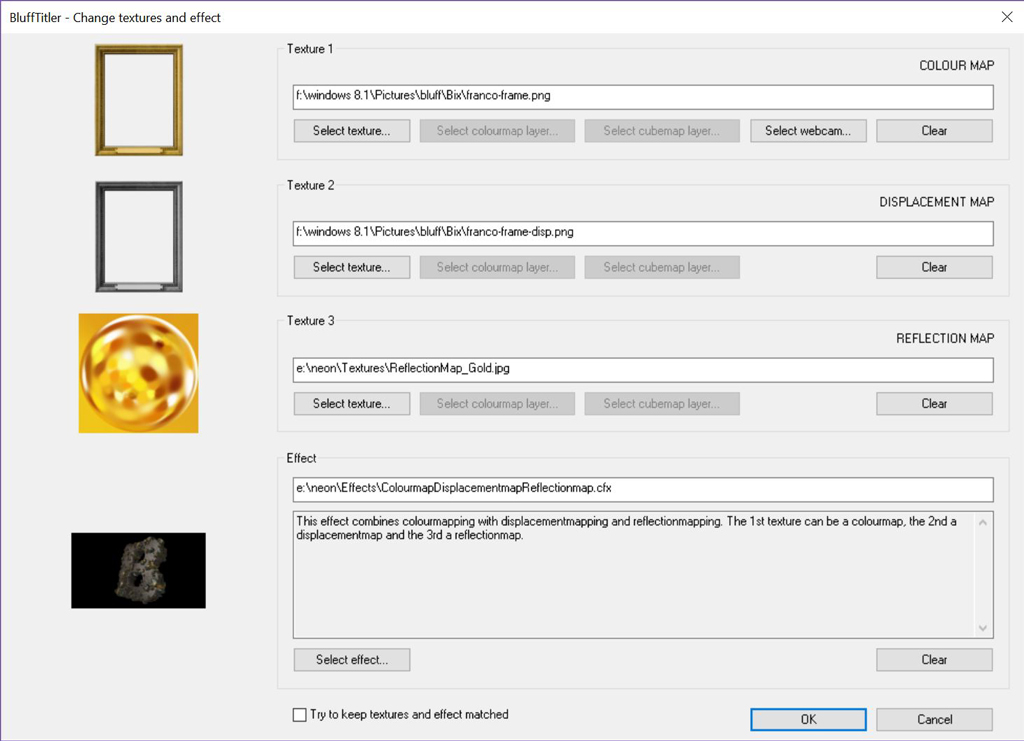
@Franco
What I meant was this:
A Fast and Dirty example.
pixabay.com...
Couldn't find a oval so fast, just grayscale and higher contrast for displacement map.

komies, 7 years ago
@Komies
Thank You, I know the reflectionmap and I use it,
But here I found the mirror and I did it with EPS.
Thank you for the site, very interesting !!

Franco Aversa, 7 years ago

Great job, Franco
It's not the reflectionmap, but the displacementmap that makes a 2d picture into a 3d object and using the grayscale as heightmap (displacementmap). Try it.
mirror has no shade!!
Fake it, clone layer set to flat set colour to 0,0,0 and use transparency.

komies, 7 years ago
Comment to this article
More by Franco Aversa

About Franco Aversa
I'm a videomaker since 1986, now I work at my company.
338 articles 490.3K views
Contact Franco Aversa by using the comment form on this page or at facebook.com/francoaversavideomaker/