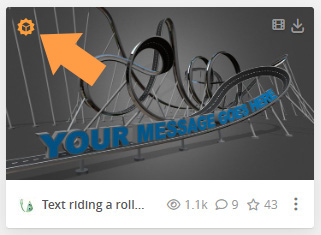michiel | 2 years ago | 13 comments | 8 likes | 1.1K views
michiel | 2 years ago | 13 comments | 8 likes | 1.1K views
chaver, Ulli, liuyongcai and 5 others like this!
In the MEDIA > CHANGE MODEL... dialog you can now find a WHEELS textbox. When you enter the submodels of the wheels, comma separated, they automatically rotate when you move the model.
Find the submodels by playing around with the SUBMODEL property.
For example, when using this model:
sketchfab.com...
Enter:
169,176
The 2 front wheels share the same submodel. This works because they have the same rotation axis. Same with the rear wheels. Realize that is does not work when the front and rear wheels share the same submodel. So this trick does not work with all car models.
We now have 3 methods to rotate the wheels:
outerspace-software.com...
Other changes in this latest version:
-greyscale textures are now correctly rendered
-the menu item MEDIA > CHANGE ANIMATION... has been removed. It can now be done in the MEDIA > CHANGE MODEL... dialog
-the slider ranges of the SUBMODEL and ANIMATION props of the model layer now depend on the selected model file
Thank you all for your feedback. Version 16.1.0.5 is now available for download:
outerspace-software.com...


Here you can see the rotating wheels in action.
I'll post the media files later this week in this community.

michiel, 2 years ago
Enjoying the possibility of this improvements. Hope I am soon be able to use them. Great Michiel.
Filip, 2 years ago

Quick experiment on a low poly 1963 Cadillac Hearse
sketchfab.com...
It's numbers are: 1,2,3,4

Decentralized, 2 years ago

Here's another model, a Ford Mustang Raptor, that works great.
Its numbers are: 23,46,64,87,128,105,169,146

michiel, 2 years ago
Grazie Michiel
nonnogio, 2 years ago
Comment to this article
More by michiel

About michiel
Michiel den Outer is the founder and lead coder of Outerspace Software. He lives in Rotterdam, the Netherlands.
If he isn't busy improving BluffTitler, he is playing the piano or rides the Dutch dikes on his bikes.
819 articles 4.1M views
Contact michiel by using the comment form on this page or at info@outerspace-software.com