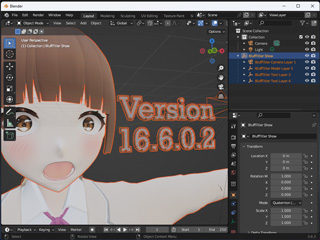michiel | 2 years ago | 15 comments | 14 likes | 1.0K views
michiel | 2 years ago | 15 comments | 14 likes | 1.0K views
Markruz, chaver, vincent and 11 others like this!
Adding a 3D model to a photo is difficult because you have to match the field of view and rotation of the photo, with the FIELD OF VIEW and ROTATION props of the camera layer.
But adding a model to a 360° photo is super easy because the field of view and rotation are always 100% correct! Rotate the camera and it stays correct! The only thing you can't do is moving the camera.
Here's a short demonstrating what's possible.
The 360° photo is rendered with a Skybox layer:
outerspace-software.com...
The spider starts in the dark by using the fog props of the camera layer.
The camera is messy, the focus unsharp and the colours too dark. All this has been done on purpose to simulate a stressed person trying to capture the moment before it's gone.
The model is taken from the Robotic Arms pack:
outerspace-software.com...


Oh very cool, looks very real. How do we make or find 360° photo's?
Filip, 2 years ago
Thank you!
360° photos can be created with cameras like this:
theta360.com...
Or downloaded from stock sites like this:
dreamstime.com...
ambientcg.com...

michiel, 2 years ago
More and more I realize I have no idea how to tap some of the magic of BluffTitler...
Michiel, (or anyone), can you please explain how to do this? I created a new show, added a 360 image as a skybox layer, but when I rotate the camera, the skybox remains static (ie, looks like it never moves). If I move the skybox, the model remains static. I can't figure out how you tracked the moving model while keeping the skybox locked on the perspective of the scene so everything stayed in sync.
Also, did your 360 photo have that realistic wood floor Bix crawls across, or was that using the "Ground" property?
Thanks for the amazing inspiration, and in advance for the help on doing this!
Amiga
amiga, 2 years ago
Amgia, try this. Start with new show. Click add layer skybox. Choose "Sky Box Clouds"
Now rotate your camera to make sure it works.
Now click "change texture" on the skybox, and insert the 360 picture you want.

Decentralized, 2 years ago
Great! I saw it on YouTube and immediately liked it.
I too had done some graphics inserted in the 3D photos, but this one of yours is wonderful.
Thank you@Michiel
How did you cast the shadow on the floor?

Franco Aversa, 2 years ago
Thank you all!
Amiga, you can rotate and move the 3D models, but the camera can only be rotated. Not moved. That's because the 360° photo only contains info for 1 position. Only when the 360° photo contains very far away objects like clouds or stars you can move the camera.
Franco, the floor only exists in the 360° photo so there's no plane for the shadows to fall on. To make the shadows work, the PROJECTED SHADOWS ON FLOOR style is used.

michiel, 2 years ago
Yes shadows are really good and make the difference making the show so realistic that one cannot imagine that the room is an image. There must be quite a few keys to put the robot to the ground.
In the past i tried this technic but with less good result.

vincent, 2 years ago
Found my problem, thanks Michiel and Decentralized! I was using a 360 photo I'd downloaded in Texture 1 alone, instead of Texture 2 with the Skybox.cfx! Breaking down "Sky Box Clouds" made it very clear! That was why my pic didn't rotate with the camera rotation originally.
Awesome effect! Thanks again!
Amiga
amiga, 2 years ago
Comment to this article
More by michiel

About michiel
Michiel den Outer is the founder and lead coder of Outerspace Software. He lives in Rotterdam, the Netherlands.
If he isn't busy improving BluffTitler, he is playing the piano or rides the Dutch dikes on his bikes.
819 articles 4.1M views
Contact michiel by using the comment form on this page or at info@outerspace-software.com