

 michiel | 7 years ago | 32 comments | 15 likes | 6.1K views
michiel | 7 years ago | 32 comments | 15 likes | 6.1K views
Tintin, Dani, vincent and 12 others like this!
Bixelangelo is a tool for creating EPS files for use in the EPS and Sketch layers of BluffTitler.
Version 4.0 implements the 3 most asked feature requests:
Edit functionality
In version 4 you can fully edit your sketches. This way you can correct your errors and make your handwriting as smooth and charming as you want!
outerspace-software.com...
3D
Version 4 is fully 3D. This positions Bixelangelo in between traditional 2D vector editing tools like Adobe Illustrator and complex 3D design tools like Autodesk Maya.
outerspace-software.com...
Standard elements
Standard elements are building blocks that can be used to quickly build your sketch.
outerspace-software.com...
BluffTitler
Make sure to use BluffTitler version 13.3.0.5 or higher:
outerspace-software.com...
Free upgrade
Version 4.0 is a free upgrade.
A big thank you to all registered users for making this new version possible!
outerspace-software.com...


We were using Vectormagic and protrace but this version of Bixangelo is excellent.
Congratulations

ID Production, 7 years ago
A Fast and Dirty version:
Made with the standard Elements and changed an existing rollercoaster with the new Sketch.
Afterwards I saw that in Documents\Bixangelo where all .EPS files with foundation and tree with the BT file that just needed to be opened. Great Job you guys at Outerspace.

komies, 7 years ago
Thank you all!
Jeep35, current version is English only. Maybe a next version will support more languages. Remember my mother language isn't English either. Merci bien for your request!

michiel, 7 years ago
Michiel: hello, Bixelangelo 4.0! Support Chinese languagelanguages ?languages。
The next version will support more languages.

liuyongcai, 7 years ago

Can't wait to get a copy tomorrow. I know Michiel can't disappoint. Thank you!
Kauzito, 7 years ago
I didn't find how to draw on an image like it was in previous version, for example to draw a route on a map.
We can choose a picture in the menu "Trace bitmap... but we have not the image on the screen.

Jeep35, 7 years ago
Oh wow I can't wait. I'm going to download and install it. New experiments an new creative opportunities lie ahead. Thnx Michiel.
Filip, 7 years ago
It's 5 minutes ago since I installed the software. I don't know if I want to go to bed or stay the night playing with the new Bixelangelo.
One question:
Can we have the option of standard views (F1 to F6) incorporated in Blufftitler. As a kind of preset on the time line as a new camera view point in the camera layer?
Filip, 7 years ago
Fantastic! Now I will work with the magic of Bixangelo 4.0. Thanks Michiel, this is great.
Jesus, 7 years ago
Outstanding milestone in the history of Bixelangelo...awesome... wonderful...
amazing.... with this we will definitely get awesome results with BT... A GREAT UPDATE.....this will rock ...thank you Michiel for this......

Dani, 7 years ago
Michiel what is the size of the software...when i download it shows 544KB but it shows 1MB in website...

Dani, 7 years ago
LostBoyz, the vegetation system has been removed because users have reported that it's too difficult to use.
outerspace-software.com...
Jeep35, version 4 features a built-in tracer so there's no need to do this manually. Choose FILE > Trace bitmap...
outerspace-software.com...
Dani, those numbers are correct. It is rounded off upwards.

michiel, 7 years ago
Michiel ..Choose FILE > Trace bitmap its not show the pics can you explain how to trace pic...
I just notice that the "sketch is empty message"...
any screen shot how to trace a png to sketch..
2. what is the use of F9.. it is showing an empty Rectangle window.

Dani, 7 years ago
Dani,
- F9 hide/show mode window (3 modes : draw / edit sketch / edit roll)
- Trace pics works wih png pics with transparent background or black on white backgroud pics according my tests.

vincent, 7 years ago
Michiel my question is because it was possible in version 3
If I want to draw a route on a country map picture, how can I do this ? This was an interesting feature in version 3 to make itineraries.

Jeep35, 7 years ago
Thank you... Vincent...
But when I insert png .. but it's not showing... can you post a screenshot here...png with results.

Dani, 7 years ago
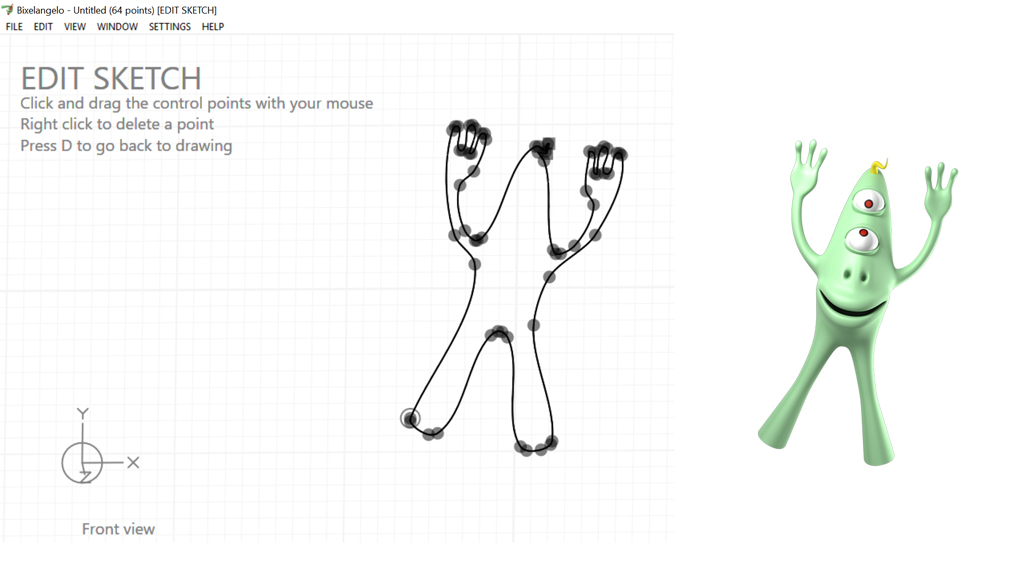
@Dani
@Jeep35
Here is an example with BIX2.PNG with the Trace Bitmap.
The same can be done with route on a map, keep in mind that is only takes the contours of the image so make it a solid shape with a complex route that crosses you can delete the inner part of the sketch by using right click on node and there is Ghostwin a app that make a window transparant so you use it as an overlay.

komies, 7 years ago
Komies I always appreciate your explanations but this time perhaps it's me who doesn't understand you.
Could you show me how to use a map and have a path drawn on it in order to have this path animated on the map in BT. I repeat, in version 3 it was very easy to do.

Jeep35, 7 years ago

Komies and vincent thank you for your time...
F9 window you are getting 3 modes...but not for me and trace png is also not working for me ..i know that Bixelangelo 4.0 is working fine with you...and it's perfect ...after your post...i came to know that....
After your post i reinstall it again ...still it's same... i can draw and save sketch but For me F9 and trace picture not working ..could it be my windows problem?? i am using Win7.. ...

Dani, 7 years ago

I use Windows 7 too and it's ok.
It's like a displaying problem or maybe a Windows font size (have you the default values ?)
Sure, michiel will solve your problem
When you click on different places in empty window does the mode change ?
clicking in window your must have 3 modes :
top of window =DRAW FREEHAND
mid os window = EDIT SKETCH
bottom of window = EDIT ROLL

vincent, 7 years ago

@Jeep35
A fast and dirty screenshot smashup:
1. I used google maps to take a screenshot and used it in a paint app to draw a solid shape of the route of a simple bikerace loop. You can with trace bitmap import this in Bixangelo, but also directly in Blufftitler as sketch layer as in image 3. Keep in mind that the tracer starts at the left so turn the shape so the starting point is on the left.
2. You can use Ghostwin when you right click in the windows topbar you can set the transparency of apps like Bixangelo and use it as overlay for the map to draw with freehand and use edit to correct. With this you can make overlapping routes or just a single line.
Hope this clarifies it a bit.

komies, 7 years ago
OMG - the new Bixelangelo is brilliant!!!
An big applaus for Michiel and his team!
I have made a little test with my "own" roller coaster and this is very, very easy to do!
Thank you so much for this awesome program, Michiel!!

Ulli, 7 years ago
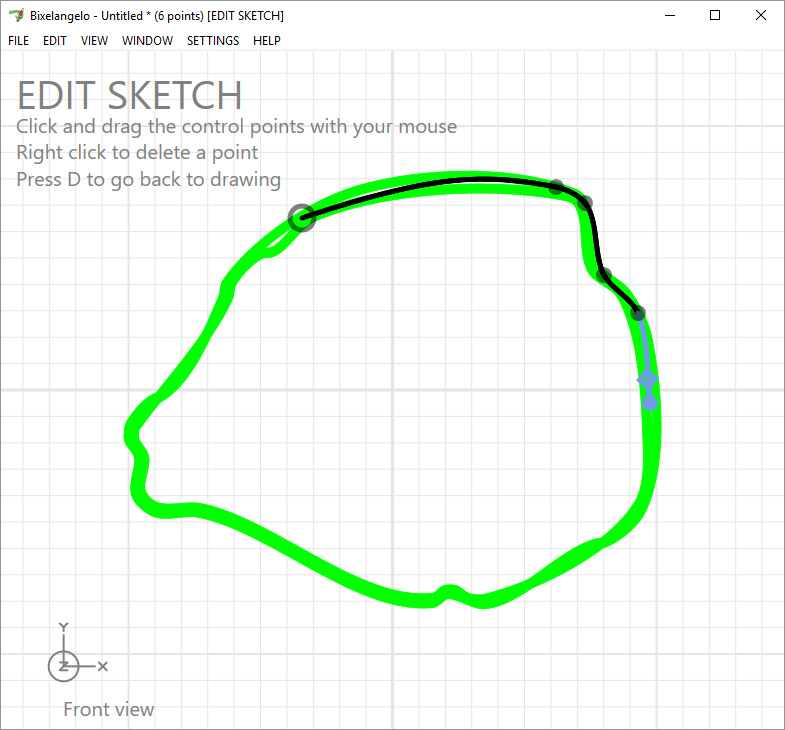
Jeep35, the ghost mode can be used if you want to manually trace a picture:
-choose FILE > Trace bitmap...
-press g
-choose FILE > New
-trace the ghost path manually
Dani, it looks like your system has trouble loading PNG files (the buttons are PNG files). We have not yet managed to reproduce the issue, but we will continue trying. Thank you for the report!

michiel, 7 years ago
thanks michiel. this looks very usefull cant waite to get my head around it. thanks so much

lightads, 7 years ago
Comment to this article
More by michiel

About michiel
Michiel den Outer is the founder and lead coder of Outerspace Software. He lives in Rotterdam, the Netherlands.
If he isn't busy improving BluffTitler, he is playing the piano or rides the Dutch dikes on his bikes.
814 articles 4.1M views
Contact michiel by using the comment form on this page or at info@outerspace-software.com



























