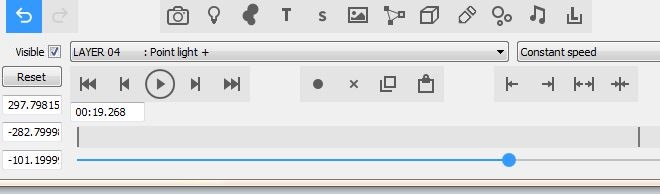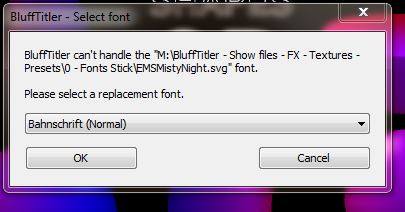lightads | 6 months ago | 3 comments | 1 like | 194 views
lightads | 6 months ago | 3 comments | 1 like | 194 views
songbaojin likes this!
What I noticed is that if there is only 1 key on a timeline and you move it anywhere and save the show and reopen it the key is saved to the beginning of the timeline and not to where you moved it to.


I believe it has always been that way.
You could put a ton of key frames on a timeline and save it.
But if there were no changes made, when you open it back up there will only be one key frame at the start.
If you need a key frame somewhere else for a save. Make some sort of change. Like make one invisible, and the other one not. Then on your final save make them all visible.

Decentralized, 6 months ago
@Decentralized, it's not serious.
Some elements only play a role in the show later and that's where I put the key so that it's easy to find and adjust later. Since Bluff doesn't have markers I use the key as a marker. I hope that makes sense.

lightads, 6 months ago
When you open a show, the keyframe animation is simplified. Keys that do nothing are removed and when there's only a single key, its time is set to 0.
We could make this system optional, at the expense of a more complex open show or options dialog. Thank you for the request!

michiel, 6 months ago
Comment to this article
More by lightads

About lightads
Using 3D BluffTitler to give me the edge in my video editing :)
138 articles 112.6K views
Contact lightads by using the comment form on this page or at filmingphotoguy@afrihost.co.za