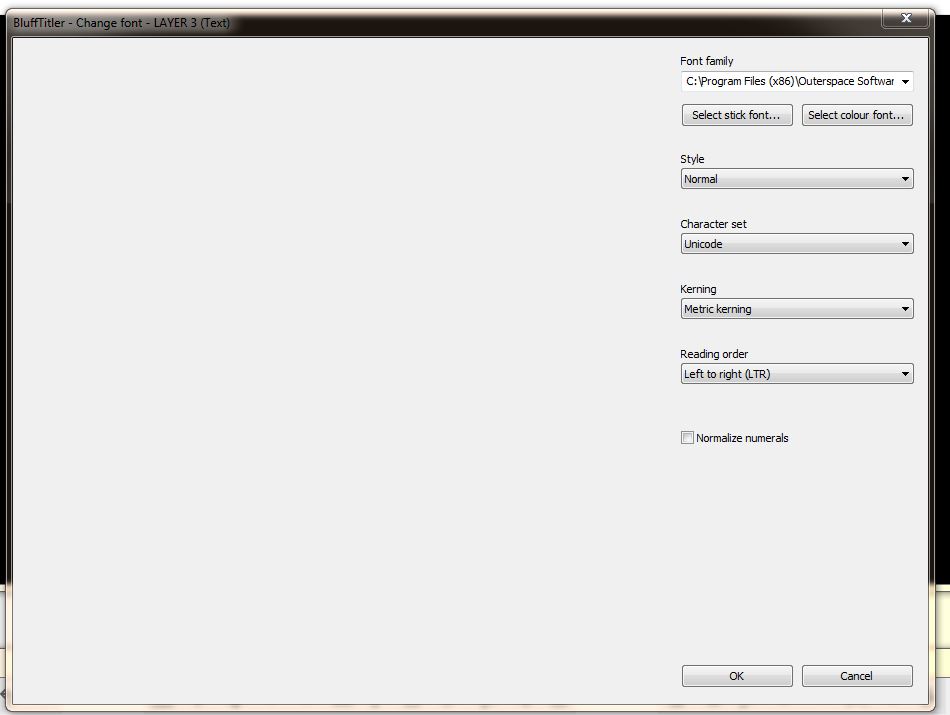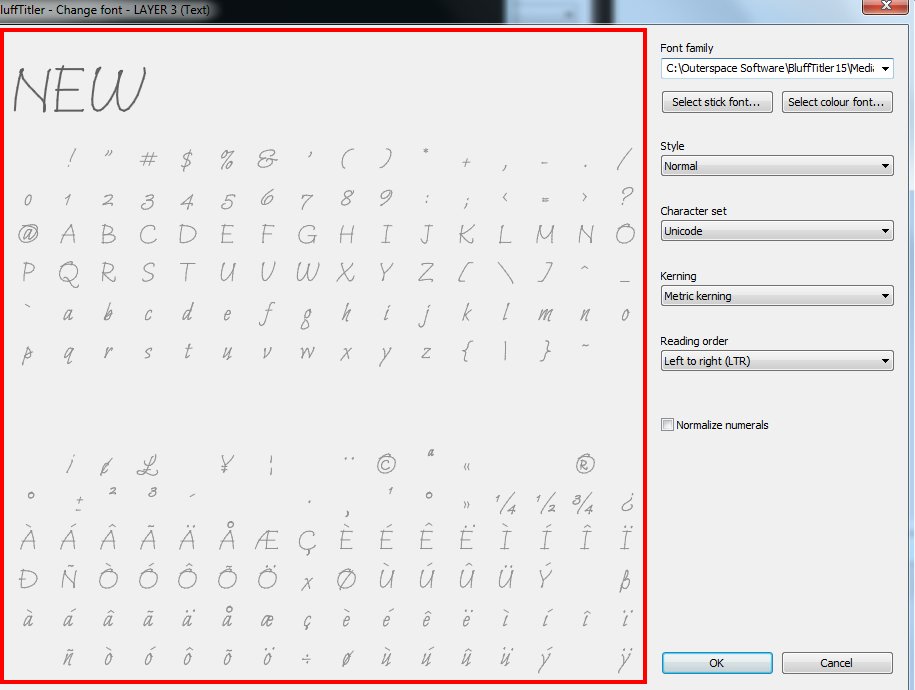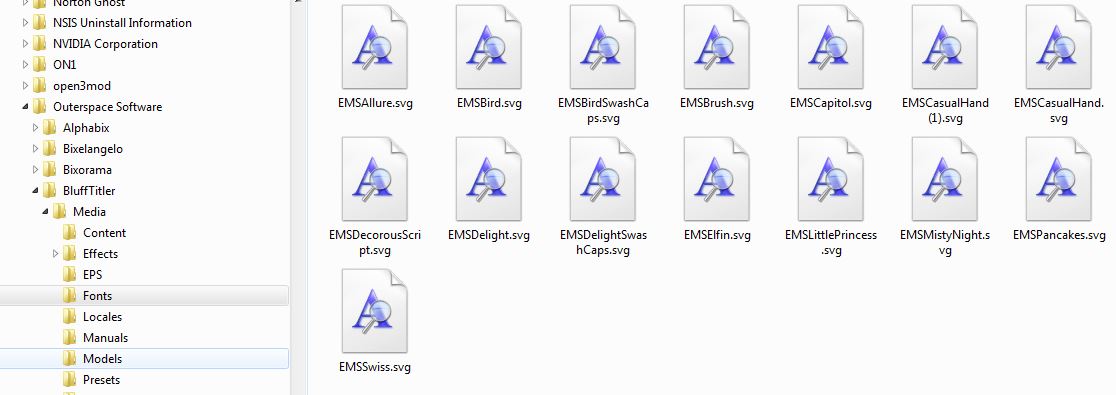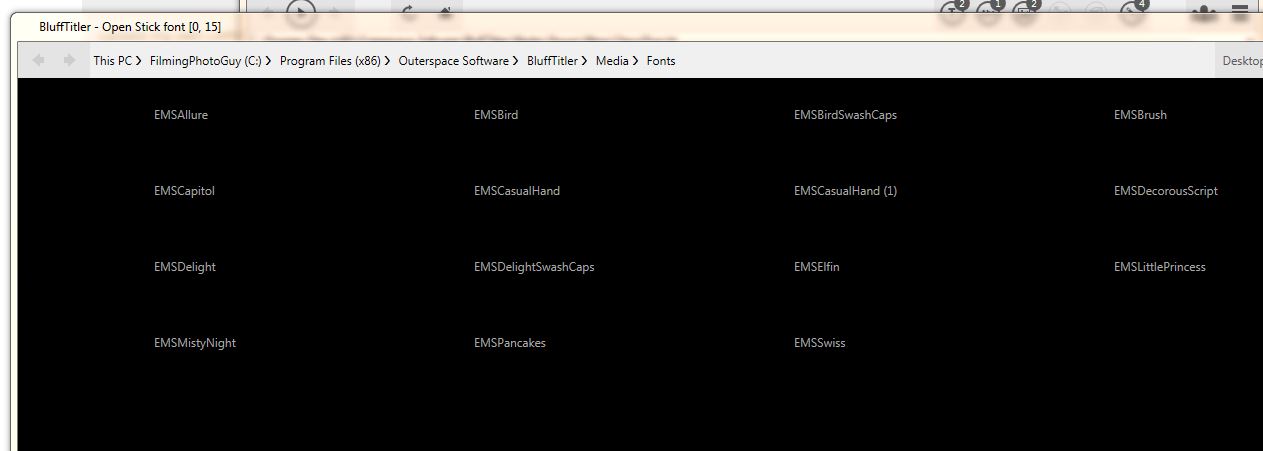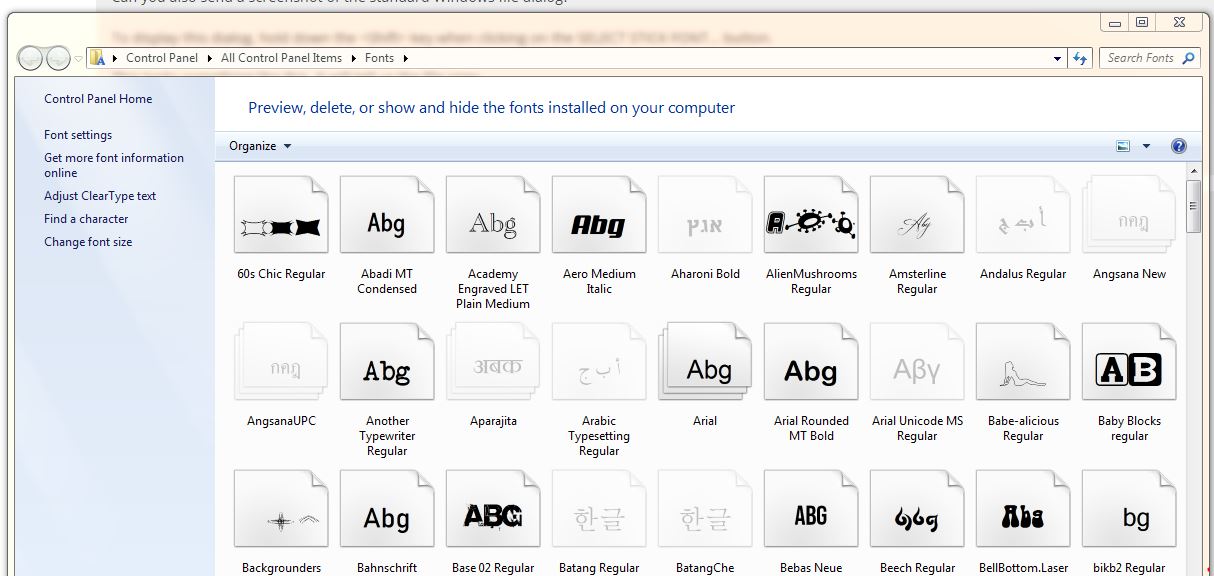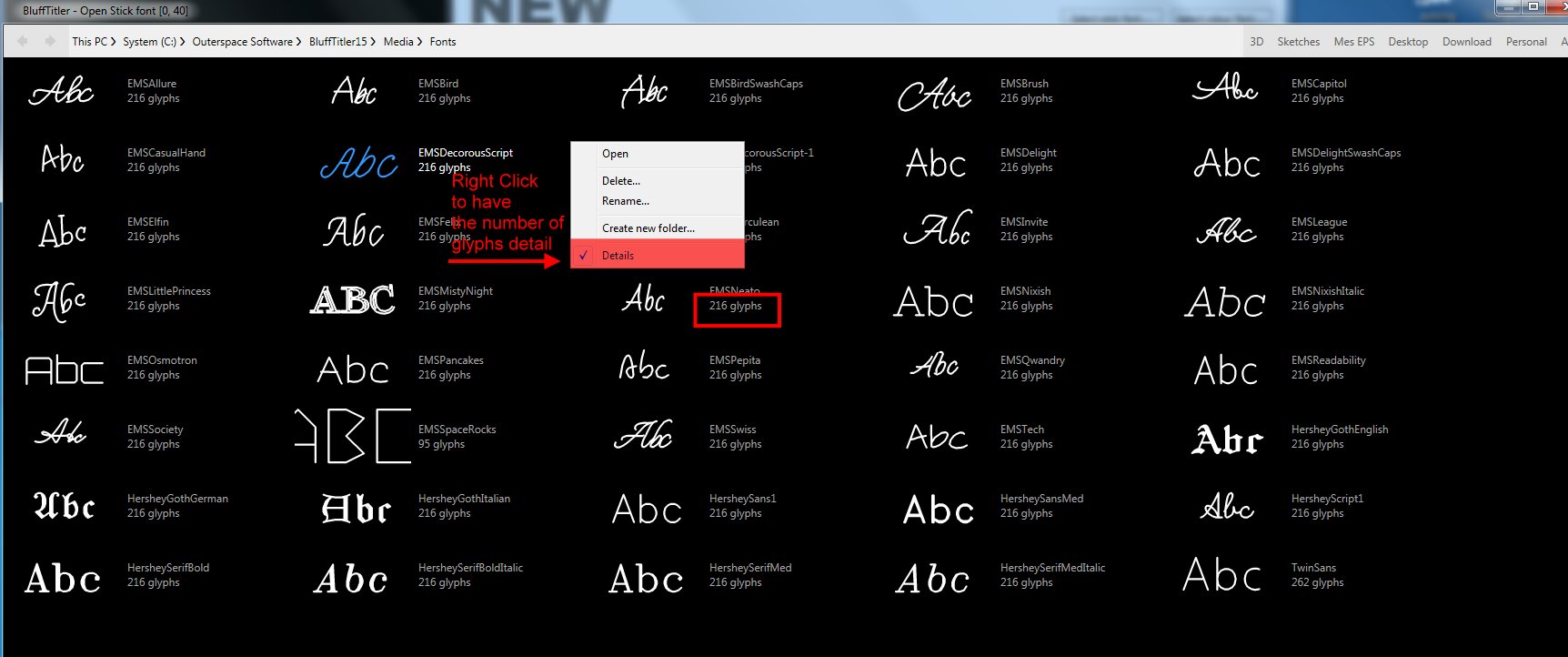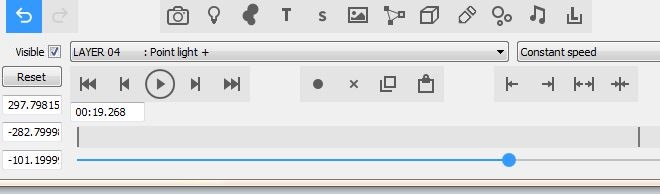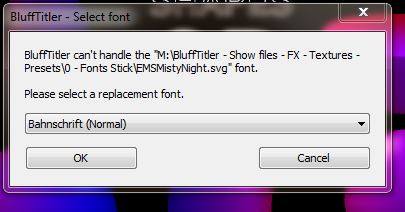

 lightads | 3 months ago | 32 comments | 1 like | 532 views
lightads | 3 months ago | 32 comments | 1 like | 532 views
songbaojin likes this!
I'm going thru the Stick Font tutorial and am getting this error when selecting "Select Stick Font" inside Bluff.
What Character Set drop down should I use?


The character set is irrelevant when using SVG stick fonts.
What is the error message?

michiel, 3 months ago
wow a lot of choice
Filip, 3 months ago
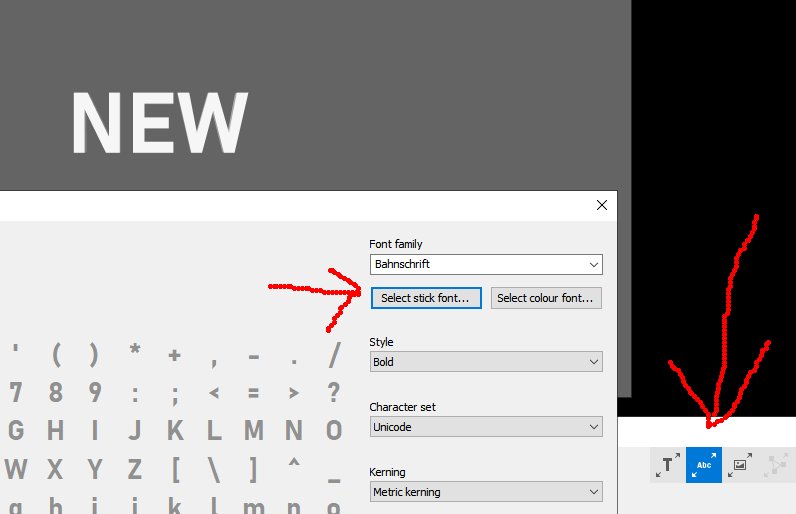
Step by step
Go to original post and download the fonts from the 3 links.
Make sure to save the two folders in the zip files of the svg fonts where you plan to keep them.
outerspace-software.com...
When you open each of the shows it will say it cannot find the fonts, and ask if you want to search for it. Make sure you know the name of it, click yes, and then go to the folder where you just placed them at and find the correct one. Click save show. Do that for all of the tutorials.
When you want to put an svg font in yourself.
Add a text. Click change font, then click select stick font and open one in your folder you added for them.

Decentralized, 3 months ago
I have copied the fonts into a separate folder. When I click "Select Stick Font" button I see the fonts, but it doesn't load, Bluff then asks to load replacementf font.
I'm using Windows 7.

lightads, 3 months ago
Add the svg fonts into the folder C:\Program Files (x86)\Outerspace Software\BluffTitler\Media\Fonts
davit, 3 months ago
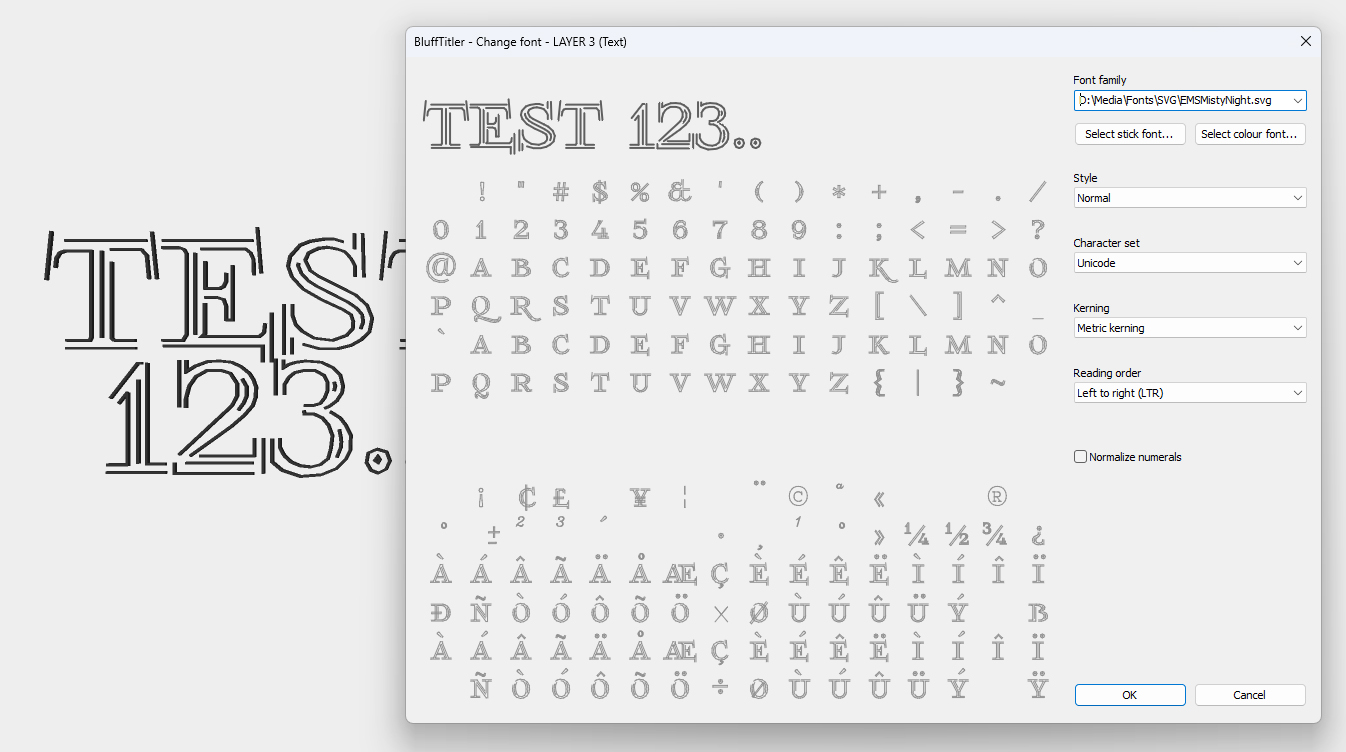
I've tested the EMSMistyNight font and experienced no problems.
Is it this specific font? Or do all stick fonts refuse to work?
Is is this folder? Or do all folders refuse to work?
Is it a specific text? Or do all texts refuse to work?
And what happens when you choose FILE > NEW SHOW and select this font?

michiel, 3 months ago
Thank you Michial for assisting me.
I get the same error even after copying the fonts to the media\fonts'\folder
I have tried different stick font's.
Made new show and used BLUFFTITLER text, same error.
What is the default windows app that runs font files. I assigned Blufftitler as the app to run SVG files in an attempt to make it work.

lightads, 3 months ago

i reproduced this message error when using special charcters.
Maybe you have special character(s) in your text ?!

vincent, 3 months ago
Puzzling issue.
Could you please post a screenshot of the MEDIA > CHANGE FONT... dialog after you have selected the font?

michiel, 3 months ago
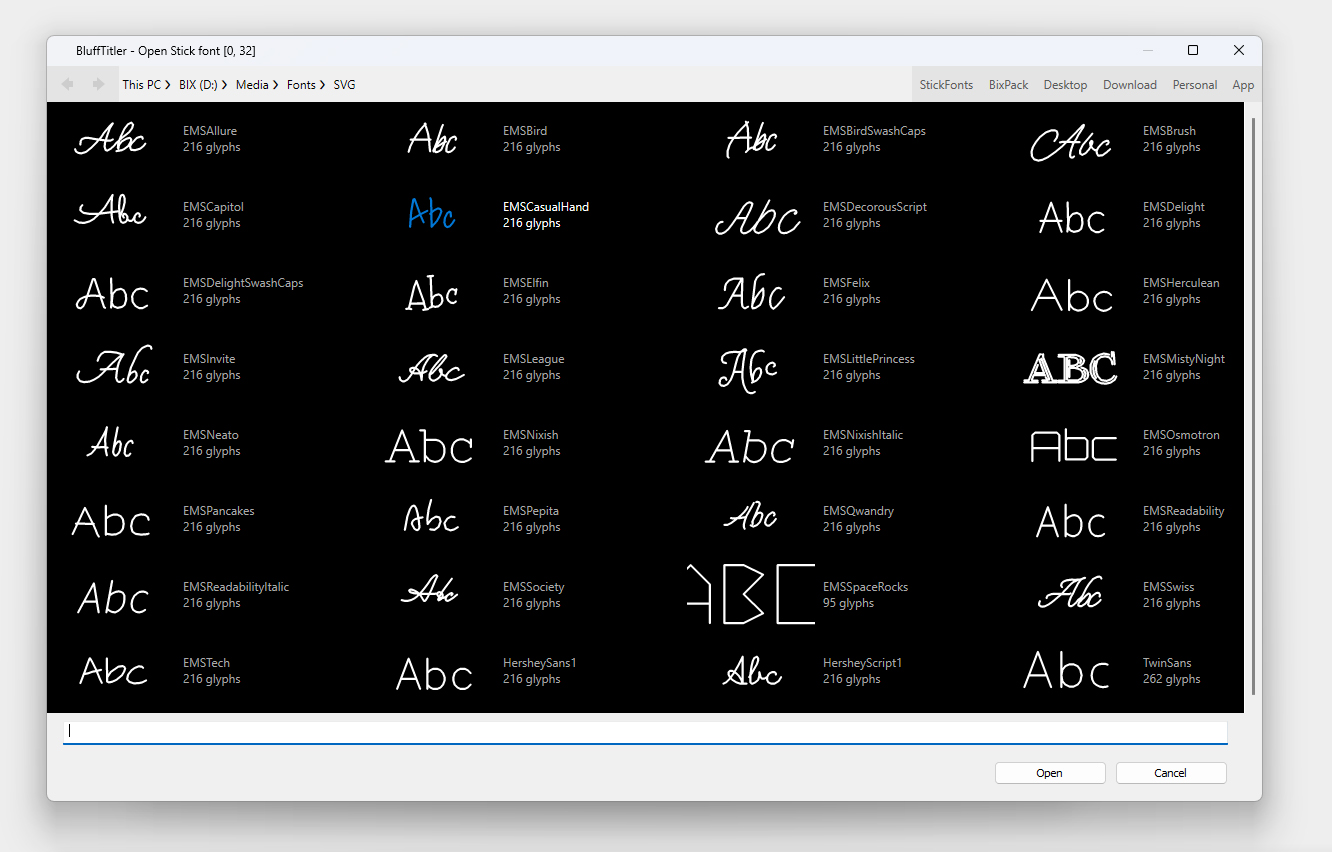
Vincent is right, you should see the glyphs.
Can you send a screenshot of the file dialog? This should look something like this.
Right click on a font and choose DETAILS to display the number of glyphs.

michiel, 3 months ago
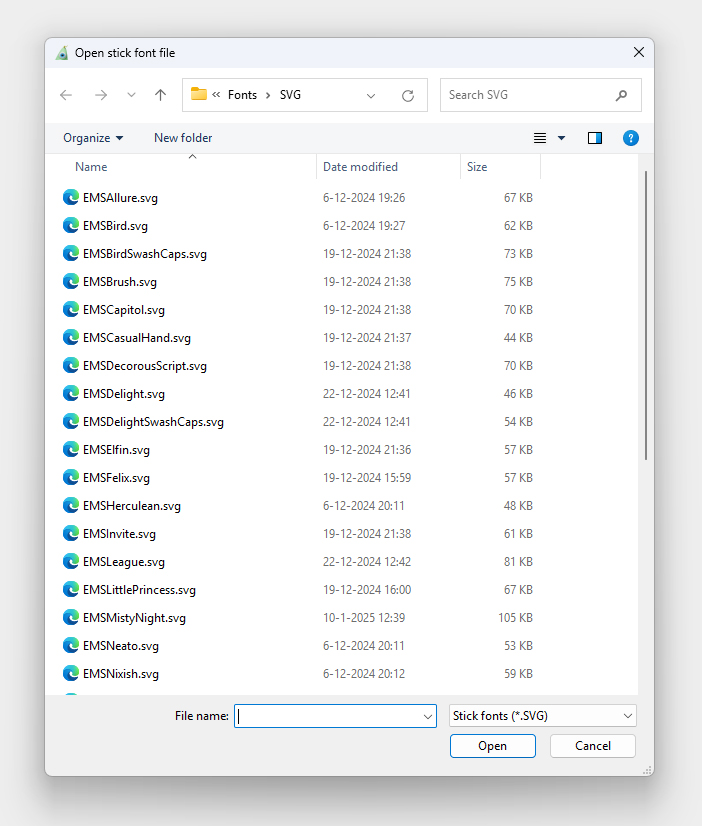
Can you also send a screenshot of the standard Windows file dialog?
To display this dialog, hold down the <Shift> key when clicking on the SELECT STICK FONT... button.
This looks something like this. It will tell us the file sizes.

michiel, 3 months ago
@Vincent: When I click DETAILS nothing happens but it does show a CHECK mark next yo DETAILS.
Just to add I do have a problem viewing some fonts types.

lightads, 3 months ago

When a file is empty or corrupt, it shows up like this. But there can be other reasons why a file can't be read.
What is the file size in bytes of EMSAllure.svg?

michiel, 3 months ago
How do I install them?
Previously I right clicked and INSTALL but they made a TTF in the Windows\FONTS folder.
I'll re download them and try again.

lightads, 3 months ago
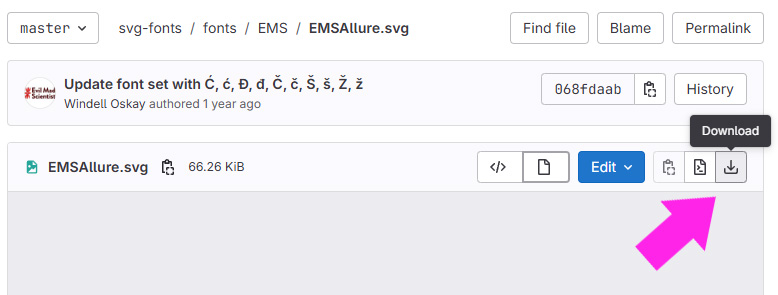
"Installing" is a big word. It's enough to download the file and move it from the download folder to an easy to find folder. I placed them in the D:\Media\Fonts\SVG folder, but you can place them anywhere you like.

michiel, 3 months ago
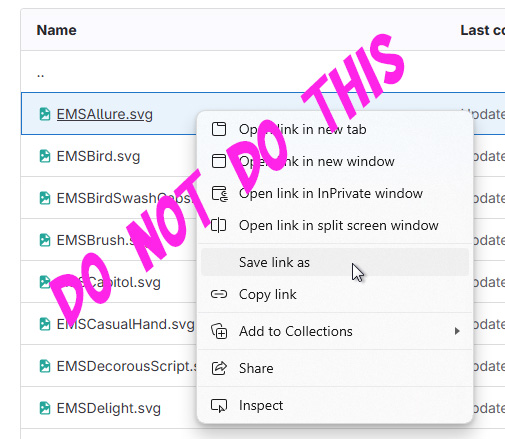
Maybe I've just solved the mystery.
Maybe you had right clicked on the link on this page and had chosen SAVE LINK AS. This does not work. Instead you have to open the link and then click on the DOWNLOAD button. Please take a look at the screenshot in my previous comment.

michiel, 3 months ago
@Michiel EMSAllure file size 41.9 kb
All SVG file sizes are about 40KB.
I have the SVG files in a specific folder. Maybe another program that uses fonts has messed with the way fonts are handled. I use Corel Draw which has 1000's of fonts, not all are installed.

lightads, 3 months ago
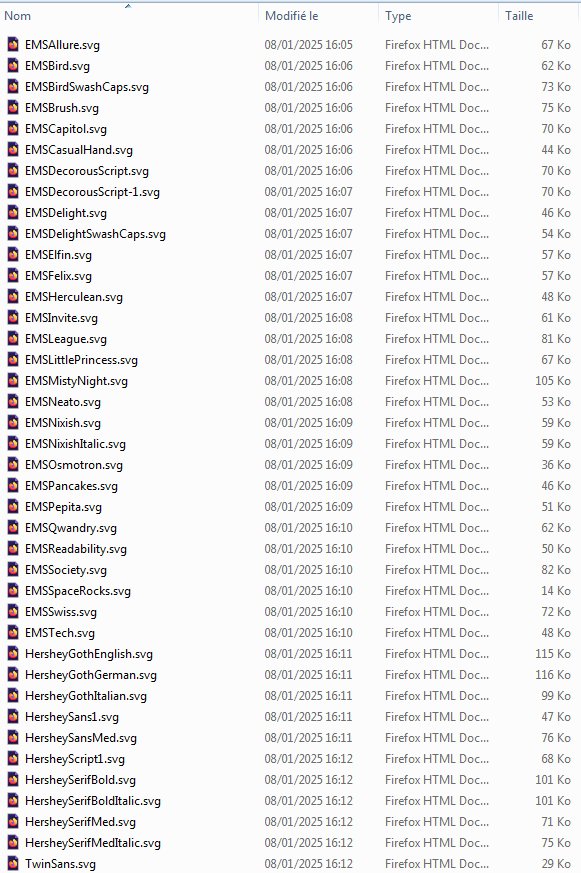
Font folder on my PC.
On my computer for an unknow reason (maybe by default) svg files are associated to Firefox but the program the file is associated with does not modify the file so should not interfere with Blufftitler.

vincent, 3 months ago
Michiel is saying make sure you download all of them at once in a zip file.
Extract them all to where you plan to keep them.
Do not click install them.
Open bluffTitler.
Add a text.
Then change text to the svg file you want, you have to manually go to the folder of them you saved them at.
If you really want to see a thumbnail of them, install a svg thumbnail viewer, like
svg explorer extension for win 7
github.com...
Apologies if you have done these steps already.

Decentralized, 3 months ago
Aha, that explains it all! EMSAllure.svg should be 67 KB and not 41.9 KB. You have downloaded the wrong file.
Please take a look at the screenshots in my above 2 comments.
The screenshot of Vincent shows the correct file sizes.

michiel, 3 months ago
Good news for me. I can now select SVG from Select Stick Font button without Bluff asking to use a replacement font. Looks like they were corrupted somehow.
Thank you all for assisting me guys.

lightads, 3 months ago
Comment to this article
More by lightads

About lightads
Using 3D BluffTitler to give me the edge in my video editing :)
138 articles 112.6K views
Contact lightads by using the comment form on this page or at filmingphotoguy@afrihost.co.za