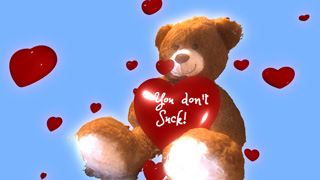michiel | 14 years ago | 5 likes | 5.1K views
michiel | 14 years ago | 5 likes | 5.1K views
Doc6768, Christ Jacobs, asterix and 1 other like this!
By using the GRID property of the particle layer you can make nice voxel effects. When you set the GRID property to a non-zero value, the particles are snapped to the grid.
The 2nd picture from the left is using a GRID property of (0,0,0).
The 3th picture from the left is using a GRID property of (4,4,4). When you adjust the PARTICLE SIZE property to this value the particle are nicely lined up!
The 4th picture is using the 3D CUBES particle shape (introduced in version 8.0.6) instead of the 3D SPHERES shape. You can select the particle shape with the 1st dropdown below the text box.
The model layer itself has been made invisible by applying the Invisible.fx effect to it (press the CHANGE EFFECT... button)
And if you wonder how the particles magically take over the colours of the model, this is done by setting the CHAMELEON property of the particle layer to 1. This also works great when attaching particles to a picture layer!


Comment to this article
More by michiel

About michiel
Michiel den Outer is the founder and lead coder of Outerspace Software. He lives in Rotterdam, the Netherlands.
If he isn't busy improving BluffTitler, he is playing the piano or rides the Dutch dikes on his bikes.
814 articles 4.1M views
Contact michiel by using the comment form on this page or at info@outerspace-software.com