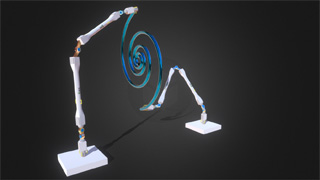michiel | 17 years ago | 4 comments | 1 like | 5.3K views
michiel | 17 years ago | 4 comments | 1 like | 5.3K views
BluffTitler is a 3D application. This means that all objects (layers) not only have a horizontal and vertical, but also a depth position. This is very convenient because the depth position can be used for sorting: layers are sorted by their distance to the camera.
So if you want to bring a layer forward, simply move it closer to the camera (by using the POSITION property). And if you want to bring a layer backward move it further away from the camera.
It would be very strange to render an object that is further away from the camera in front of an object that is closer to the camera. That would be like drawing a mountain in front of your own hand. For this reason a bring forward / backward menu item does not make sense.
Some users have complained that moving a layer further away from the camera also makes it smaller. Well, that's what perspective projection is all about. That's how 3D works. If you want to move a layer further away from the camera without making it look smaller you have to make it bigger.
But why does version 7.16 feature a BRING ACTIVE LAYER FORWARD menu item?
The only situation in which this functionality makes sense is when you have two or more picture layers in 2D mode or placed at the exact same 3D position. To bring a layer forward choose LAYER / BRING LAYER FORWARD and to bring a layer backward choose LAYER / BRING ACTIVE LAYER BACKWARD.
In all other situations you will find that those new menu items are grayed out.


Hello,
I have a problem with the postition of a particle-layer. Layer 4 is a text layer and layer 5 a particle-layer with "TwinklingStars". But this layer is in front of the text and not behind. I find no way to bring it behind the text over the complete background.
Bogart, 16 years ago
You can use the POSITION property of the text layer to position the text in front of the particles.
If this makes the text too big you can make the text smaller with the FONT SIZE property of the text layer.

michiel, 16 years ago
Thank you very much for the answer.
ok - it works - but it is a little bit difficult changing between textsize, textposition and others. What do you think about a new possibility for the future to change the order of levels directly in the selectionfield?
Bogart, 16 years ago
The beauty of 3D is that positioning and sorting are the same thing: everything is automatically sorted according to the distance to the camera.
Maybe you just have to get used to thinking in 3D.

michiel, 16 years ago
Comment to this article
More by michiel

About michiel
Michiel den Outer is the founder and lead coder of Outerspace Software. He lives in Rotterdam, the Netherlands.
If he isn't busy improving BluffTitler, he is playing the piano or rides the Dutch dikes on his bikes.
814 articles 4.1M views
Contact michiel by using the comment form on this page or at info@outerspace-software.com