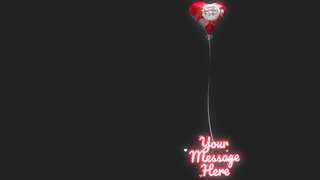michiel | 12 years ago | 6 comments | 10 likes | 5.8K views
michiel | 12 years ago | 6 comments | 10 likes | 5.8K views
LostBoyz, Carlos Marques, Ulli and 7 others like this!
Changing the picture of the active layer is easy: click the CHANGE TEXTURE... button, press F9 or choose MEDIA > CHANGE TEXTURE...
When your show has lots of layers, the tricky part however is finding the right layer.
To solve this problem version 8.5.0.1 introduces the Change all Textures dialog. Choose EDIT > CHANGE ALL TEXTURES... or press ALT A and change all textures in a single dialog!
outerspace-software.com...


Note that "texture" is the computer graphics term for a picture, photo, image, video or other bitmap pasted onto a 3D model. (In BluffTitler everything is a 3D model. This includes the letters in a text layer: every letter is a 3D model generated by BluffTitler)
Maybe this new menu item should have been called CHANGE ALL PICTURES or CHANGE ALL IMAGES, but we feel this would cause confusion because texture is used in other other places. And a video can be used as a texture, but a video is never a picture.

michiel, 12 years ago
Fantastic!!!! --- MANY, MANY THANKS.
IBMedia, 12 years ago
Great!Thank you, upgrade and support the Chinese language, and very practical.

liuyongcai, 12 years ago
Excellent feature!
Thanks
Vanlen, 12 years ago

Hi Michiel
After using this feature, can I suggest a further enhancement?
It would be more useful to show the Layer name than the Layer number.
As an example, a cubeshow where the faces of the cube are layers 8, 10, 12, 14, 16, 18. Each layer is named individually
Layer 8 Left Side
Layer 10 Back Side
Layer 12 Top Side
Layer 14 Bottom Side
Layer 16 Right Side
Layer 18 Front Side
Instead of seeing Layer 8, it would be better to see Left Side
Also, another point, if a picture layer is attached to another picture layer, it does not get shown in the the list. A picture layer attached to a container does get shown in the list correctly.
You could use the following show to check this out.
IBMedia, 12 years ago
Comment to this article
More by michiel

About michiel
Michiel den Outer is the founder and lead coder of Outerspace Software. He lives in Rotterdam, the Netherlands.
If he isn't busy improving BluffTitler, he is playing the piano or rides the Dutch dikes on his bikes.
814 articles 4.1M views
Contact michiel by using the comment form on this page or at info@outerspace-software.com