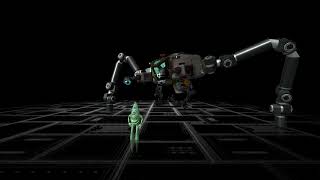vincent | 9 months ago | 9 comments | 9 likes | 341 views
vincent | 9 months ago | 9 comments | 9 likes | 341 views
Tintin, liuyongcai, Ulli and 6 others like this!
In a show
- insert model
- set animation speed values to 0 0 for all keys
- insert audio layer
- adjust VJ efffect on the vumeter model layer (my settings below)
- play
you can adjust glow too .


Brillant Vincent, from EPS master to GLB master!
Filip, 9 months ago
Yes! Using the VJ dialog to connect the audio source to the 2nd slider of the ANIMATION SPEED prop to is a very powerful trick!

michiel, 9 months ago